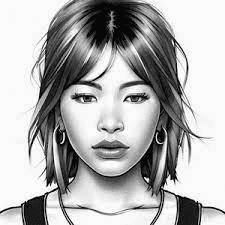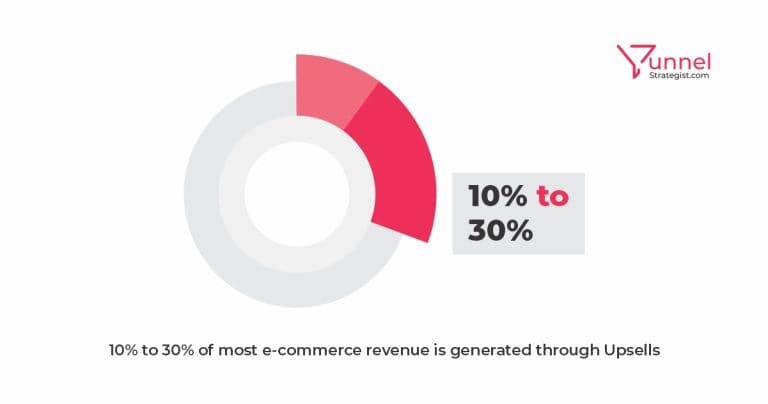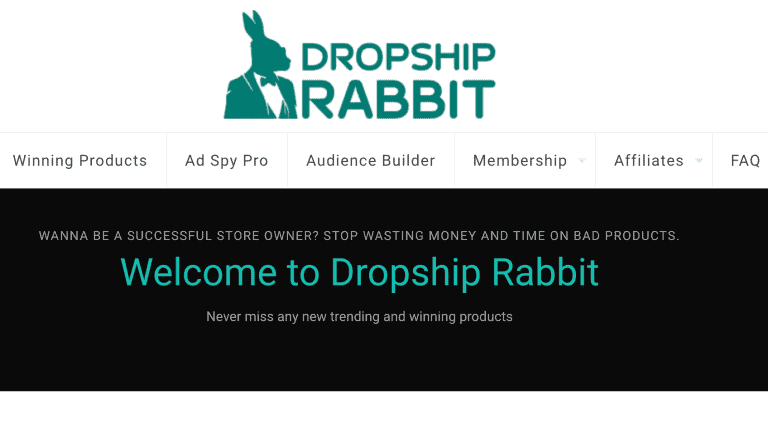ProPhotos AI Review: Features, Use Cases, Pros and Cons, Pricing, Alternatives and More 2024
In today’s digital era, where your profile picture can open doors to countless opportunities, ProPhotos AI emerges as the ideal solution to redefine how professional headshots can be obtained.
Of course, the days of patronizing photographers and enduring their hefty price tags for traditional photoshoots are over.
ProPhotos AI has harnessed the power of artificial intelligence to create photorealistic headshots that are not just images, but reflections of your unique personality and profession.
Designed to meet the demands of the modern professional, ProPhoto AI offers a swift, affordable, and less stressful way to elevate your personal, business, or professional digital presence.
So, whether you want to enhance your LinkedIn profile, enrich your CV, or upgrade your company’s online identity, this ProPhotos AI review is there for you.
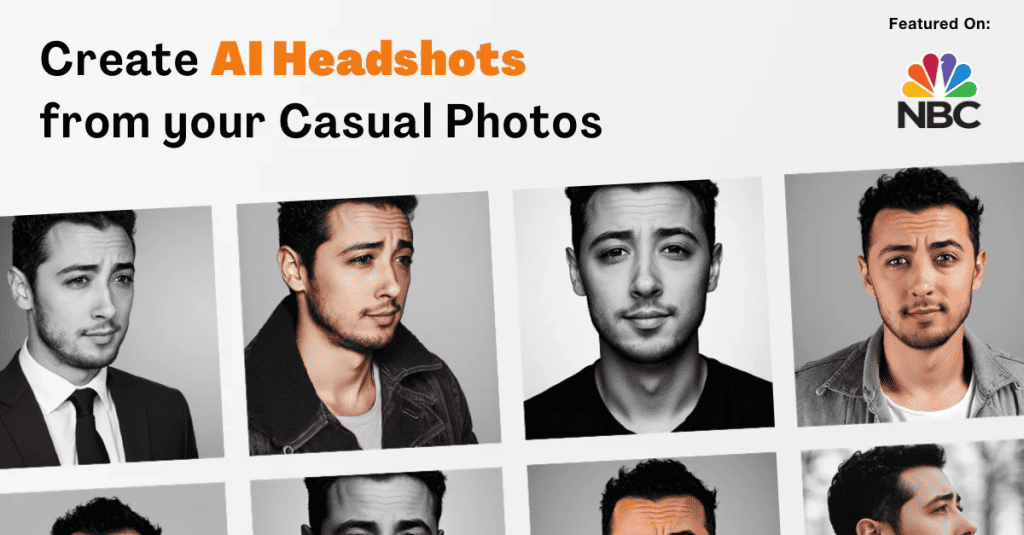
Overview of ProPhoto AI
ProPhotos AI is changing the game in digital photography, especially for people who want to look their best online.
It uses smart AI tech to make headshots that really capture who you are, mixing your unique vibe with a professional touch and as such, making a big difference in how you’re seen on the internet.
What’s really cool about ProPhotos AI is how easy and quick it is to use. Old-school photoshoots can take a lot of time, cost a bunch of money, and you have to work around the photographer’s schedule.
ProPhotos AI cuts through all that hassle. It’s a cheaper, faster way to get top-notch photos without all the stress and planning, making great pictures for everyone that so desired.
In short, ProPhotos AI is here to make it super simple for anyone to boost their online look. It brings together the latest tech and makes it easy for regular folks to use, ensuring everyone can have great-looking professional photos.
It’s a big win for anyone looking to step up their game in the digital world.
What is ProPhotos AI?
ProPhotos AI is an advanced digital platform that utilizes artificial intelligence (AI) technology to create professional-grade headshots and photographs.
It’s designed to cater to individuals and businesses looking to upgrade their online presence with high-quality, photorealistic images that reflect their personality, style, and professional brand.
The tool simplifies the process of obtaining professional images by eliminating the need for traditional photoshoots, which can be time-consuming, costly, and logistically challenging.
ProPhotos AI Features
ProPhoto AI offers some features that are designed to provide users with high-quality, customizable headshots taht match their professional needs.
Here’s a breakdown of the key features and what they mean for users:
1. 40 to 160 Unique AI Headshots
This feature of ProPhotos AI means that this tool can create between 40 and 160 different headshots for you, all powered by artificial intelligence.
This range offers a wide variety of choices, ensuring you can find the perfect photo that truly reflects your personality and professional style.
Each headshot is generated to look unique and realistic, giving you plenty of options to upscale your online presence.
2. Full-Color Images
The headshots provided by ProPhoto AI are in vibrant, full color. This ensures that the photos look lively, realistic, and capture attention, making your professional or website images stand out with high-quality imagery that accurately represents you.
3. Various Clothing Styles (Suit, Coat, Blazer, etc.)
More so, this AI tool offers tons of clothing options for your AI-generated headshots. You can choose from professional attire like suits, coats, and blazers, among others.
All in an effort to match your desired look or the specific requirements of your professional field.
This flexibility allows you to make your digital appearance to convey the right message and align with your personal or professional brand.
4. Multiple Unique Backgrounds
Also, the platform has the capability to provide a variety of beautiful backgrounds for your AI-generated headshots.
This means you can select from different settings or scenes to place behind your image, allowing you to customize your headshot further and make it stand out.
Whether you’re aiming for a professional, casual, or specific theme or background, this feature ensures that you can match your headshot to your professional branding, or the context in which the photo will be used.
5. Quick Turnaround Time (30 to 90 minutes)
One of the standout features of ProPhoto AI is its quick turnaround time. In fact, it only takes between 30 to 90 minutes for ProPhotos AI to create and provide you with your professional headshots from the moment you finalize your preferences.
This rapid delivery is a significant advantage for those who need high-quality images quickly, whether for urgent professional needs, updating social profiles, or any other reason.
6. Unlimited Customizations
Another notable feature of ProPhoto AI is that you have the freedom to make as many changes as you want to your AI-generated headshots.
This can include alterations in facial expressions, clothing styles, backgrounds, and more, ensuring that the final product perfectly matches your preferences and needs.
This level of flexibility allows you to experiment with different looks and settings, giving you the power to fine-tune your professional image until it’s just right.
7. 24/7 Account Support
Lastly, ProPhotos AI users have access to customer service and support at any time, day or night.
That is to say, if you encounter any issues, have questions, or need assistance with your account or the platform generally, help is available around the clock.
This continuous support ensures that its users have a smooth and stress-free experience, providing the assurance that any problem faced will be addressed promptly, regardless of when they arise.
ProPhotos AI Use Cases
ProPhotos AI offers a versatile solution for various photographic needs, making it an invaluable tool in numerous contexts. Here’s a closer look at its use cases:
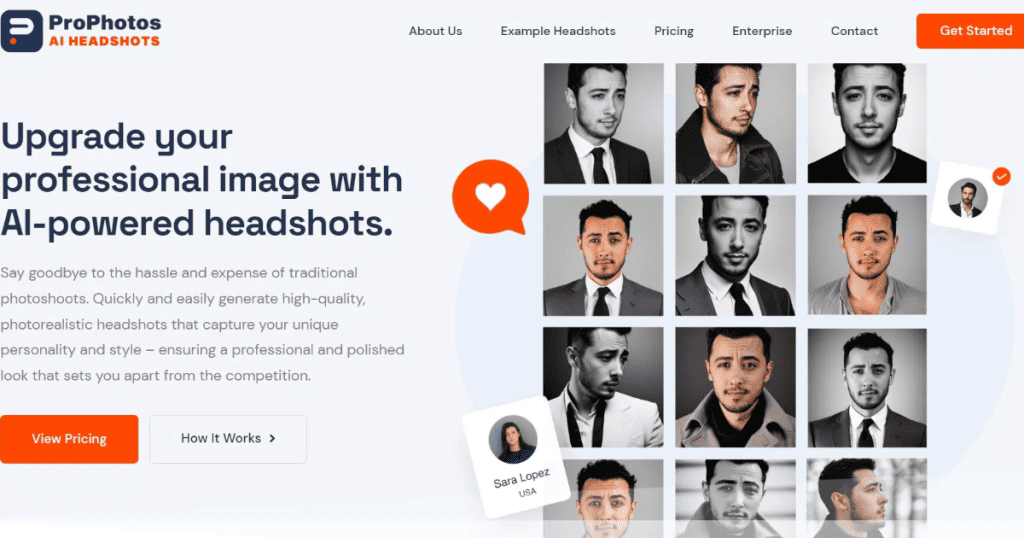
1. LinkedIn Profile Pictures
Using ProPhoto AI for your LinkedIn profile picture is a smart move if you want to stand out. LinkedIn is where professionals go to connect, look for jobs, and grow their careers.
Your profile picture is the first thing people see, so it’s crucial it looks good. ProPhoto AI can help by using artificial intelligence to create a picture that looks professional and captures your personality.
This means you can get a high-quality and eye-catching photo without hiring a photographer a photo shoot.
With ProPhoto AI, you can make sure your first impression on LinkedIn is a strong one, helping you attract the right kind of attention from potential employers or connections.
2. Corporate Headshots
Equally, you can use ProPhoto AI for your corporate headshots. This AI image creation tool makes getting a corporate headshot easy and fast.
Usually, you need to hire a photographer and spend a lot of time and money to get a professional photo.
With ProPhoto AI, you can quickly get a great-looking headshot without all that stress. It’s perfect for using on websites, LinkedIn, or business cards, helping you look your best in the business world.
3. Passport Photos
Another use case of ProPhoto AI is for making passport photograph. The AI tool can help you simplify the process of getting passport photos.
Normally, getting these photos requires a visit to a photo studio or a booth, where you have to make sure you meet all the specific requirements for size, background, and facial expression that passports demand.
But with ProPhoto AI, you can take a photo at home and the AI technology can adjust it to fit all those strict passport guidelines.
means you can get a compliant passport photo quickly, without leaving your house or dealing with the trouble of getting it right in a booth or studio.
4. Resume Enhancements
ProPhoto AI can be a powerful tool for upgrading your resume. A resume isn’t just about listing your experiences and skills; it’s also about making a strong first impression.
In today’s competitive job market, adding a professional photo can set your resume apart.
And ProPhoto AI allows you to easily create a high-quality and professional-looking headshot that portray your professionalism and personality.
Unlike traditional headshots, which require time and money for a professional photoshoot, ProPhoto AI offers a convenient and cost-effective solution.
You can generate a polished photo right from your home, ensuring your resume grabs attention for the right reasons.
This can be especially beneficial for jobs where appearance and personal branding are important, helping you to stand out in a sea of applicants.
5. Company Website Images
High-quality couple with professional images can significantly enhance the credibility and attractiveness of your website.
Traditionally, businesses might hire professional photographers to capture these images, which can be both time-consuming and costly.
ProPhoto AI simplifies this process by generating photorealistic images that can be matched to suit your company’s branding and aesthetic preferences.
So, whether it’s headshots of team members, images depicting services, or creative visuals for blog posts, ProPhoto AI can produce a wide range of photos that elevate the look and feel of the website’s online presence.
6. Social Media Branding
Using ProPhotos AI for social media branding is like giving your online presence a professional makeover.
Let’s say you’re a freelancer, a small business owner, or just looking to build your personal brand on platforms like Instagram, Twitter, or Facebook.
Your profile picture is often the first thing people notice. With ProPhotos AI, you can easily create a profile picture that not only looks professional but also aligns with the vibe and message of your brand.
You can customize your photo with different styles, backgrounds, and even outfits to match your brand identity.
This makes your social media profiles stand out, attract more followers, and, if you’re in business, potentially more customers.
It’s a simple way to make a big impact on how you’re perceived online, helping you build a stronger, more recognizable brand.
Pros
1. Ease of Use
ProPhotos AI is designed with a user-friendly interface that simplifies the photo editing process. Users don’t need advanced technical knowledge or photo editing skills to achieve professional results, making it accessible to a broad audience.
2. Quality Improvement
The platform uses advanced AI algorithms to enhance photo quality dramatically. It can increase resolution, improve lighting, and correct imperfections, resulting in superior images that meet professional standards.
3. Versatility
ProPhotos AI caters to a wide range of photographic needs, from professional headshots and LinkedIn profile pictures to passport photos and social media branding. This versatility makes it a one-stop solution for both individuals and businesses.
4. Time-Saving
The AI-driven process offers quick photo processing and the ability to edit batches of images simultaneously. This feature saves significant time compared to traditional photo editing methods, which can be labor-intensive and slow.
5. Customization
With ProPhotos AI, users have access to a plethora of customization options. Whether adjusting the background, retouching facial features, or applying specific style preferences, the platform can tailor images to meet various needs and preferences.
Cons
1. Cost
While ProPhotos AI offers significant benefits, its pricing may be a barrier for some users. High-quality, advanced features may come at a premium, making it less accessible to individuals or small businesses on a tight budget.
2. Privacy Concerns
Users might have reservations about how their photos are stored, used, or shared by the platform. Concerns over data privacy and the potential misuse of personal images can be significant drawbacks for some individuals.
3. Limited Creativity
While AI can produce high-quality results, it may sometimes limit user creativity. The suggestions made by the AI are based on algorithms that might not capture the user’s unique creative vision, leading to standardized outcomes.
4. Uniformity in Style
Even though ProPhotos AI can create many different styles, the pictures it makes might look a bit similar to each other. This means your headshot may not stand out as much as it would with a photo shoot designed just for you.
ProPhotos AI Pricing
ProPhotos AI offers several pricing plans to suit different needs and budgets. Here’s a quick overview of their current pricing structure along with some insights to help you choose the right plan:
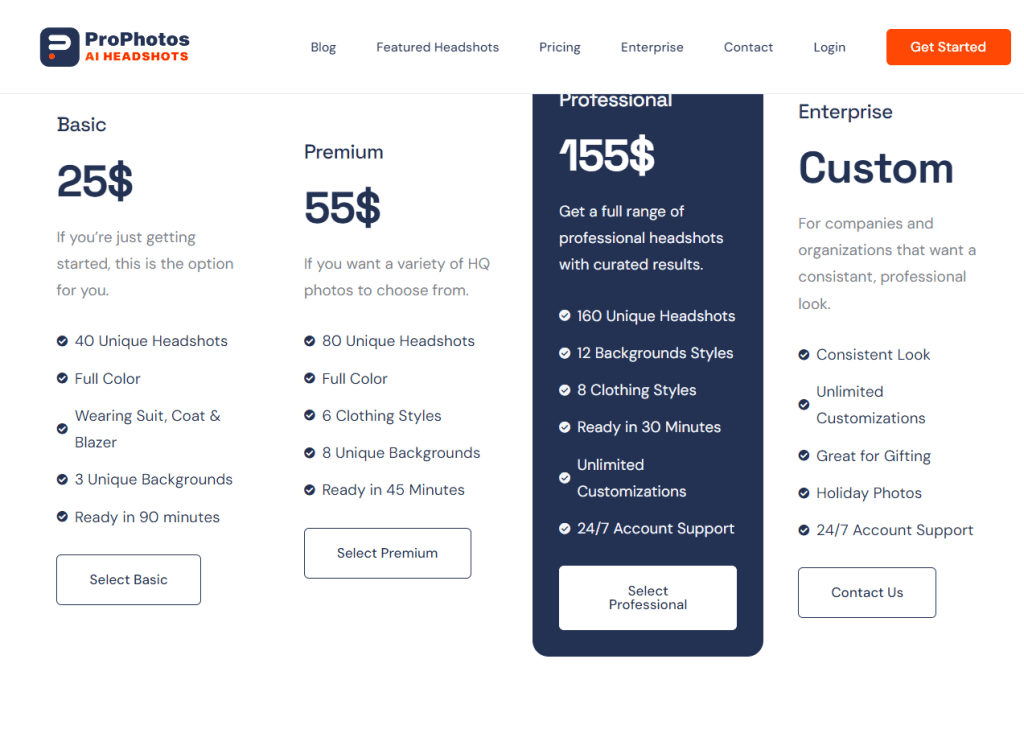
Basic Plan
- Cost: $25
- 40 unique AI headshots
- Full color
- 3 unique backgrounds
- Ready in 90 minutes
- Ideal for: Individuals looking for a few basic headshots on a budget.
Premium Plan
- Cost: $55
- 80 unique AI headshots
- Full color
- 6 clothing styles
- 8 unique backgrounds
- Ready in 45 minutes
- Ideal for: Professionals needing more headshot variety and faster turnaround time.
Professional Plan
- Cost: $155
- 160 unique AI headshots
- Full color
- 12 clothing styles
- 8 unique backgrounds
- Ready in 30 minutes
- Unlimited customization
- Ideal for: Businesses and individuals requiring maximum headshot options, customization, and fast delivery.
Customers Review of ProPhoto.AI
ProPhoto AI has an average customer review score of 2.3 out of a possible 5 on the Trustpilot review website.
The score of 2.3 is relatively low on a scale where 5 represents the highest level of satisfaction.
This implies that the majority of customers who left reviews were not fully satisfied with their experience with ProPhoto AI.
See the screenshots below for the users reviews.
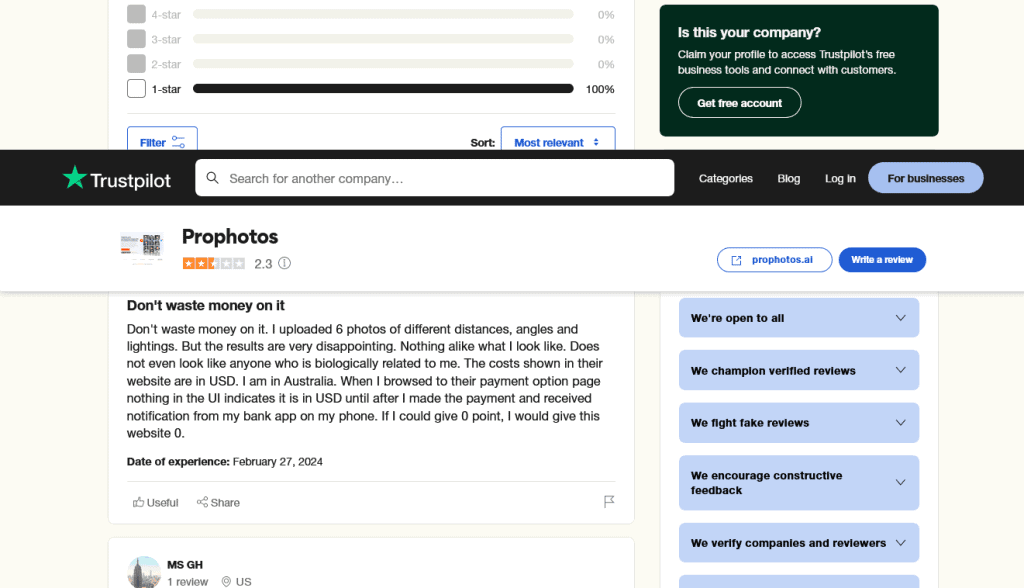
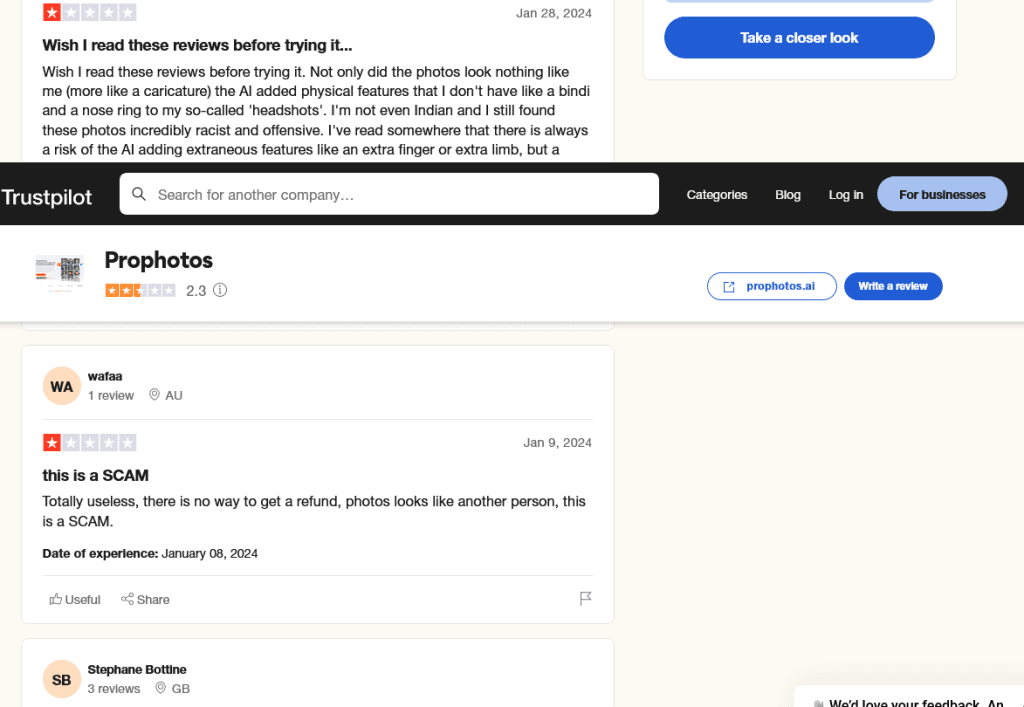
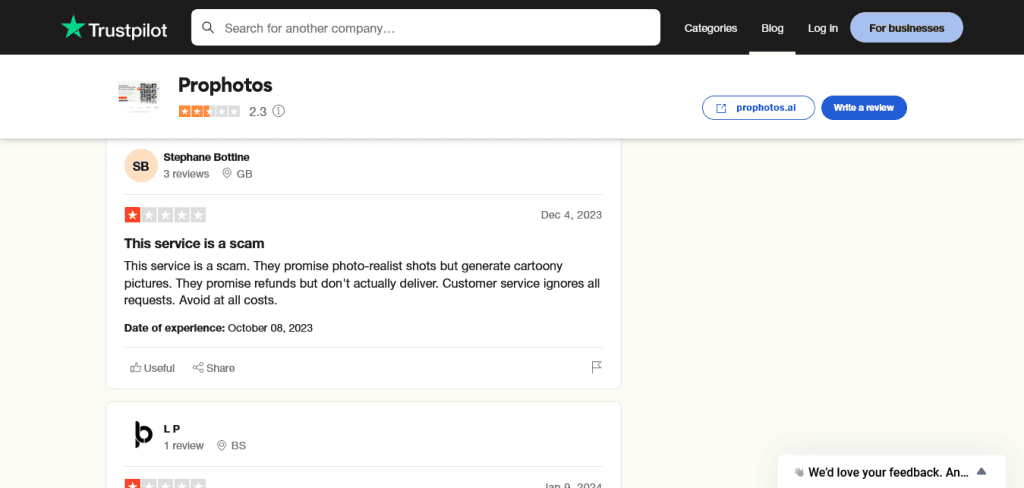
ProPhoto AI Alternatives
When considering alternatives to ProPhotos AI for professional photo editing, several notable options exist in the market, each with its unique features and capabilities.
Below are, however, the brief overview of its alternatives:
1. AlterAI
AlterAI focuses on using artificial intelligence to automate the photo editing process. It offers services such as background removal, facial retouching, and style adjustments.
Its AI-driven approach aims to simplify editing tasks, making professional and high-qaulity images more accessible to users without advanced editing skills.
2. HeadshotPro
HeadshotPro AI image editing tool specialized in creating professional headshots for corporate, entertainment, or personal use.
It focuses on enhancing portrait photos, ensuring they meet professional standards for various applications, such as LinkedIn profiles, company websites, or actor portfolios.
3. ProfilePicture AI
ProfilePicture AI specializes in generating and enhancing profile pictures for social media, professional networks, and personal branding.
It uses AI to edit and finetune images to fit specific platforms or purposes, offering features like background and clothes customization, facial enhancement, style adaptation, etc., to help users create the perfect profile picture.
4. BetterPic
BetterPic AI offer a range of photo enhancement tools designed to improve the quality of personal and professional photos.
It focuses on features such as color correction, lighting adjustment, and detail sharpening to make photos look their best.
5. Dreamwave
Dreamwave AI explore the creative side of photo editing, using AI to transform photos into artworks or to apply unique filters and effects.
It cater to users looking to create distinctive images for social media, art projects, or personal collections.
Dreamwave’s capabilities include style transfers, where photos are reimagined in the styles of famous artists, or fantasy transformations.
ProPhotos AI Review: Is ProPhoto AI realy worth it?
Well, think of it this way: if you need a professional-looking photo fast and without spending a lot of money, ProPhotos AI is like a magic tool.
It’s super handy for things like updating your LinkedIn, making your resume shine, or even getting your social media to look more polished.
But, remember, it’s a bit like fast food versus a home-cooked meal. While it’s quick and easy, it might not have that special touch you get from a pro photographer who takes time to capture your unique vibe.
So, if you’re in a rush or need to stick to a budget, ProPhotos AI is fantastic. But if you want something truly one-of-a-kind or have very specific needs, you might still want to consider a traditional photoshoot.
It all boils down to what’s most important for you at the moment: convenience and price, or the unique flair of a custom shoot.
Conclusion
ProPhotos AI is suitable for anyone in need of quick and professional-looking photos. It’s perfect for sprucing up your online profiles or giving your professional image a boost with ease.
While it’s an incredible tool for those on a tight schedule or budget, it’s important to remember it might not capture the unique essence a professional photographer could.
By and large, ProPhotos AI give access to high-quality photography, offering a practical solution for the digital age.
As with any tool, it’s about using it in a way that best suits your needs and expectations, balancing convenience with the quest for personal expression.