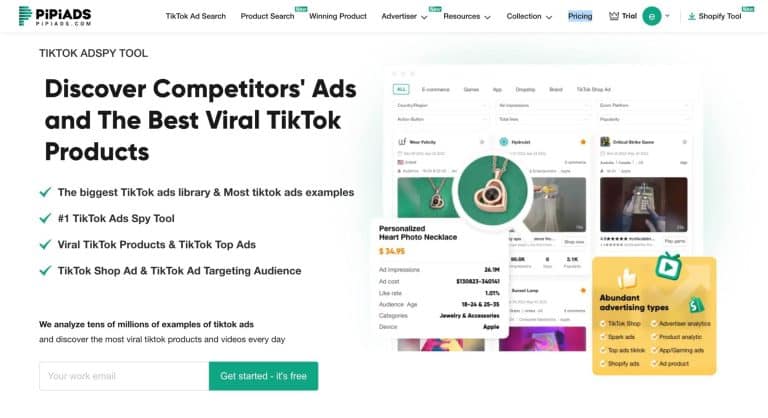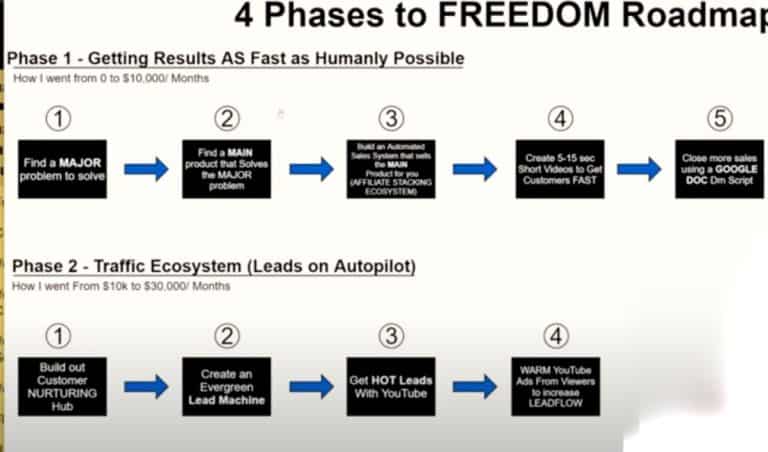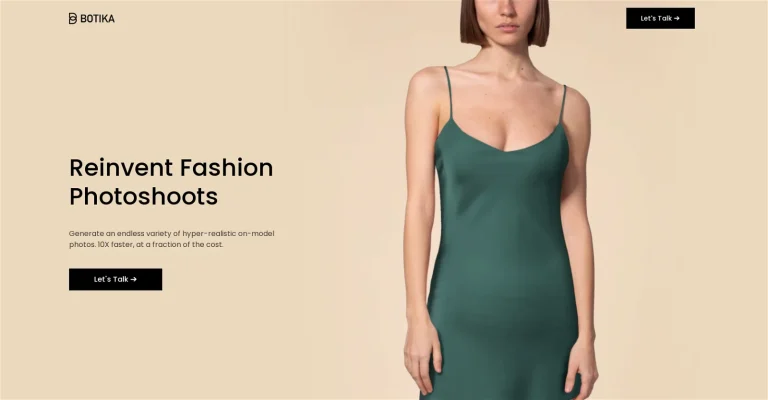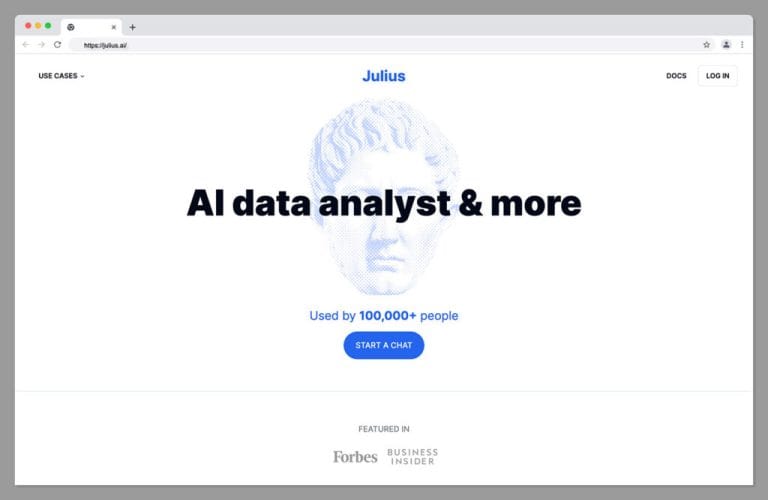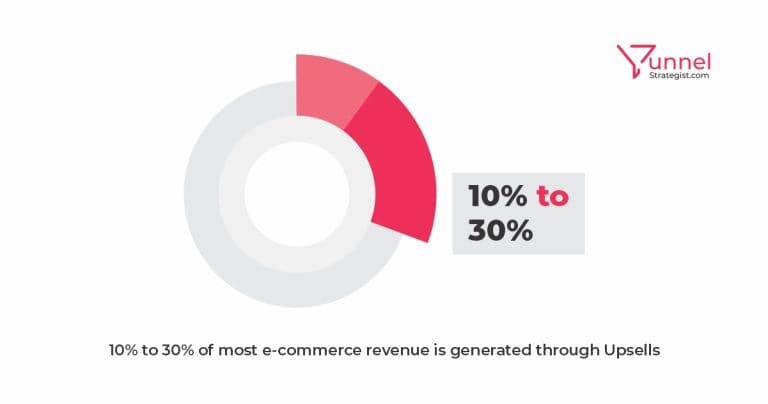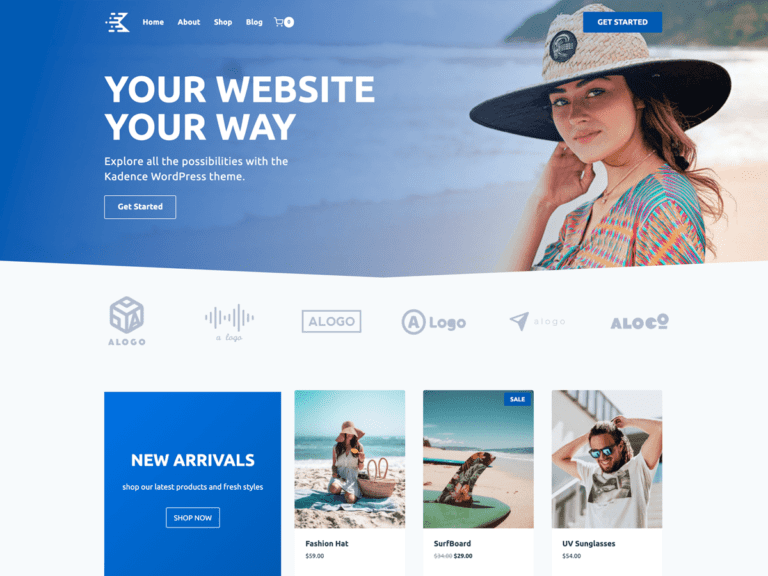12 GoHighLevel Alternatives to Check Out in 2024
If you’re on the hunt for the best GoHighlevel alternatives, you probably know how robust its sales, marketing automation, and CRM tools are.
But while GoHighlevel packs a punch with features that work well for agencies and small businesses, it’s not always the perfect fit.
Some users find it a bit overwhelming, with a steep learning curve and a higher price tag. Whether you’re after more specific features or something easier to use, it might be worth checking out other options.
Let’s explore some top alternatives to see what could be a better fit for your needs.
TLDR;
If you’re looking for a platform that is easy to use and set up, then Systeme.io is the best alternative. I use Systeme.io whenever I need to weave up a landing page for an affiliate campaign.
You can use it to sell courses, coaching programs, and even physical products. It’s an all-in-one sales funnel builder. It is a fit for everyone except big agencies 💔 who need something sophisticated.
Also, I should mention that I wouldn’t recommend Systeme.io for coaches who want to build a community except if they’re okay with using Facebook groups to host their communities. If not, I would recommend you use Systeme.io alongside Skool (a community platform).
1. Systeme.io (Freemium alternative)

Systeme.io was launched by an online entrepreneur, Aurelian Amacker in 2018. It is the best viable GoHighLevel alternative that we will be reviewing in this article.
And it’s an alternative for a good reason—it is also an all-in-one sales and marketing automation platform for online business owners.
It also comes with its own CRM. Systeme.io has features that make it useful for those who sell products online or offer online training services.
It doesn’t matter whether it’s a physical product or an e-product.
Key Features
Systeme.io has a suite of features that users can rely on to track their sales and marketing processes.
The CRM is also on par with what we find on other CRMs like GoHighLevel or HubSpot.
- Sales Funnel Builder: Systeme.io offers an inbuilt sales funnel builder that comes with a library of templates.
- Email Marketing: System.io allows you to build an email list and also supports email automation.
- Online Course Builder: You can host your online course content on Systeme.io.
- Website Builder: Aside from building funnels, you can build a fully-fleshed website and blog on Systeme.io.
- Affiliate Program Management: An important feature is their affiliate platform. Not only does Systeme.io allow you to set up an affiliate program for your program/courses, but it also has a platform for you to enlist your programs, so that affiliate marketers can pick it up to promote.
Pricing
- Free plan
- Startup plan – $27/month
- Webinar plan – $49/month
- Enterprise plan – $97/month
2. Clickfunnels
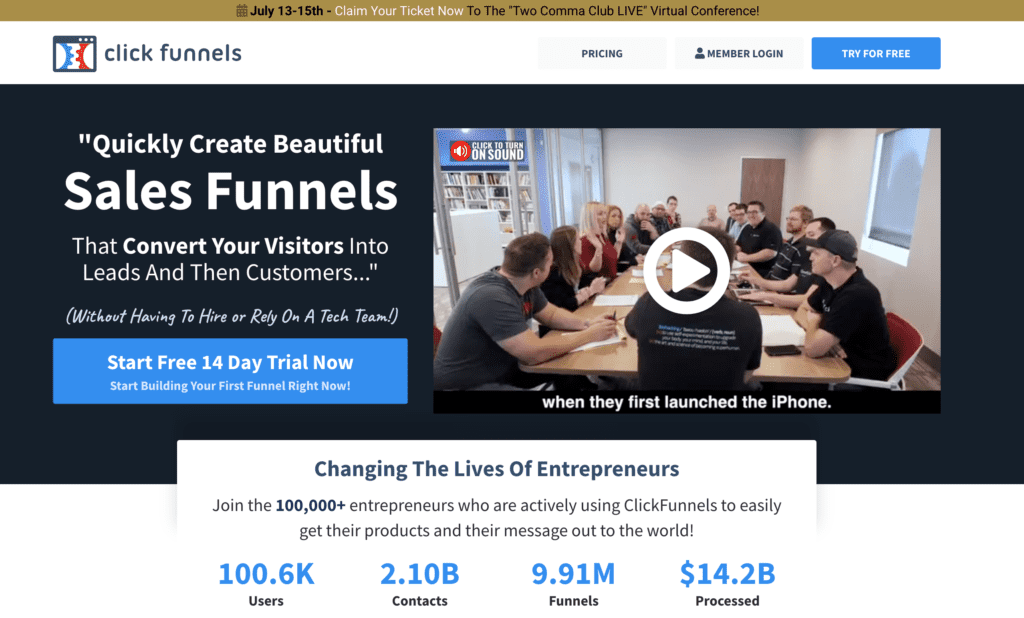
Clickfunnels is a popular sales funnel builder exclusively for building sales funnels. It simplifies the complex process of converting a lead to a customer.
The software is preloaded with various templates that you can customize to your taste. Russell Brunson, the founder, is credited with making the sales funnel concept as popular as it is now.
Today, millions of businesses owe their success to prolific sales funnels, and you can thank Clickfunnels in part for that.
Nevertheless, compared to GoHighLevel, it has a relatively limited feature set.
That’s not hard to understand. It is just for building sales funnels. Nothing more. No CRM like you’d expect in GoHighLevel.
Key Features
Being the sales funnel builder that it is, ClickFunnels comes with the features needed to optimize your landing pages and increase productivity profits.
Here are its key features.
- Drag and Drop Page Builder
- A/B Split Testing
- Opt-in Forms
- Lots of Templates
- Affiliate Management
- Integration
Pricing
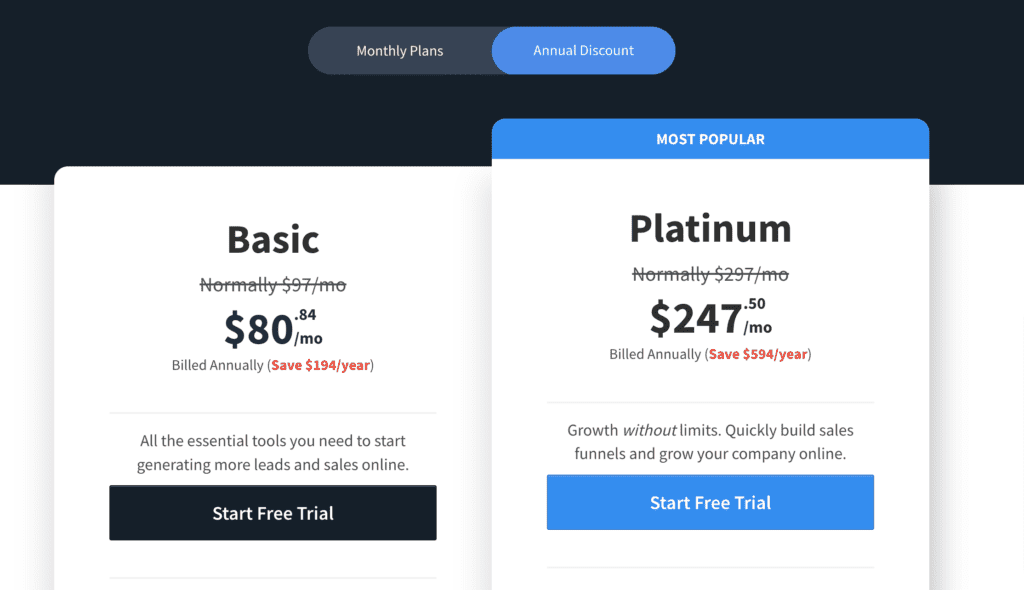
Clickfunnels’ pricing is somewhat expensive. Keep that in mind if you want to make it your go-to sales funnel builder.
The pricing is in two segments: basic and platinum.
- Basic – $97/month
- Platinum – $297/month
3. Podia

Podia is an online platform designed to help creators, educators, and entrepreneurs sell digital products, courses, memberships, and webinars directly to their audience.
It is a comprehensive, user-friendly service that combines various tools needed to create, host, market, and sell digital content under one roof.
The platform is particularly popular among individual creators, small businesses, and anyone looking to monetize their expertise, content, or digital products without needing extensive technical knowledge or multiple separate tools.
While it serves a somewhat different purpose from GoHighLevel, Podia can indeed be considered an alternative, particularly if the goal is to create and host online courses.
Key Features
- Online Courses: Podia allows creators to build and sell online courses. The platform supports various multimedia formats, quizzes, and the ability to bundle courses. It also offers drip course content features, allowing the scheduled release of content.
- Memberships: Users can create membership sites to offer subscription-based access to their content. This feature supports different membership levels, recurring payments, and a community platform for direct interaction with members.
- Digital Downloads: Podia provides tools for selling digital products like eBooks, PDFs, cheat sheets, and more. This is ideal for creators looking to monetize different types of digital content.
- Email Marketing: The platform includes email marketing tools that allow users to send newsletters, create automated email campaigns, and segment their audience based on various criteria.
- Webinars: Podia supports selling and hosting webinars, including live and pre-recorded sessions. This feature is integrated with YouTube Live and Zoom.
- Messaging: A built-in messaging feature enables direct communication with customers or potential buyers, enhancing engagement and support.
- Custom Website: Users can create a custom storefront to showcase and sell their courses, memberships, and digital products. This includes a custom domain feature.
- Affiliate Marketing: Podia offers an affiliate marketing program feature, enabling creators to recruit affiliates to promote their products in exchange for a commission.
Pricing
Podia has 3 pricing models and they include free plan, mover plan and shaker’s plan.
- Free plan
- Mover – $39/month
- Shaker plan – $89/month
4. Hubspot CRM
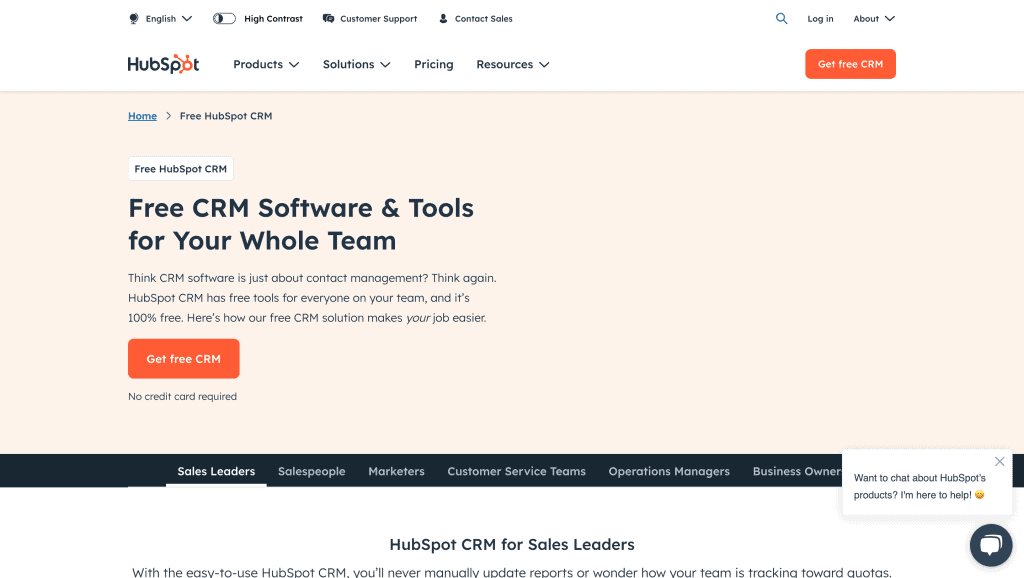
HubSpot is a massive CRM and marketing automation platform. Launched in 2004 by Brian and Dharmesh to help businesses satisfy their customers more by creating valuable content and experiences tailored to them.
The idea is, that the happier your customers are with your system, the more likely they will recommend other people to your business.
If this cycle is repeated, that business can gain momentum. This marketing method is the inbound methodology whereby your customers push the growth.
To achieve that objective, HubSpot is built with tools to cover the critical aspects of CRM and marketing automation.
Key Features
HubSpot comes equipped with features that help you keep a constant eye on your leads and know how your customers are interacting with your content and services on multiple channels.
Here they are in no particular order:
- Marketing Hub – marketing automation
- Sales Hub – sales software
- Service Hub
- CMS Hub
- Operations Hub
Pricing
HubSpot’s pricing is not exactly an easy one.
That’s usually the case with software that goes beyond the basics in its niche(s) to offer an advanced experience.
But there can still be room for a better balance, at least.
HubSpot CRM is free. You can access all of its basic features no matter the size of your business.
However, there is every possibility that you’ll need its more advanced services like the marketing hub, sales hub, service hub, CMS hub, and Operations hub.
In that case, each package, except for the CMS hub, is billed at $45 for the starter plan, $450 for the professional program, and $1200 for the enterprise plan.
The CMS hub alone, the most robust CRM tool on the planet, is sold for $300 every month.
So, on to the next tool on the list, Kartra.
5. Kartra
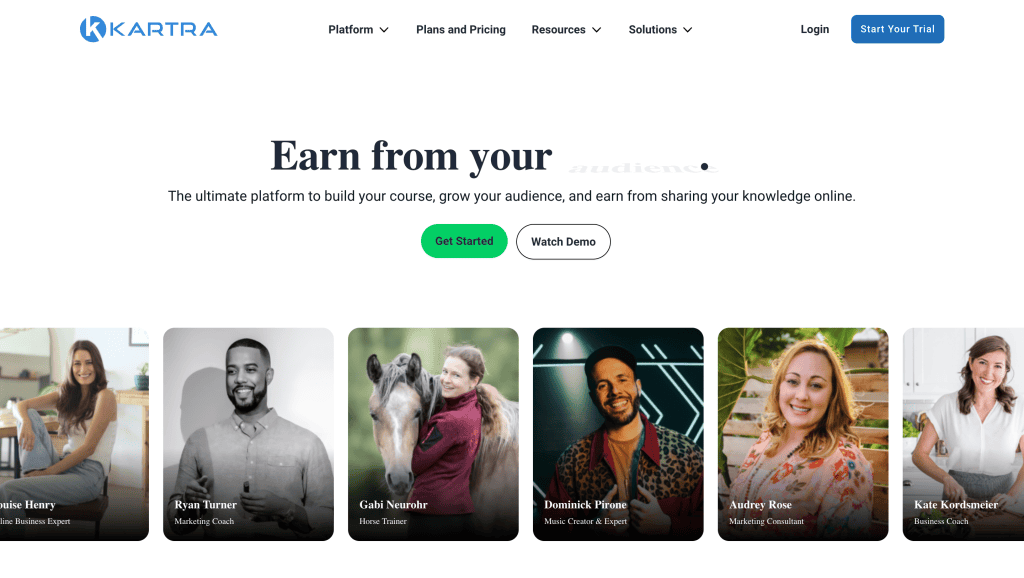
Kartra is designed to meet the needs of beginners and experts alike. It is a sales funnel builder that can serve a myriad of purposes, but it is suited more for course creators. The platform also provides a vast selection of templates if you don’t want to build your systems from scratch.
With Kartra pages, there is no need for a separate website and page builder. No coding is required. No myriads of plugins are required. You can even tweak your pages to display content relevant to your customers.
That’s just scratching the surface. Read on for more features.
Key Features
Kartra features everything that makes it an all-in-one sales and marketing automation platform.
This it does through its different arms to replace additional software you would have purchased elsewhere…
And would still need to integrate. What are we talking about?
- Kartra Checkout: Kartra checkout does what shopping cart platforms like Shopify and WooCommerce do.
- Kartra Pages – page-building software
- Kartra Leads
- Kartra Funnels & Campaigns – funnel-building software
- Kartra Email – email automation software (That includes the ability to automate a whole sequence of triggers and actions.)
- Kartra Memberships – membership software
Pricing
Kartra’s pricing is cheaper than what platforms like GoHighLevel offer.
- Starter plan: $99/month
- Growth plan: $189/month
- Professional plan: $429/month
6. Zoho CRM
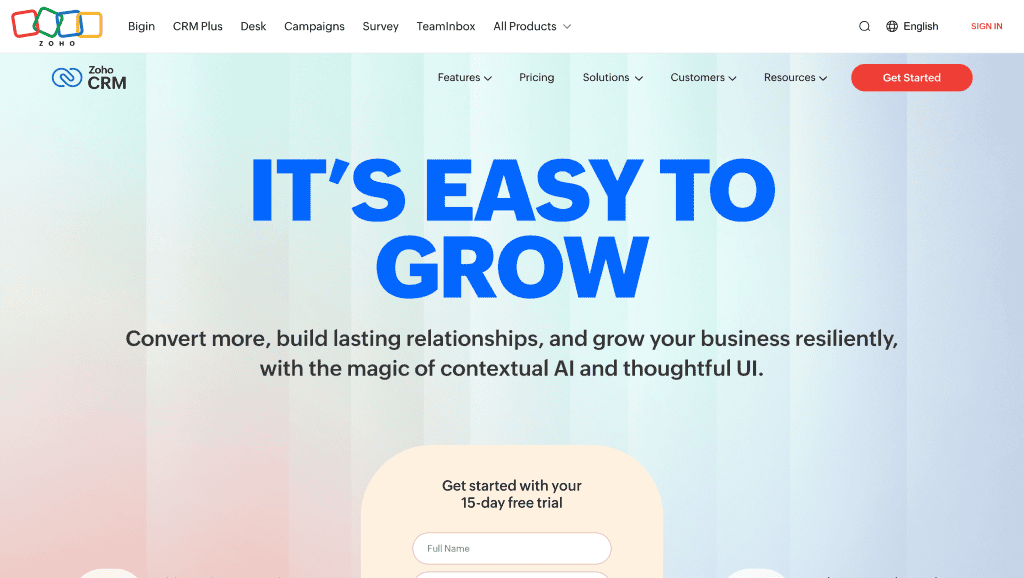
Zoho CRM is another sales and marketing automation software in the league of GoHighLevel alternatives. It is only worth considering if all you’re looking for is a CRM.
Zoho presents a pretty simple way of managing workflows and everyday tasks.
Lead management is okay for software of its class. The only con here is that there is no way to manage individual leads.
And there are no mass emailing provisions.
Nevertheless, until you’re ready to stretch your budget for something higher, its feature set will not disappoint.
Key Features
Zoho CRM features most of what you’d expect from leads and sales management software.
It also has many tools for gathering data about your leads and contacts and organizing them in one place.
- Predictive Sales and Intelligence: Zoho CRM has an AI feature known as Zia assistant that helps manage CRM data.
- Lead Management.
- Deal Management: The deal management service takes on much of the work handling your deals.
- Macro Suggestions: The AI suggests automation for tasks based on patterns observed from your day-to-day sales activities.
- Views and Filters: You can now filter your searches based on the hottest prospects or the most important deals.
Pricing
Zoho offers a free CRM meant just for home businesses and startups. One commendable feature of even this free offering is supporting up to three users.
In addition to the free plan, there are four paid plans:
- Standard: $18/user/month
- Professional: $30/user/month
- Enterprise: $45/user/month
- Ultimate: $55/user/month
7. Builderall
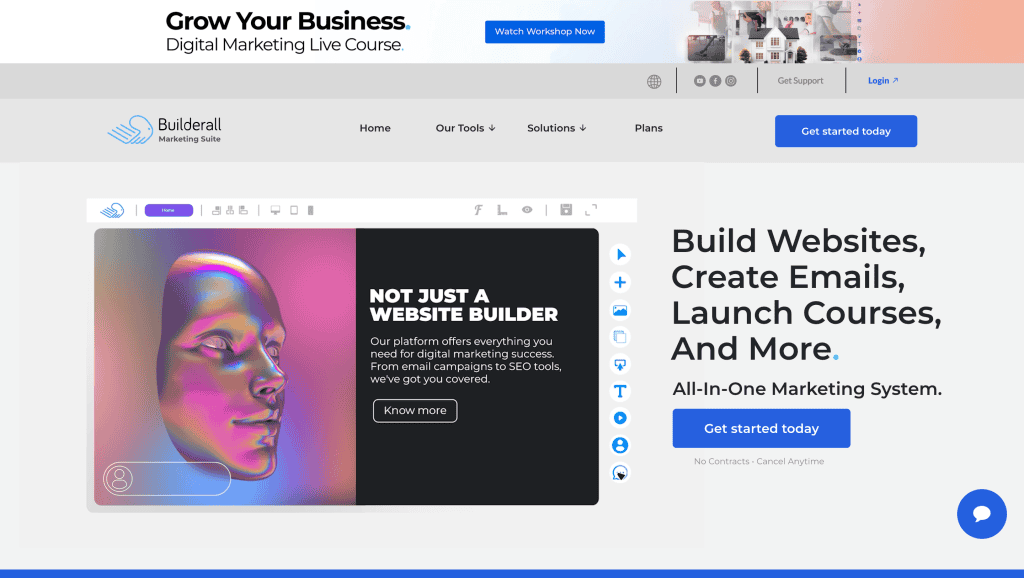
Builderall, like GoHighLevel, is an all-in-one digital marketing platform. Builderall is a popular sales funnel and landing page builder.
Builderall has 1000+ features, a count that even the most prominent companies would have trouble bringing on.
Then there are numerous marketing tools (up to 50) that do everything from website building to video hosting. These tools are accessible from the dashboard instead of scattered throughout the platform. Rather nice.
Other must-haves are the CRM and the Funnel Club. The latter is a massive collection of websites, sales funnel templates, and chatbox templates.
Key Features
Builderall has featured numerous enough to give a small child some trouble counting. But many are not as advanced as you’d find in GoHighLevel.
That said, they are still worthy of our attention so let’s take a peek.
- Funnel Builder: You get a library of templates if you don’t want to build your funnels from scratch.
- Chatbox: The chatbox feature enables businesses to create Facebook Messenger and SMS chat boxes for live chat support.
- Membership Site Builder: The site builder is a full-fledged one so that you can build online courses with structured formats, modules, and much more.
- Scheduling: Builderall helps you schedule your tasks and appointments.
- Webinars and Podcasts: Builderall added support for webinars and Podcasts in the 3.0 update.
- Website builder
Pricing
Builderall is among the cheapest alternatives to GoHighLevel though it’s a feature monster.
There’s a 30-day free trial if you want to try out the platform before delving into it. All features are open to you in this free trial that costs just $1.
You can cancel paid billing when your trial is over. If you like what you see and wish to continue, then you have four plans to choose from viz:
- Cheetah: $14.90
- Marketer: $69.90
- Premium: $79.90
- Funnel Club: $99.90+$199.90 one-time payment.
8. Close.com
Close.com is a marketing management software that focuses on the part of CRM that deals with outreach, collecting leads, and managing them.
It’s good for those who only need features like getting leads, setting up email sequences, viewing voice calls, SMS, reporting, email marketing, and video calls.
So whether it’s just you trying to expand your contacts list or your sales team trying to sell to more people, Close.com might be the CRM of choice.
The only drawback is that you might find importing bulk CSV files rather daunting as it can lead to duplicate leads and require manual clean-up.
But let’s look at the feature set more closely.
Key Features
- Calling: Close.com has software for calls that enables users to make a large volume of calls in a shorter time.
- Emailing: The email platform is built specifically for sales sequences, templates, and follow-ups.
- SMS: Close.com’s SMS feature makes it possible for all your SMS actions to happen in one place: your inbox.
- Video: Close.com’s video software integrates well with Zoom so that you can sell there as well.
- Reporting: The reporting features of Close.com are all about prioritizing leads and boosting revenues.
- Integrations: Close.com supports integrations with many third-party CRM and email providers. These integrations include Gmail, SavvyCal, Stitch, ActionDesk, and many more. The list becomes almost endless when you add the platform’s integration with Zapier.
Pricing
Close.com’s pricing is in four tiers.
- Starter – $29/month
- Basic – $69/month
- Professional – $99/month
- Business – $149/month
9. Agile CRM
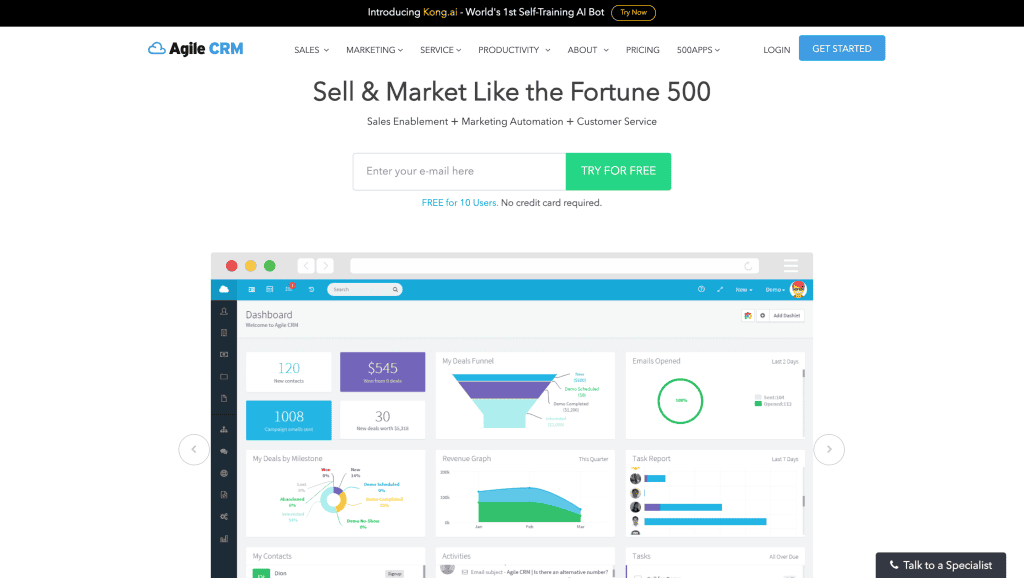
Agile CRM is a management and CRM platform that allows you to manage your customers from outreach to customer support.
Agile CRM is relatively new in the game, but it’s not lagging behind in too many areas. The software was developed by Manohar Chapalamadugu and his team when other CRMs failed them.
Agile CRM has many modern features that today’s businesses cannot do without.
One workflow management feature that Agile CRM introduced is the gamification feature. It motivates employees to be more efficient by creating a game-like environment that rewards workers for completing tasks.
Aside from that, it has many other features which we will take a closer look at.
Key Features
Agile CRM has several nifty features which are categorized into either sales or marketing.
- Contact Management
- Project Management
- Deals: Agile CRM can, through its deals management feature, predict future revenues for your sales team.
- Telephony: It allows you to make and receive calls and record calls and take notes.
- Social CRM: Agile CRM also comes with a social CRM to help marketing teams reach out to customers and prospects. Social CRM enjoys integration with Twitter and other social media platforms.
- Online Appointment Scheduling
Pricing
Agile CRM has a free-forever plan. Surprisingly, it allows support for up to ten users. Needless to say, the experience wouldn’t be as complete as on the paid plans.
For the paid plans, there are three versions:
- Starter – $14.99/month
- Regular – $49.99/month
- Enterprise – $79.99/month
10. PipeDrive
PipeDrive is a user-friendly CRM for small businesses that offers a limited set of features for a low price tag.
It’s easy to redesign as it has a lot of customization. It also offers a lot of workflow automation options. Creating sales pipelines with PipeDrive is easy. All you just do is drag and drop.
A nifty feature PipeDrive has is the sales assistant. It gives actionable performance tips, and leeway to recommended features and enables app integrations.
As a matter of fact, PipeDrive is ideal for small businesses—those that are not ready to scale up.
You can see that from the limited email marketing it offers and the lack of project management tools.
Key Features
I don’t need to repeat that PipeDrive has a limited feature set.
A deeper examination tells us that the reason is that the platform is mainly devoted to managing several aspects of the sales process.
#1 End-to-End Campaign Management
With PipeDrive, it is easy to generate and manage leads.
During a campaign, there is a lot of information you need to keep track of for further use.
PipeDrive Lead Inbox helps you take on that task. It gives you all the necessary statistics for the moment.
For better lead capturing, PipeDrive enables the use of web forms, live chat widgets, and chat boxes.
#2 Contact Data Management
One of the most important things in CRM is knowing much about your contacts.
But you can’t force it from them. And requesting it from them one by one is not the definition of productivity.
But that work becomes almost ABC because PipeDrive has a smart contacts data feature that follows all the data your contacts drop online.
It only needs their email address to function and it works like magic.
#3 Scheduling
Does that remind you of a calendar?
Yeah, PipeDrive has an in-house calendar for assigning dates and scheduling appointments.
And it is good to know that PipeDrive calendar supports automatic two-way sync with Google Calendar and Microsoft Outlook.
#4 Workflow Automations
The list of all the things the average businessman does (or should do) every day is miles long.
PipeDrive’s automations come to the rescue for that.
There are up to 30 automation templates for creating if-this-what-next automations.
You can for instance, automatically move deals through your pipeline through these automations.
#5 Sales Dashboard
The sales dashboard is where you can view all your sales data at a glance.
And it is not static. The dashboard constantly updates your sales data and helps you know where more work needs to be done.
The sales dashboard is one area where PipeDrive’s emphasis on customization comes into clear focus.
A nice treat this sales dashboard offers as well is that they are shareable.
#6 Reporting
PipeDrive gives a lot of statistics on users’ sales processes from deal tracking to revenue forecasts.
PipeDrive also allows you to choose how you want to use your reports.
At your bidding, all the reports can give you a general overview of your deals interests.
Or the reports can highlight metrics specific to your business.
Pricing
PipeDrive has four plans: essential, advanced, professional, and enterprise.
The pricing of each plan starting from the first are $12.50, $24.90, $49.90, and $99.90 respectively.
11. Vendasta
Vendasta is a full-fledged all-in-one marketing and sales automation platform like GoHighLevel.
The platform is mainly meant for companies providing software solutions to clients
Users can purchase software solutions from the marketplace at wholesale prices and sell them to others at retail prices.
On signing up with the platform you will be immediately presented with two dashboards.
One of them is called a Business app and the other is, Partner center.
The former is where you manage your customers’ digital strategy and help them grow their business.
While the Partner Center is where you manage your own business.
So you can easily switch your attention from your business to that of your customers and vice versa.
Key Features
Vendasta is an all-in-one GoHighLevel alternative and as expected, it is teeming with a lot of features.
#1 Project Management Solutions
Some project management solutions that you can get on Vendasta include:
• Advertising intelligence
• SEO tools
• Customer Voice
• Google Workspace
• And many others
#2 White label Marketing
One way Vendasta sets itself apart from the crowd is its white label service.
It allows you to sell software solutions that are not your own.
That means you can apply your own logo and branding to the apps and then sell them as if they were originally yours.
#3 Marketing Automation
To lighten the load of sales teams, Vendasta comes with marketing automation tools.
So while the sales team are doing their own job, the messaging part will be handled by the marketing tools.
#4 Sales and CRM
Vendasta’s sales and CRM features help you know the software needs of each customer.
They can even generate customised content for each customer with only a few clicks.
Speaking of invoices for each sale, the automated features can also take of them. Invoices are automatically generated with each renewal for products with paid subscriptions
#5 Leaderboards
Leaderboards help you keep track of how productive your sales tactics are.
You’ll have stats such as total revenue from your sales, probable sales, outbound calls, inbound calls and lots more.
Pricing
Vendasta features monthly billing with three types of plans namely,
Start-up at $97 per annum
Growth for $575 per annum
Scale for $1150 billed per annum
12. Active Campaign
ActiveCampaign is the first viable GoHighLevel alternative on our review list.
Jason Vandeboom is the founder of ActiveCampaign. He first launched it in 2003 as a consulting firm helping users with the best business practices and solutions.
Later on, the company became an on-premise software provider before switching to a software-as-a-service business.
ActiveCampaign is a robust email marketing platform that combines marketing automation, analytics, and CRM tools.
The software is packed with many tools to help you acquire and maintain a solid customer base.
Each of these tools helps you take your interactions with your audience to the next level.
Users can automate a complete sales process where each step is triggered by a specific action on the part of the subscriber.
You can automate a series of emails to cover as many contacts as possible after getting their emails through your forms.
There are many templates to select from when drafting your emails.
But you might want to use your templates as the in-house ones will take much time to customize.
A welcome feature is the A/B split testing to view the performance of different types of emails simultaneously.
As a marketer or sales team, you don’t want your conversations with prospects to be scattered across several channels without any way of collecting them in one place.
Thanks to the ”conversations” feature, you can view your chats from several channels (webchat, Facebook messenger, emails, etc.) in one unified inbox.
ActiveCampaign has all those attributes and so much more. It’s a great tool that combines many other tools.
ActiveCampaign’s key features are highlighted below so you can get a little bit more familiar with it.
Before going into that, let’s know who the software is meant for first.
Who is it for?
Due to ActiveCampaign’s myriad of features, it shares one problem with GoHighLevel.
And that is, it has a steep learning curve.
Thus, it is meant for businesses with a dedicated marketing team, or else it takes quite a week of training to get acquainted with the software.
Nevertheless, there are many resources on the platform to help you master the essentials.
And you can as well hire an expert to help set up your first campaign.
Key Features
When deciding how much bang you get for your buck, the range of features provided can’t be ignored.
Granted, not all of ActiveCampaign’s features, however helpful, may be necessary for you.
The key features are
- Email Marketing Automation
- Deliverability
- Reports & Analysis
- Marketing Automation
- CRM (Customer Relationship Management)
- Landing Pages.
- Integrations
Pricing
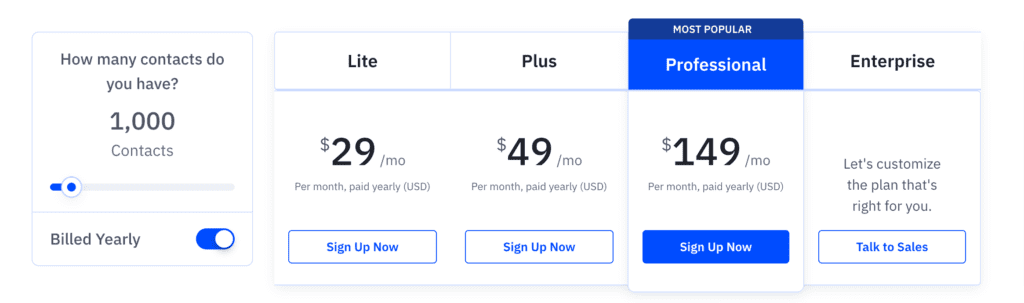
ActiveCampaign is one of the cheapest email marketing and CRM platforms available.
This, coupled with its diverse range of features, is why many consider it a good investment.
The pricing is based on the number of subscribers.
The lowest plan starts from $15 for 500 subscribers.
The next plan allows you 1,000 subscribers for $29.
The higher plan is billed at $55 for 2,500 subscribers.
While the highest plan goes for $99 for 5,000 subscribers.
Wrapping Up
Wow, that was a long way to go. But at least we finally have a great deal of insight into the alternatives if GoHighLevel is not our portion.
We have some great platforms that offer much value for the money.
We are talking about Vendasta, Kartra, Builderall, and HubSpot.
Vendasta has a similar feature set to GoHighLevel but is more pricey than the other three.
Kartra and Builderall have similar pricing and offer the best value for money among the rest.
The platform that banks all feature possible is HubSpot. But it is the most expensive of the twelve platforms we’ve reviewed.
The final decision lies with you based on your interest and needs. But if I were asked for suggestions, I would single out the four best platforms in the concluding part of this review.
Related: