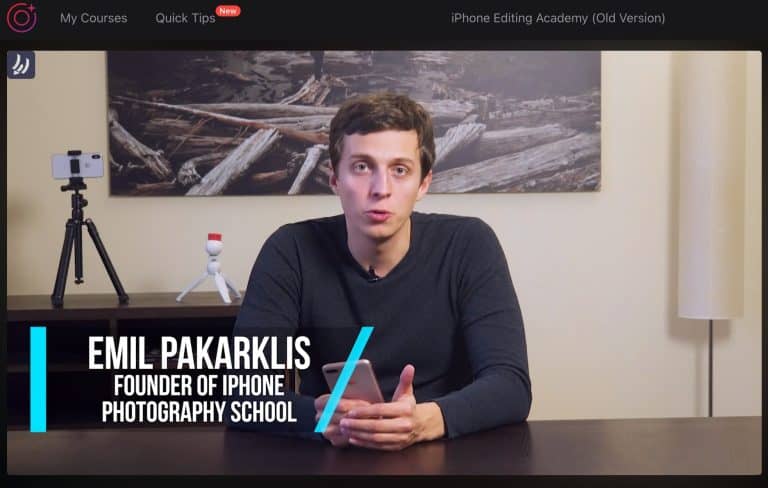LOVO (Genny) Review 2025: Is This AI Voice & Video Platform Worth It?
Today, Artificial Intelligence has extended its limits beyond cameras and studios to generating voiceovers, videos, and scripts in a fraction of the time and cost. Among these transforming tools is LOVO (also branded as Genny). Lovo goes far beyond simple text-to-speech.
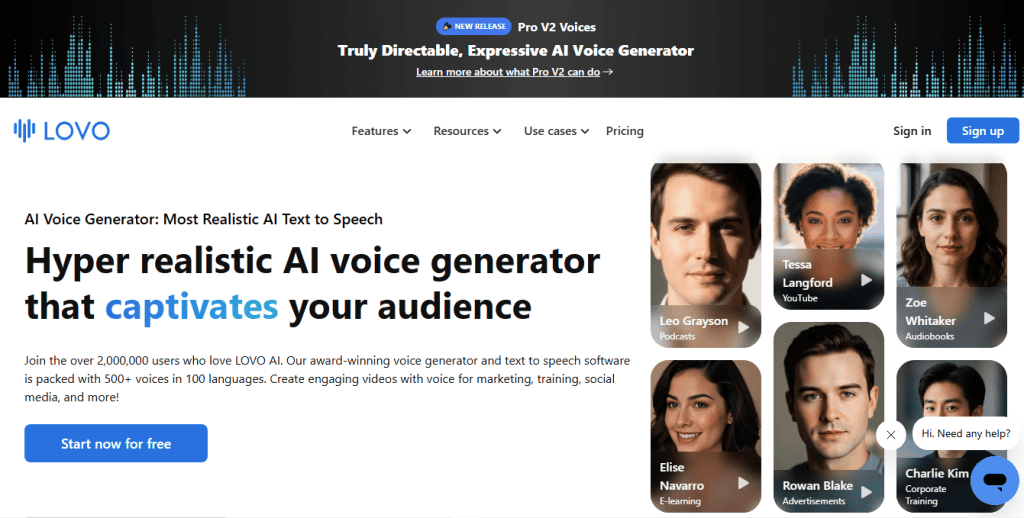
Lovo has everything to be a complete content creator starting from realistic voice and accents, art and subtitles generator, video editing and many more.
Our aim in this article is to know if it really lives up to the hype and more importantly if it is the right tool for you. We’ll cover how it works, its features, pros and cons, pricing and everything you need to know. So, grab a coffee!
What Is LOVO (Genny)?
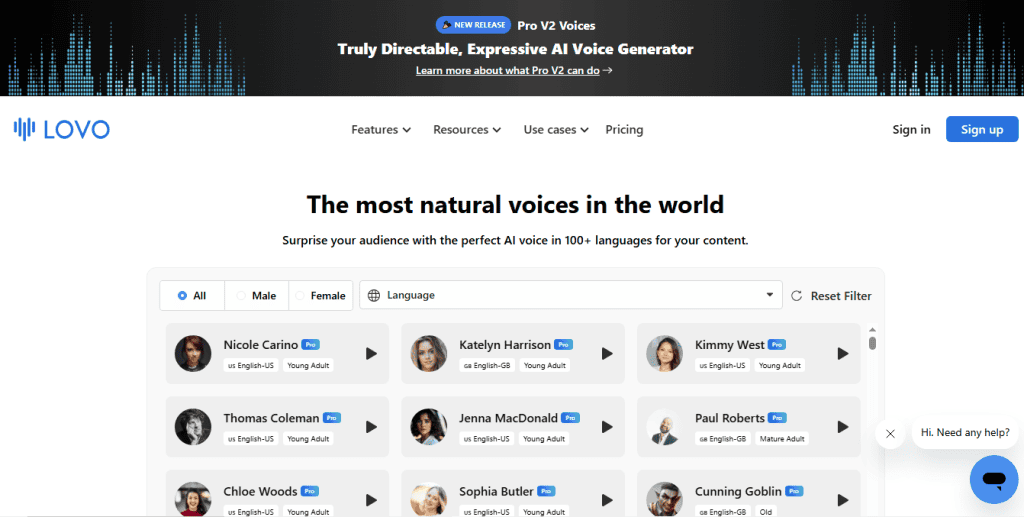
LOVO is an AI-first voice and video platform Genny with bundles of high-quality text-to-speech (TTS) and voice cloning with an online video editor, subtitle generation, AI writing tools and image/asset generation. All these mentioned are inside just a single cloud-based workspace.
Initially, it started as a text-to-speech specialist but overtime it included an all-in-one generative AI studio for voiceovers and short-form video production called Genny.
It’s time to dump the traditional method of stitching different tools together just to make a video. You can use Genny to draft or import a script, choose a voice (or clone one from a short recording), tune emphasis/speed/pauses using the editor, generate the file, then assemble or auto-sync it with video clips and subtitles.
Key Features of LOVO (Genny) at a Glance
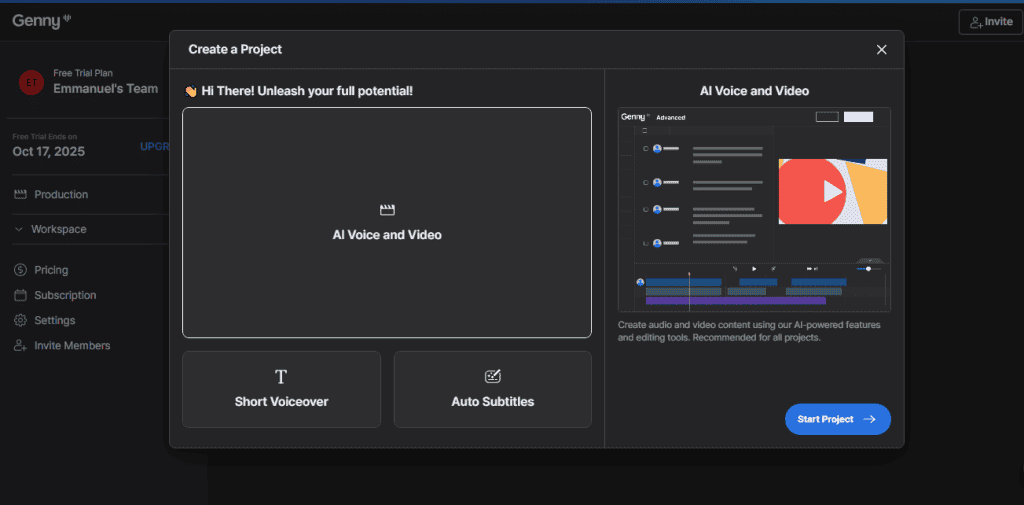
1. AI Voice Generator (Text-to-Speech)
Lovo solved the challenge of voice generation by adding 500+ ultra-realistic voices in 100+ languages, accents, tones, genders, and speaking styles. You can adjust the speed, pitch, emotion, emphasis, and pauses within the script editor. Anytime you’re satisfied with the output you can export it in 1080p projects.
2. Pro V2 Voices
Lovo has a newer class of voices called “directable” Pro V2 voices. This feature allows you to guide your voices with natural language instructions. For instance , you can tell it to make it sound more excited or slow down at the end. If you are good at directing it well, your output will be as good as human actors.
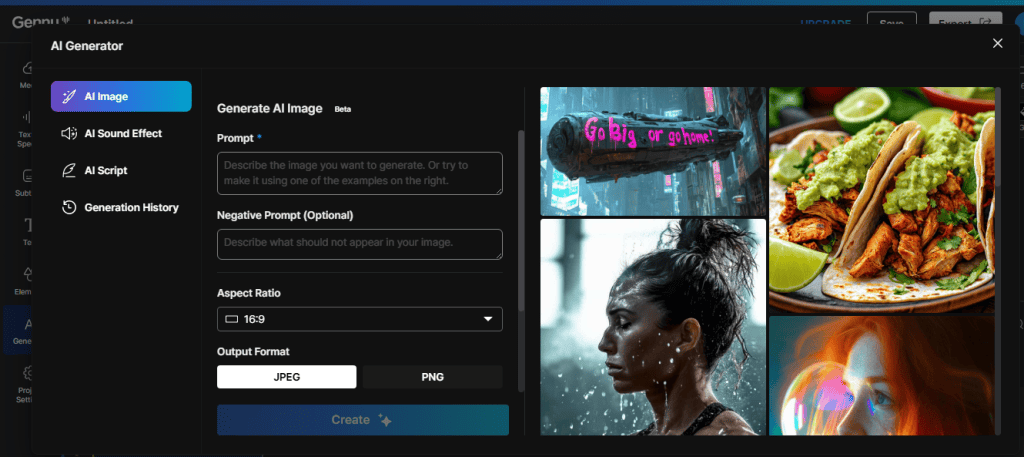
3. Voice Cloning
Perhaps you don’t want to pick from the voice library, you can clone a voice. You need to prepare a recorded audio of either yourself or the voice you like with as little as 1 minute.
This is really helpful because it’s good for brand consistency. You can keep the same voice across all ads or training modules.
4. Timeline Video Editor
Lovo integrates a drag-and-drop timeline editor for syncing voice, video, and subtitles. This means you don’t need separate editing tools and you can preview, adjust, and export projects in 1080p resolution.
5. Auto Subtitle Generator
Automatically, you can use Lovo to generate captions in 20+ languages. You can even fine-tune it using the Genny editor.
6. Lovo AI Writer
Being an all-in-one, its AI writer can assist you in script writing for ads, training, YouTube intros, or podcasts. So you don’t have to worry about the blank page problem. Just brainstorm with the writer and you get a perfect script. Plus, it’s built into the same workflow as voice and video editing.
7. AI Art Generator
Video making isn’t complete without the art. Love generates background images or assets you can pair with video or presentations. You can also work directly inside Genny to keep your projects visually and audibly cohesive.
Pro V2 Voices: What’s New & Why It Matters
Pro V2 Voices aren’t just a minor upgrade to the existing catalog of 500+ voices. They represent a major step toward making AI narration feel more like directing a real human voice actor.
You can tell it to “Read this line with more excitement.” “Slow down at the end for dramatic effect.” “Add a subtle British accent.”
These voices are directable synthetic voices that respond to context and intent, not just parameters.
Voice Quality, Languages & Cloning
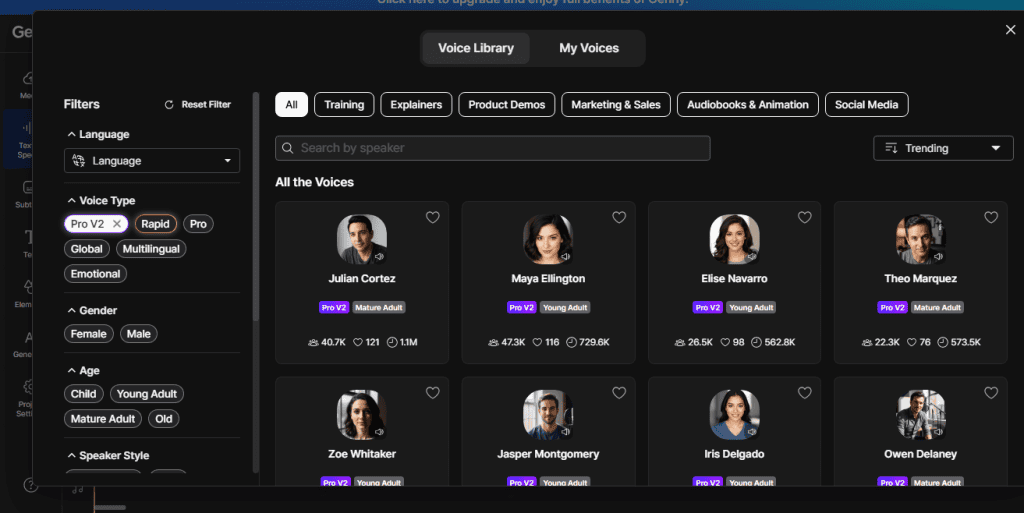
One of the strongest selling points of LOVO (Genny) is the combination of ultra-realistic voice quality, a massive multilingual catalog, and the ability to clone your own custom voices. LOVO has 500+ unique voices with multiple genders, ages, and speaking styles. You can adjust their intonation, pitch, and pacing.
LOVO is not just an English-first platform. Instead, it gives 100+ languages and accents, and multilingual voices in higher-tier plans (Pro and above).
You can clone a voice with as little as 1 minute of recorded audio. The process is automated and doesn’t require studio-quality equipment. It doesn’t use up your monthly generation hours; only producing audio with the cloned voice does.
Video Workflow: Editor, Subtitles, AI Writer & Art
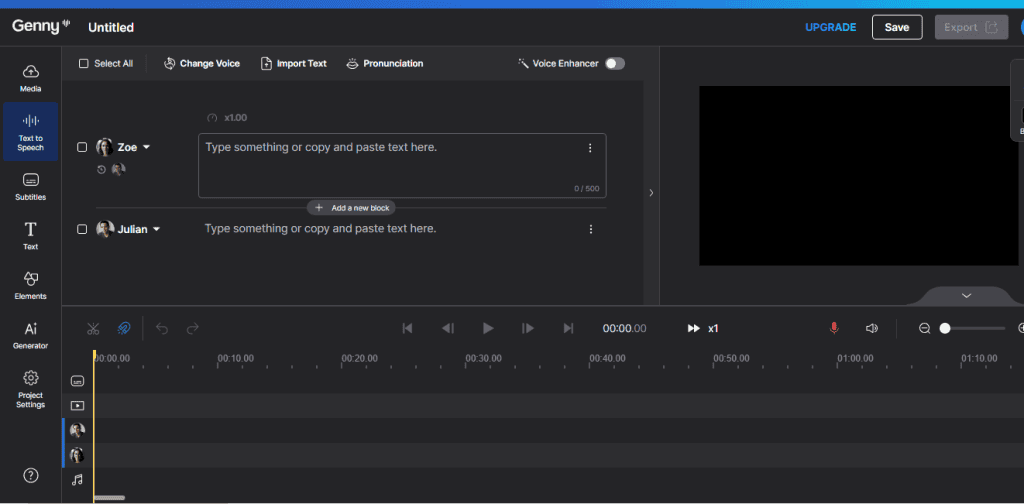
LOVO workflow is designed to reduce friction, save time, and give you quality outputs in a few clicks.
Genny’s drag-and-drop timeline editor can be used to assemble narration, visuals, and captions in a single workspace. It allows you to layer your voiceovers, video clips, background music, and sound effects.
Another amazing workflow is the auto subtitle generator which supports 20+ languages, and are automatically synced with narration and editable.
With the AI Writer, you can generate full scripts for ads, YouTube videos, or training content, and suggest alternative phrasings to fine-tune tone and clarity. Yet everything will be kept inside the same workflow.
In addition to writing and audio, you can create images, backgrounds, or presentation assets directly within your project. This makes a complete workflow!
Pricing & Plans: Basic vs Pro vs Pro+ vs Enterprise
LOVO (Genny) organizes its pricing into four main subscription tiers. Let’s take a quick glance at each tiers.
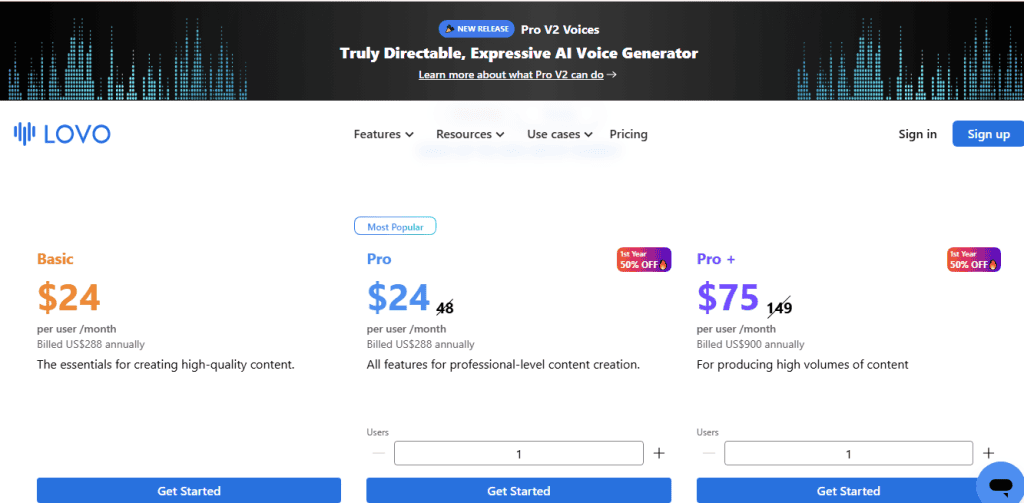
1. Basic Plan – $24 per user/month (billed annually)
The basic plan gives you 2 hours of AI voice generation/month, access to 500+ voices in 100+ languages and up to 5 voice clones. You can also export videos in 1080p quality with unlimited downloads and 30GB of storage. The best is that this plan gives commercial rights for all generated content.
2. Pro Plan – $48 per user/month (billed annually)
LOVO labels this as its “Most Popular” plan. It includes everything in Basic, plus 5 hours of AI voice generation/month, multilingual voices, unlimited voice cloning, voice enhancer for cleaner audio, script generator, AI images, and SFX.
This plan is a sweet spot as it allows team collaboration, priority queue for faster rendering and 100GB of storage.
3. Pro+ Plan – $149 per user/month (billed annually)
Pro+ includes everything in Pro, plus 20 hours of AI voice generation/month, 400GB of storage and priority support.
It’s good for agencies or companies managing large-scale content pipelines, such as corporate training, e-learning libraries, or heavy YouTube production schedules.
4. Enterprise Plan – Custom Pricing (Contact Sales)
LOVO’s Enterprise tier includes everything in Pro+, plus custom voice generation, executive account, enterprise-grade security & compliance, SLA-backed priority support, private onboarding and training sessions. It also has a full API access for integration into existing platforms and workflows.
LOVO API: Who It’s For & Quick Start
Lovo’s REST API is for developers and enterprises who want to embed LOVO’s voice technology directly into their own applications, products, or content workflows. Let’s see how these groups of users can enjoy it:
1. Developers & SaaS Platforms
They can integrate LOVO’s realistic voices into apps such as learning platforms, chatbots, customer service tools, or storytelling apps.
2. Enterprises & Agencies
Large-scale teams that already manage content pipelines (video production, training modules, IVR systems) can use the voice generation at volume.
3. Product Innovators
Startups building products that rely on audio (podcast automation, audiobook generation, accessibility tools) can maximize the text-to-speech.
How the LOVO API Works
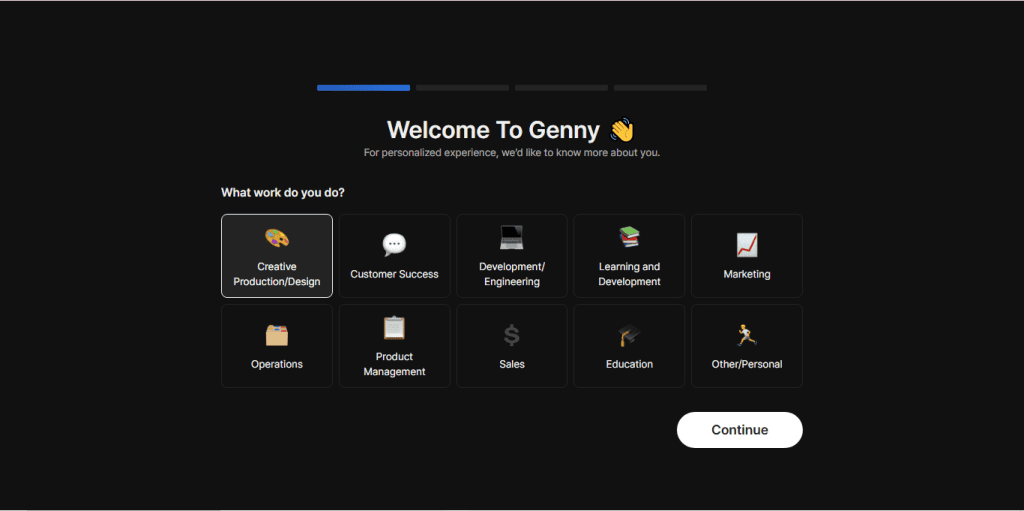
You only need just five steps to get started with LOVO’s API:
1. Sign Up & Get API Key
Create a LOVO account and obtain your API key from the developer dashboard.
2. Authenticate Requests
Then pass the API key in your headers to authenticate each request.
3. Create a TTS Job
Use the /jobs endpoint to submit text along with the chosen speaker ID.
4. Poll Job Status
Query the /jobs/{id} endpoint until the job status changes to done.
5. Download Audio
Finally, you can retrieve the final audio file via the provided download URL.
Pros of Lovo (Genny)
1. High-Quality, Natural Voices
LOVO voices are human-like, and the Pro V2 directable voices make narration sounds less robotic.
2. Large Language & Voice Library
There are 500+ voices across 100+ languages.
3. All-in-One Platform
Unlike basic TTS tools, LOVO bundles a timeline video editor, auto subtitles, AI writer, and AI art generator.
4. Voice Cloning
You can clone voices with just 1 minute of audio resulting in brand consistency.
5. Flexible Scaling
You can start small and scale as your content production grows with the help of tiered pricing.
6. Commercial Use Included
All paid plans have commercial rights and unlimited downloads.
Cons of Lovo (Genny)
1. Entry-Level Plan Is Restrictive
The Basic plan only gives 2 hours of voice generation/month, which isn’t enough for active creators.
2. Best Features Locked in Higher Tiers
The Basic plan feels more like a trial than a workable solution for serious creators.
3. Storage Caps
While plans scale from 30GB to 400GB, some heavy video producers might still need external storage solutions, especially for high-volume workflows.
Verdict
Finally, we can conclude that LOVO (Genny) is more than a text-to-speech tool, but a complete AI-driven multimedia production suite. The ability to combine multiple features makes it highly attractive for businesses, agencies, and professional creators.
That said, it’s not perfect for everyone. The Basic plan feels restrictive, and most of the standout features (unlimited cloning, multilingual voices, collaboration) are locked behind the Pro plan or higher.
My final take is that if you’re serious about creating professional content especially at scale, LOVO delivers one of the most complete AI voice and video platforms available today.
FAQs About LOVO
1. Does LOVO offer a free trial?
Yes. LOVO has a 14-day free trial of the Pro plan, so you can test premium features before subscribing.
2. Can I use LOVO-generated content commercially?
Yes. All paid plans include commercial rights and watermark-free downloads. This means you can use generated audio and video in professional projects.
3. How many languages does LOVO support?
LOVO supports 100+ languages and accents across its voice library, making it suitable for global content localization.
4. Do I need extra software to edit videos?
No. LOVO includes a built-in timeline video editor with features like subtitles, AI writing, and AI art, so you can produce full videos without external editing tools.
5. What export quality does LOVO support?
All paid plans allow 1080p video exports with unlimited downloads.