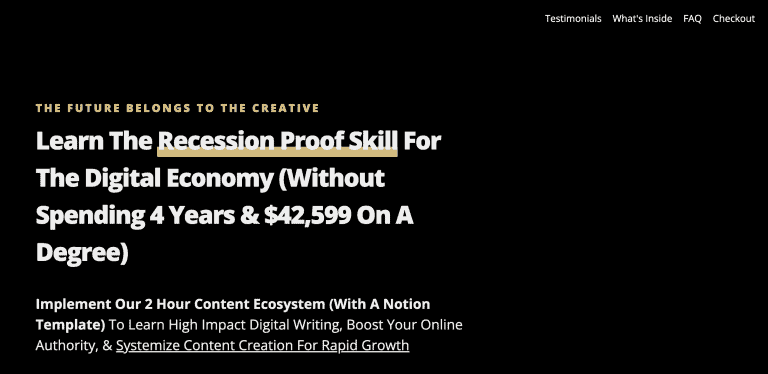17 AI LinkedIn Photo Generators (Free and Paid)
Your LinkedIn profile photo is often the first thing people notice about you online. It’s your digital business card, your visual introduction to the professional world.
But with so many professionals vying for attention, how can you ensure that your profile stands out?
The answer lies in the power of visual storytelling. With AI LinkedIn Photo Generators, you can transform your profile picture from mundane to memorable with just a few clicks.
Discover how these innovative tools can transform your ordinary snapshots into compelling visual representations of your brand, captivating viewers and enticing them to learn more about the professional behind the picture.
1. Photofeeler
Photofeeler is here to help you improve your LinkedIn presence through feedback from others.
Firstly, it evaluates the qualities of the pictures you took such as its competence, likability, and influence, which are very important for your professional networking.
Then it gives personal advice on how you can improve some specific traits, depending on what you’ll be using the pictures for.
One of the best things about Photofeeler is how it keeps your privacy in mind.
During the testing period you can control who sees your photos and once the test is done, your photos go back to being private.
So you don’t have to worry about them being seen by anyone else.
Thanks to Photofeeler smart AI that detects and filters out fake votes which makes it super accurate.
Photofeeler is a top choice for AI LinkedIn photo generators. Whether you’re a pro or just starting out, Photofeeler has what you need to shine online.
Features of Photofeeler
- Trait-based Testing
- Tips and Personal Advice
- Privacy Controls
Start generating your LinkedIn Photos with Photofeeler now.
2. Snappr Photo Analyzer
Snappr AI Headshots is an AI-powered technology that offers a convenient and budget-friendly solution for your professional quality LinkedIn profile pictures.
For just $19, you can receive a collection of six custom AI-generated headshots following a straightforward process.
Firstly, you have to upload your existing photos, which are then transformed into professional headshots using advanced AI algorithms.
Then Snappr’s expert editors will review and enhance each image to ensure optimal quality.
You also have the ability to select the right outfit or background setting to meet your specific needs.
As you seek to make a positive impression on LinkedIn, Snappr AI Headshots is the cost-effective and efficient option for upgrading your profile pictures.
Features of Snappr
- Affordable Pricing
- AI-Powered Technology
- Expert Curation
- Positive User Reviews
Start generating your LinkedIn Photos with Snappr now.
3. Facetune2
Facetune stands out as a premier editing app designed to empower you with the fastest and easiest way to enhance your LinkedIn photos.
As the go-to choice for influencers and creators, Facetune offers a valuable proposition for keeping your content fresh and interesting.
It empowers you to experiment with different styles and looks, enabling you to maintain a dynamic and varied social media presence.
In essence, Facetune remains a top choice if you’re looking to enhance your LinkedIn photos.
Features of Facetune2
- One-Tap Tools
- Background Changes
- AI Tools
- Vintage Filters
- Professional Touch-Ups
- Watermark-Free Editing
Start generating your LinkedIn Photos with Facetune2 now.
4. Adobe Photoshop Express
Adobe Photoshop Express stands as a powerful editing tool for both novice and experienced in enhancing images and making them stand out on LinkedIn.
You can create visually compelling LinkedIn photos that leave a lasting impression on your potential employers and connections.
If you’re looking to enhance your photos with ease and precision,Adobe Photoshop Express emerges as a go-to choice.
Features of Adobe Photoshop Express
- Automatic cutouts for scrapbook collage effects.
- Makeup transfer and skin smoothing presets for retouching.
- Hundreds of themes and eye-catching effects for instant style enhancement.
Start generating AI LinkedIn Photos with Adobe Photoshop Express now.
5. Prisma
Prisma stands out as an all-in-one image editing app designed to elevate your photo editing experience.
If you desire to make a strong impression, you can make use of Magic Correction for facial retouching, presenting yourself in the best possible light.
Additionally, it also has the ability to replace or blur backgrounds to ensure a clean and professional look.
Furthermore, unique filters and special effects also add personality and flair to your photos.
By utilizing Prisma, you can create polished and impactful profile photos that capture the attention of your potential employers and connections.
Features of Prisma Labs
- Magic facial retouching
- Background replacement or blurring
- Foreground Tuning
- Unique filters
- Stylish borders
Start generating your AI LinkedIn Photos with Prisma now.
6. Fotor
Fotor emerges as the go-to online photo editor which offers a comprehensive suite of tools to enhance and edit your LinkedIn Photos.
It offers everything necessary to stand out. From basic adjustments like brightness and contrast to advanced features such as retouching portraits and removing backgrounds.
Speaking of creativity, with these generative AI tools, it allows you to generate stunning artwork from text descriptions.
Adding to that is the ability to access millions of high-quality stock photos, stickers, icons, backgrounds, and illustrations to enhance your photos and add personality to your designs.
Features of FotorLabs
- AI Photo Enhancer
- Stunning Filters and Effects
- Collage Creation
Start generating your LinkedIn Photos with Fotor now.
7. BeFunky
Introducing BeFunky, an all-encompassing online creative tool suitable for LinkedIn photo editing needs.
In a similar vein, you can also leverage AI-powered tools like the Background Remover for easy editing and retouching.
With BeFunky’s Photo Editor, you can apply different effects like artistic filters, touch-up tools, and customizable overlays to improve your look.
In short, you can easily create a professional-looking headshot, graphic, and collage to impress your potential employers and connections on LinkedIn.
Features of BeFunky
- Background Remover
- Batch Editing
- Collage Maker
- Graphic Design Templates
- Free Stock Images and Vector Graphics
Start generating your AI LinkedIn Photos with BeFunky now.
8. Canva
Canva’s Magic Studio includes Magic Write which generates copy in your brand voice and Magic Edit which transforms photos easily with its suite of AI-powered tools.
Furthermore, it offers a vast library of templates for your business or personal use, meant to bring ideas to life effortlessly.
Although Canva excels in providing a diverse range of design tools and templates, it’s limited when it comes to generating LinkedIn Photos.
While you can create professional headshots and graphics for your LinkedIn profiles, Canva focus extends beyond solely generating profile photos.
Features of Canva
- Magic Studio
- Extensive Template Library
- Background Remover
- Batch Processing
- Free Stock Images
- Educational and Nonprofit Support
Start generating your AI LinkedIn Photos with Canva now.
9. PicMonkey
PicMonkey is one of the best platforms for photo editing and graphic design for social media, branding, and more.
You can create stunning visuals by editing your photos with tools like Touch Up and Color Changer before uploading it on LinkedIn.
Charting our course towards brand identity, PicMonkey boasts a vast collection of templates for logos, banners, thumbnails, and more, to present yourself professionally.
Features of PicMonkey
- Powerful Photo Editing Tools
- Brand Building Features
- Background Removal
- Collage Maker
- Stock Photos and Video
Start generating your LinkedIn Photos with PicMonkey now.
10. Lensa
Lensa AI empowers you to achieve photo perfection with just one tap without the need for manual selection.
Moreover, Lensa AI’s advanced editing features will allow you to swiftly erase distractions like pesky photobombers or tiny dust specks from your LinkedIn photos.
In addition to its editing prowess, it also introduces a playful side with its AI avatar creation feature.
You can craft unique avatars that reflect your personality and style in the form of painting, an anime character, or a whimsical woodland elf.
Lensa AI transforms your LinkedIn photos into digital stars of your virtual worlds.
Features of Lensa
- Professional-Grade Retouching
- Distraction Eraser
- AI Avatar Creation
- Privacy and Transparency
Start generating your AI LinkedIn Photos with Lensa now.
11. PortraitPro
Anthropics introduces PortraitPro which is the world’s leading portrait retouching software, enhanced with artificial intelligence.
Among the latest features of PortraitPro is the ability to reduce reflections in glasses, so that you can take a shot with a focus on the eyes.
Additionally, the new Inpaint Mouth & Teeth AI features improve your smiles, while Face Recovery tackles blurry faces with precision.
There’s also a skin smoothing tool crafted to provide natural and beautiful results to your LinkedIn Photos.
Features of PortraitPro
- Reduce Reflections in Glasses
- Inpaint Mouth & Teeth
- Face Recovery
- Natural Skin Smoothing
- Hair Color & Highlights
Start generating your AI LinkedIn Photos with PortraitPro now.
12. YouCam Makeup
YouCam Makeup has a lot of innovative features designed to enhance your selfies stress-free.
This app has it all, as you can apply makeup from a wide range of lipstick colors, eye makeup, contour, blush, and foundation.
Plus, you can try over 20 hairstyles, starting from buzz-cut short hair to long locks, and virtually experiment with 100+ hair colors and trendy dyes.
That’s not all, YouCam sees the future of fashion with AI clothes changers and avatar generators.
This can transform or cartoonize your photos with hundreds of fashion styles, outfits, and avatars using its advanced image-to-image AI technology.
Features of YouCam Makeup
- AI Makeup Filters
- Virtual Makeup Try-On
- AI Hairstyle and Hair Color Change
- AI Clothes Changer and Avatar Generator
- Photo Face Shaper
- AI Skin and Photo Retouching
- AI-Powered Body Editor
Start generating your AI LinkedIn Photos with YouCam Makeup now.
13. AirBrush
Another powerful photo editing app we have on the list is Airbrush, designed to enhance your selfies effortlessly.
You can smooth out your face imperfections, whiten your teeth, or add makeup effects, to achieve some stunning results with just a few taps on Airbrush.
So say goodbye to previous LinkedIn Photos with blemished, dark circles, and uneven skin tone with the touch of a button.
In addition to Airbrush skin retouching tools, you can also edit your background in order to create the perfect backdrop for your LinkedIn Photos.
Features of Airbrush
- AI-Powered Skin Retouching
- Makeup Effects
- Background Customization
- Teeth Whitening
- Facial Feature Reshaping
Start generating your AI LinkedIn Photos with Airbrush now.
14. VSCO
VSCO, simply known as Visual Supply Company, offers a comprehensive suite of photo editing tools designed to elevate your LinkedIn Photos expression.
It comes with an extensive library of presets where you can instantly enhance your photos mood and style with professional-grade looks by choosing from over 200 premium presets.
The Film X on VSCO gives the true look of analog film stocks, replicating the color and tone of traditional film photography.
In addition to photo editing, you can add authentic film effects to your LinkedIn pictures, create double exposures, apply prism effects, and even remove unwanted objects from your LinkedIn photos with the power of AI.
Features of VSCO
- Extensive Preset Library
- True Film Replication
- Advanced Editing Tools
- AI-Powered Object Removal
Start generating your LinkedIn Photos with VSCO now.
15. GIMP
By and large, Tiny Wilber GIMP is a powerful, free, and open-source image editor designed for photographers, illustrators, and social Media users.
GIMP empowers you to unleash your creativity and transform images into truly unique creations.
Following suite, it has the necessary tools to retouch photos, restore old images, or create graphical design bringing your vision to life.
Features of GIMP
- High-Quality Photo Manipulation
- Original Artwork Creation
- Graphic Design Elements
- Extensibility & Flexibility
- Desktop Publishing Workflow
Start generating your AI LinkedIn Photos with GIMP now.
16. Pixlr
Take a look at Pixlr, a wide AI-powered photo editing and design tool which can be accessible freely and directly in your web browser, smartphone, or desktop.
Even if you don’t have any photographic idea, you can transform your text into visually captivating artwork with the AI Image Generator.
Also Pixlr removes unwanted elements from your LinkedIn images or swap faces with the AI Face Swapper.
As said earlier, Pixlr offers a wide range of photo editing tools, including Photo Grid Maker, Filters and Effects, HDR Photo filter, Bokeh Photo filter, Reflect Mirror Photo filter, Glitch Photo filter, and more.
Features of Pixlr
- Generative AI Tools
- AI-Powered Object and Background Removal
- Auto Design Tools
- Extensive Filters and Effects
- Premium Subscription with All-Access Pass
Start generating your AI LinkedIn Photos with Pixlr now.
17. Lightroom
As we move with our exploration of AI LinkedIn Photos generator, let’s take a peek at Adobe Lightroom.
Lightroom fine-tunes every detail of your LinkedIn photos with quick adjustments to light, color, presets, effects, and cropping.
There’s also the AI-Powered which enhances your photos by finding the right preset, adjusting perspective and removing flaws.
Similarly, Lightroom’s include adaptive presets, content-aware object removal, automatic selection of elements, Lens Blur effects, and easy organization of photos into albums and folders.
Features of Lightroom
- Adaptive Presets
- Content-Aware Object Removal
- Automatic Selection of Elements
- Lens Blur Effects
- Generative AI Tools
Try Lightroom today with a free trial and discover how easy it is to create amazing LinkedIn photos.
18. TouchRetouch
Adding to our AI LinkedIn Photos generator lineup is TouchRetouch.
Touch Retouch is simply a pocket app for removing unwanted elements from your LinkedIn photos, editing multiple photos simultaneously as well as giving you a second chance to reframe your photos for better composition.
Features of TouchRetouch
- TouchRetouch
- Batched
- Handy Photo
- Recrop
Start generating your AI LinkedIn Photos with TouchRetouch now.
19. Remini
Remini AI can be incredibly useful in showcasing your professional persona through your profile picture.
It’s obvious that a high-quality, well-enhanced photo can make a significant difference in leaving a positive first impression.
Therefore, Remini AI can help you improve the quality of your profile photos, ensuring you appear polished, professional, and visually appealing to your potential connections, employers, or business partners.
By enhancing details and sharpness, Remini can help you present yourself in the best possible light on your LinkedIn profiles.
Features of Remini
- Photo Enhancement
- Old Photo Restoration
- Portrait Enhancement
- Multi-Platform Support
Start generating your AI LinkedIn Photos with Remini AI now.
Conclusion
In conclusion, the importance of utilizing AI LinkedIn Photo Generators cannot be overstated.
These tools are essential if you’re looking to enhance your online presence and make a lasting impression in today’s competitive digital landscape.
By leveraging the advanced features provided by AI-driven editing platforms, you can ensure that your LinkedIn photos accurately reflect your personal brand, professionalism, and attention to detail.
Embrace the future of digital networking and unlock the full potential of your LinkedIn profile with these indispensable AI tools.