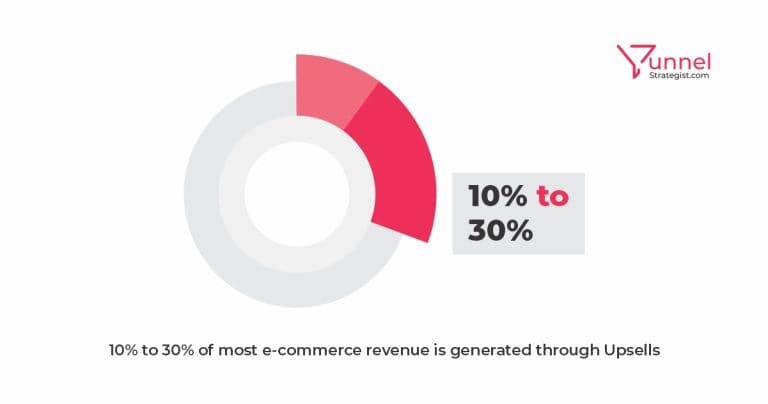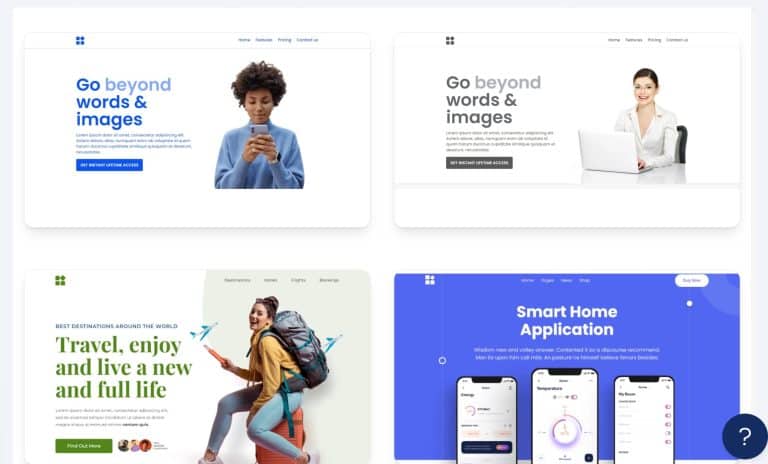Podia Review (2024) – Is Podia Worth It?
As an all-in-one e-commerce platform, Podia brings a mix of basic and advanced features along with competitive pricing to the table.
The platform mainly targets beginner-level online entrepreneurs who may be starting on a low budget.
These people can then take advantage of the in-house marketing tools on Podia to grow their business once they get comfortable with the higher pricing.
For other categories of business owners, the situation is a bit different.
Their business has gained traction, but they need to switch to an e-commerce management platform that combines the function of several platforms and still keeps things within arm’s reach.
That’s Podia’s mission and audience in a nutshell. Now, I will take you on an exciting tour of the platform’s capabilities and limitations so you can judge if Podia is the e-commerce platform you’ve been looking for.
Included in this review are detailed answers to such questions as,
- What is Podia?
- How does Podia work?
- Podia user experience
- Podia features analysis
- Podia pros
- Podia cons
- Podia pricing
- Podia user reviews
- My final take
If you read my mind, I can’t wait to get started, and if we are in the same boat, let’s jump right in!
What is Podia?
Podia is a cloud-based digital platform for coaches, course creators, and anyone with a service or product to sell online.
The primary function of the platform is to provide you with the tools you need to create and promote your products and services online to the public (for new leads) or existing subscribers.
In passing, I might add that the platform takes its name from the word podium, which refers to a platform someone climbs to be seen by an audience. You get the logic.
More specifically, Podia doubles up, or I would rather say triples, as a website builder, email marketing platform, and product launch tool.
In addition, Podia allows you to create communities for your audience to interact with themselves and spread the word about any new launch.
One interesting thing about Podia is that it is free to create your website. The same goes for communities. The free plan supports them.
I also noted that Podia has a blog dedicated to helping aspiring course creators and coaches get started. The blog is full of practical articles about getting an online business started.
It also contains plenty of stories about how other successful course creators and coaches got started, the challenges they faced, and how they overcame them. I was especially hooked by a blog post on how Asha Downes began a natural hair coaching business based on science and self-acceptance. It’s worth checking out.
How does Podia work?
To start using Podia, sign up with your name and email address, after which you will have to indicate where you want to start. You can choose from three options: website, community, or digital product.
Or you can skip that selection part and tour your dashboard. Your dashboard is where you manage all your creations on Podia, such as websites, community, and products, et cetera.
User experience
First off, signup is easy. You immediately get your dashboard, which, aside from showing your creations, also gives you a checklist of the steps to creating a website or something else.
But there’s more. I tried creating a sample website to understand how easy it is to use Podia. Granted, a website has a lot of elements to it, but I got a sketch of a homepage in just a few minutes after choosing my template, language, and brand color.
From there, I could tinker with the fonts, links, colors, descriptions, etc. I even got to split-test the appearance of my newborn site on smartphones and tablets without leaving the tab I was on.
As a side note, I could do it without a single code.
Podia features breakdown
Website Builder
Podia’s website builder is relatively basic, but it gets the work done.
The website builder allows you to create different websites for different missions. There are about four templates to choose from.
So, instead of just the full-style website with multiple pages, layouts, and services (it’s one of the available templates), you can create an email lander, a link page, or start from blank.
If you choose the full-style website template, the website builder will take care of the FAQs, testimonials, homepage, about page, services page, T&Cs page, et cetera.
The website builder also supports customer messaging if you want to integrate it into your website, full style or otherwise. With that, you can live chat with your website visitors. Thankfully, this feature also allows you to live chat with customers logged into your course packages.
Online courses
With online courses, you can reach a wider audience and generate passive income. However, the task can seem daunting when you wonder how you will create a course website to deliver the course how you want it.
With Podia, you get a platform that helps with the course creation process, the delivery options, and payment.
On Podia, you can create courses in any format, video or audio, and add lessons, posts, and quizzes. The course creation is free, but you must upgrade to a paid account to publish.
I was hoping that Podia would let you include various kinds of assessments aside from multiple-choice quizzes. But sorry, dear, that’s all you get.
Then, too, present-day Podia doesn’t support offering feedback to learners, nor does it let you grade your students.
You can sell the course as a standalone package, add a community, make coaching sessions, or bundle your course with other products.
Podia also supports drip delivery, presells, cohorts, course bundles, and pre-launch campaigns.
Digital downloads
This feature allows you to create digital downloads of any kind and sell them.
Think ebooks, templates, spreadsheets, presets, free lead magnets, bundles, music, and audio files—anything, as long as it is downloadable.
Community
What better way to spark conversations as a course creator? Podia allows you to create free or paid communities. You can also keep things private with invite-only communities.
There’s much to do with the communities you build on Podia. If you want to reward your loyal customers, you can include product rewards with community plans
Webinars
Webinars join the list of products you can create with Podia. Podia can be your webinar hosting platform where you launch live workshops and webinars, but you can also sell access to the workshops you already host in Zoom or YouTube Live.
Coaching
Coaching, whether one-on-one or in group format, is a fast way to make money from what you love, but scheduling and payments can complicate matters.
That is where Podia comes into play. It integrates with popular scheduling services like Calendly and SavvyCal so that you can create your coaching services on Podia and connect them with the scheduling solutions you already have.
Alongside scheduling, Podia runs your payments for you through Stripe and PayPal.
Email marketing
Email marketing is an effective way to market your products to a large audience and create brand awareness early on. And speaking of email marketing, there is a lot you can do with Podia’s email marketing functionalities.
You can conduct different types of email campaigns with Podia and have detailed metrics available. You can even have revenue metrics and see how much your emails fetch you.
Podia pros
Many of Podia’s pros boil down to its onboarding process for new users and its utility for digital course creators. I’ll go into specifics and expand on the specific pros in this section.
Beginner friendly
It is easy to set up Podia for your websites, products, and more from the first time you hop on the website. The platform doesn’t leave you in the lurch as to the next step.
You get to choose what you want to start with, and there are instruction videos for when you want to create a website or a digital product.
You even get FAQs alongside every feature you explore on Podia, telling you everything you need to know about a specific feature and how to use it.
Supports most digital products
As you might have noted from previous sections of this review, there is almost no digital product beyond your reach. Talk about websites, communities, coaching sessions, courses, downloadable files, podcasts, et cetera.
Highly inclusive feature set
I use highly inclusive as a qualifier here because Podia has almost every feature you can expect from an e-commerce platform. You can build websites and communities and launch email marketing campaigns from one solution. This eliminates the piecemeal approach of using different platforms for different needs
User vetted for customer support
Podia ranks very highly among its competitors, and in recent years, there has been a steady increase in the number of people switching to it from other platforms.
Many of these people report that Podia’s customer care is among the best in the industry due to their responsiveness and the way they add new features based on consumer feedback.
Generous free plan
Podia is an excellent place to start for any solopreneur venturing into the game with little cash. Such ones can create a website for free, launch a coaching product, and even host a community without a paid subscription.
Plenty of Integrations
Podia already allows you to do a lot, but it also offers integrations with a wide array of third-party apps and platforms to do much more.
Many popular email service providers, analytics platforms, CRM systems, landing page builders, and advertising platforms are integrated into Podia. That means you get native integrations for tools such as:
- Mailchimp
- Google Analytics
- Google Ads
- Calendly
- AWeber
- And so on
And then there is Zapier, from where you can connect up to 1,000 more apps and platforms. However, there is no integration with HubSpot yet.
Podia cons
Podia has many great features, but it also comes with its fair share of cons, including the lack of a mobile app. This can make it a challenge to manage your digital store on the go.
Also, Podia’s course builder has a few kinks that need to be ironed out. For instance, it can be hard to add freebies to your digital store, and some users report that you can’t add quizzes between modules. So beware of that.
Now, here are more of Podia’s cons that are worth watching.
Not great at analytics and reporting
When you launch a new course or digital download, it is only natural to want to glean as much information as possible about your audience’s response to the product.
While Podia does give you some insight into metrics like where students are in your course journey and where they might be dropping off, it doesn’t provide you with information on which students are in a given cohort. You would need to collect such information manually.
Also, Podia doesn’t tell you which people signed up for the free lead or purchased a specific product in a particular period.
Website builder lacks advanced features
As a website builder, Podia lacks the advanced functionalities of websites like WordPress. For instance, Podia’s website builder hasn’t grown enough to include such features as customer support during live events and advanced email personalization and segmentation features.
No support for physical products
Podia is excellent for selling digital products. But it has no provision for managing and selling physical products. You would need something like Shopify or WooCommerce for that.
Podia pricing
If you want to upgrade from Podia’s free forever plan, its paid plans come in two packages: mover and shaker. The mover plan is billed at $33 monthly, and the shaker plan comes in at $75 monthly.
The mover plan lets you create and publish an unlimited number of digital products and coaching products. It also unlocks the ability to include perks like coupons, upsells, and waitlists in your creations.
However, you don’t get to publish webinars, course bundles, and grant certificates until you upgrade to the shaker plan. Stuff like affiliate marketing, embedded checkouts, sign-up limits, et cetera are also limited to the shaker plan.
User reviews
Glad you stayed up till this point! By now, you are already weighing the pros and cons of Podia in relation to your business needs and concluding either for or against the e-commerce and coaching platform.
But we are not done yet. There’s still one more resource that can assist you with the to-go-with-Podia-or-not situation. And its user reviews. Check out what beginner and experienced entrepreneurs alike are saying about Podia on third-party user review forums:
Final take
Not too long ago, technical skills were required to set up a website or a landing page to create awareness for your online products or services and generate leads.
The monetary cost, coupled with the time it took to get an online storefront running, often deterred many entrepreneurs who would have loved to start or move their business online.
Nowadays, platforms like Podia enable even strangers to digital tech to set up their websites, email lists, communities, courses, and so on in just a few minutes.
Granted, Podia may not be for those whose business scale requires complex web tools to manage effectively, but for any other online merchant, the platform is just okay.
Related Articles