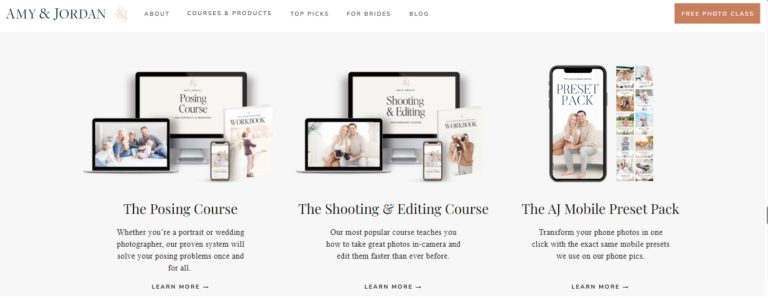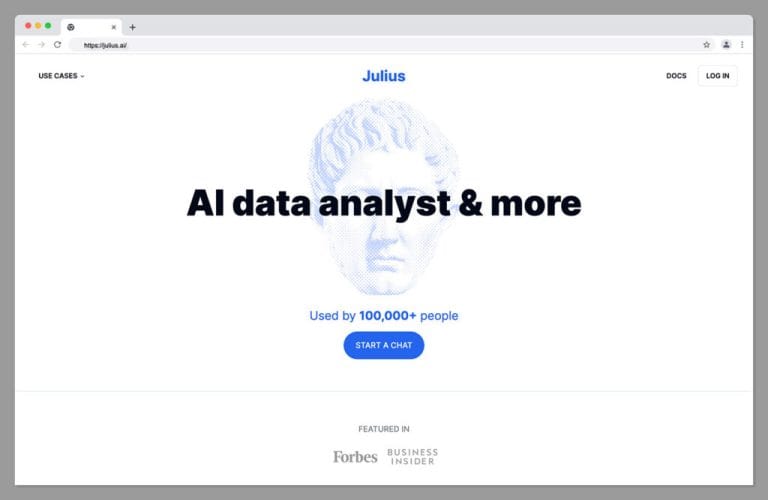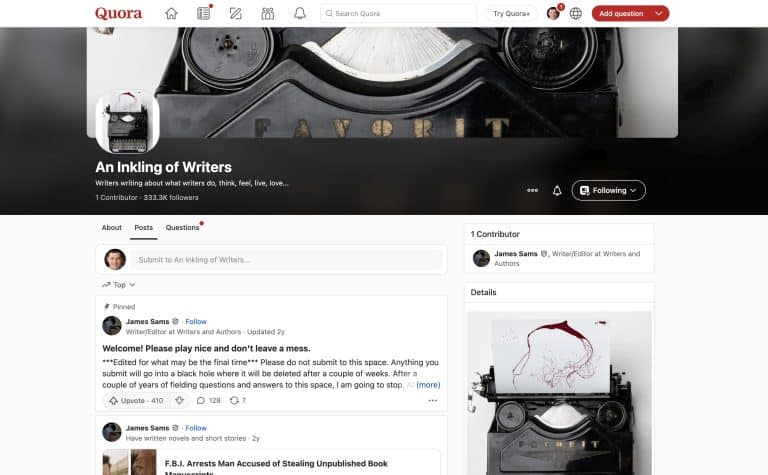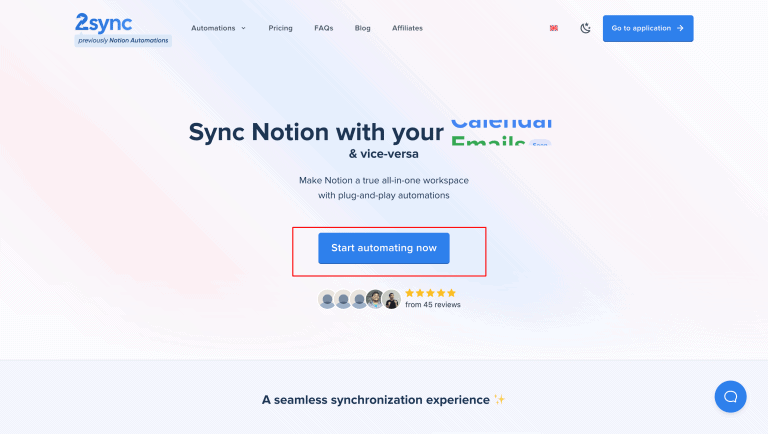Opus Clip Review 2025: AI Video Repurposing Tool for Creators
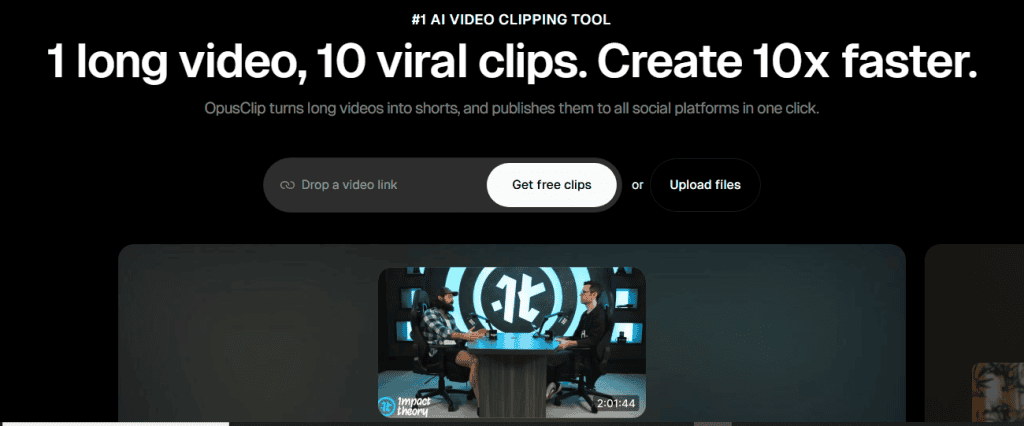
You know those viral short clips that look like they’ve taken a team of editors and a whiteboard to produce? Well, it turns out that most of them were made within a few minutes by someone who’s probably half asleep using Opus Clip.
Perhaps you’re wondering if it’s bad or not. In this article, we’re going to know if using Opus Clip is actually any good, and we’re not going to just talk about the features, we’re going to break the mold and look at what really matters. Does using Opus Clip really help you build an audience that actually grows?
What is Opus Clip?
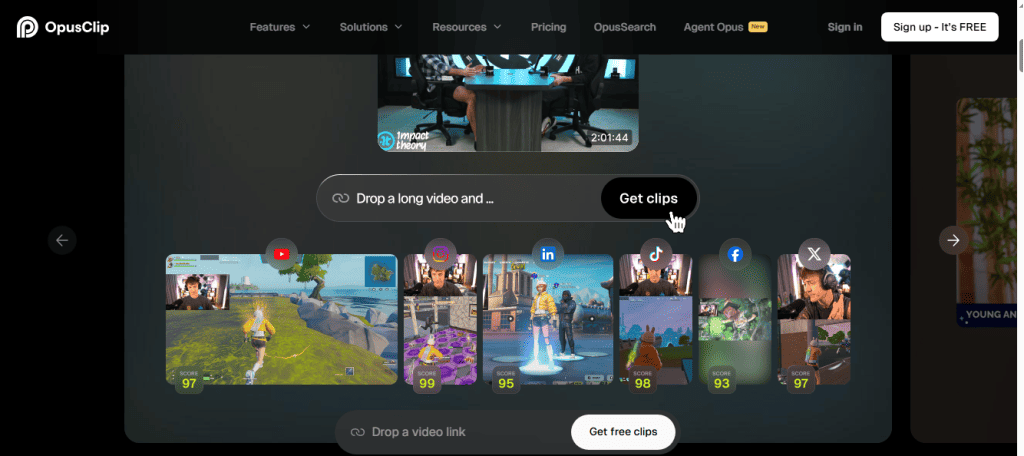
Opus Clip is a video clipping tool engineered by Artificial Intelligence to automatically create viral short clips from long videos. Opus takes out the best parts of your video, adds subtitles to them, even adds emojis, and can also resize your video. This actually saves hours, sometimes days, compared to manual editing in software like Premiere or CapCut.
Key Features of Opus Clip

Opus Clip had several features but we’re just going to check through some briefly:.
1. AI Curation: This feature eliminates the need for manual selection. In the past, you would have to select the best clips of your video, send them to an editor, and then he sends it back to you, which can be a very lengthy process. Opus automatically identifies and extracts the most engaging and viral-worthy segments from your long-form videos.
2. Virality Score: Opus Clip provides a virality score for each generated clip. It will show you which video is likely to go viral and which video isn’t. This score is based on the text information within the clip.
,3. AI Co-pilot: The AI co-pilot will give you more control to select clips based on specific keywords.
4. Automated Editing: Instead of manually editing clips that’ll take hours of corrections and adjustments, Opus Clip automatically adds captions, jump cuts, zooms, and suggests clickbait titles to the generated short-form videos.
5. Brand Settings: This feature gives you brand uniqueness and consistency. Not only that, you don’t have to repeat the process of designing. You can upload custom fonts, colors, and logos to maintain brand consistency across your repurposed content.
6. Multi-language Transcription: Opus had multi-language transcription for captions, browse through the library to select your choice.
7. AI Reframe: This feature helps in reframing the video to ensure the speaker is always in the frame, even if they move.
8. Various Aspect Ratios: Unlike some AI videos creating software that allows you to make Instagram content only, Opus Clip supports different aspect ratios, including 9:16, 1:1, and 16:9, for any social media platforms.
9. Other Features: There are some other features packed in the paid/pro version such as AI B-Roll Generator, AI Voice-over, Speech Enhancement, Filler Word & Pause Removal, Watermark-free video export, Export to Adobe Premiere Pro & DaVinci Resolve, and ability to Post to social media.
How Does Opus Clip Work?
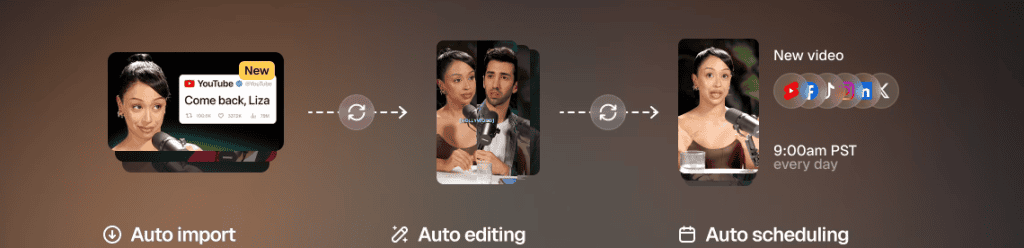
Opus Clip workflow is very simple and straightforward to understand. Just follow the step-by-step breakdown:
1. Upload or Import Video: Since you want to generate clips out of videos, then you must have prepared the video. Begin by uploading the long-form video or you can import it via YouTube link. Although there’s credit cost based on your video length.
2. Credit Management and Trimming: You can shorten the video’s timeframe to save credits, especially if certain sections are known to be irrelevant. I do like cutting off the intros or outros.
3. Clip Generation: With just a few clicks, Opus Clip’s AI processes the video, slicing it into multiple short-form pieces (typically 5 to 10). This process includes automatically adding captions, jump cuts, zooms, and suggesting clickbait titles.
4. Virality Scoring: We mentioned this earlier that a generated clip is assigned a ‘virality score. This means that you’ll be able to identify clips with the highest potential for engagement on social media platforms. So after your clips are being generated, you can check for the scores.
5. Customization and Editing: You personally can fine-tune the generated clips. Youcan adjust the number of lines, position and toggle uppercase. You can also change font styles, colors, and keyword highlighter colors. There are so many other things you can play around with like emoji control, reframing, branding,.. just have fun doing it.
6. Saving and Compiling: After making edits, save and compile the clips. If multiple clips are generated, you need to edit each of them individually.
7. Export and Publishing: Finally, if you’re satisfied with the results, export your watermark-free videos (in paid plans) as MP4 files or auto-post them directly to platforms like YouTube Shorts, TikTok, and Instagram Reels.
Pros and Cons of Opus Clip
Using Opus Clip comes with a compelling set of advantages and certain limitations.
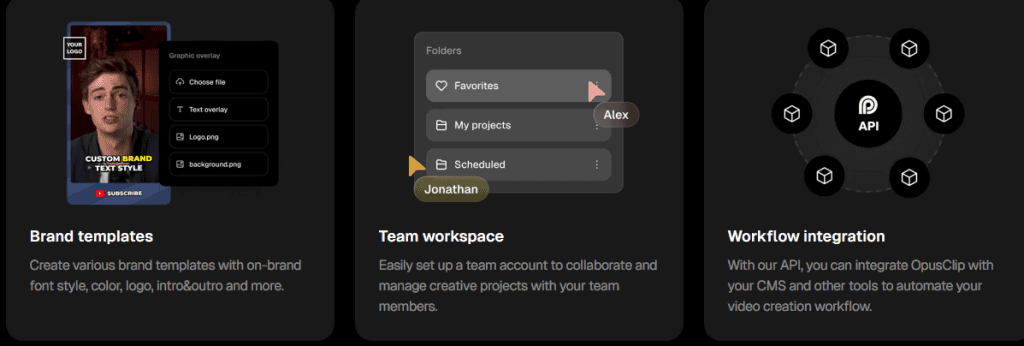
Pros
Significant Time Savings: If you have gone through the tedious process of cutting out clips and editing then you tested Opus Clip, you’ll agree with me that it dramatically reduces time.
Audience Growth: Creators and marketers believe that posting daily increases brand reach and visibility. You can use it to generate clips faster and post them on platforms like YouTube Shorts, TikTok, and Instagram Reels to also witness significant spikes in exposure.
Automated Content Creation: It automates many tedious aspects of video editing, including identifying viral moments, adding subtitles, emojis, and even suggesting titles.
Brand Consistency: You don’t have to show green today and then red tomorrow. Come up with your brand identity; fonts, colors, and logos and continue to maintain it across all your short-form content.
Cost-Effective: Opus Clip has a free plan, and its paid plans are considered reasonable, especially when compared to the cost of hiring a professional video editor.
High-Quality Output (with suitable input): If the original long-form content has clear moments of value, energy, or strong storytelling, Opus Clip excels at extracting and enhancing these segments.
Cons
Reliance on Original Content Quality: The tool doesn’t matter if your original content sucks. You see, Opus Clip can create magic, but it cannot resurrect the dead.
Post-Editing May Be Required: In cases where your content is not inherently energetic or clear in its value moments, you may still need to perform post-editing to refine the clips.
Not Ideal for All Video Types: The tool is not recommended for vlogs, gaming videos, or music videos. It performs best with educational content, podcasts, and interviews.
Pricing Plans & Value for Money
The way Opus Clip structured their pricing is the true representation of “everyone will be served”.
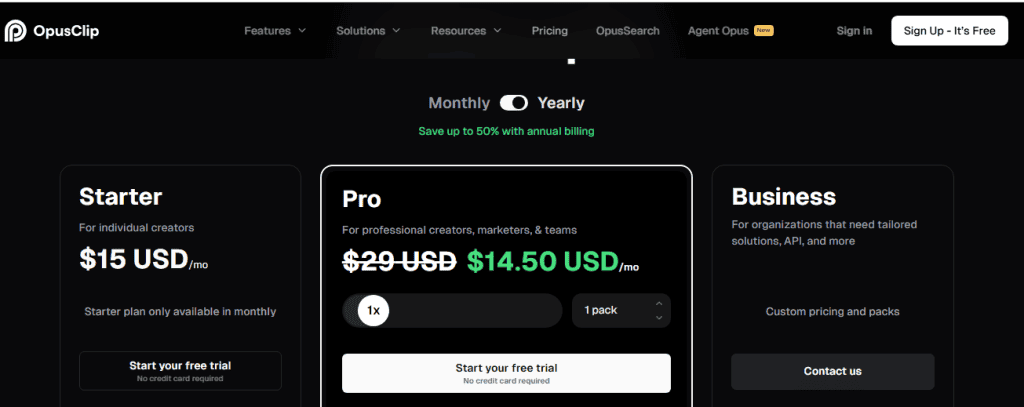
Opus Clip Pricing Plans
Starter Plan
Price: $15 USD/mo (billed monthly)
Credits: 150 credits per month
Features:
- AI clipping with Virality Score
- AI animated captions in 20+ languages
- Auto post to YouTube Shorts, TikTok, IG Reels, or download
- Powerful editor
- 1 brand template
- Filler & silence removal
- Remove Watermark
Pro Plan
Price: $29 USD/mo or $14.50 USD/mo (billed annually, total $174 annually)
Credits: 3,600 credits per year, available instantly
Features: (Everything in Starter plan, plus)
- Team workspace with 2 seats
- 2 brand templates
- 6 social account connections
- AI B-roll
- Input from 10+ sources
- Export to Adobe Premiere Pro & DaVinci Resolve
- Multiple aspect ratios (9:16, 1:1, 16:9)
Business Plan
Price: Custom pricing and packs
Features: (Everything in Pro plan, plus)
- Priority project processing
- Customized credits, team seats and social account connections
- Tailored business assets: brand templates, fonts, vocabulary & more
- Dedicated storage
- API & custom integrations
- Master Service Agreement (MSA)
Free Plan
Post one clip every day for free. No credit card required. Get free clips every month.
In my own opinion, Opus Clip’s value proposition is strong for consistent content creators. If you are only uploading one video a month, it might be overkill. Think of it like a gym membership. If you go twice a year, it’s pretty expensive. But if you go every day, it’s a steal. So in the most blindingly obvious statement of all time, yes, it’s worth it if you use it consistently. Otherwise, it’s just digital clutter.
Who Should Use Opus Clip?
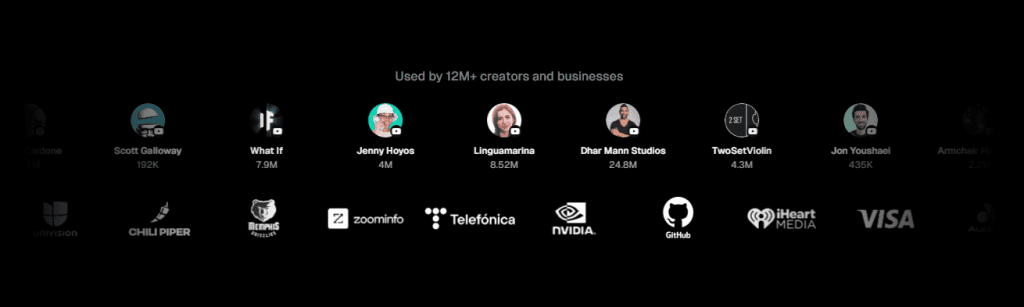
Based on its features and performance, Opus Clip is ideal for:
- Content Creators with Long-Form Video
- Individuals and Teams Seeking Time Savings
- Those Aiming for Audience Growth on Short-Form Platforms
- Users Who Prioritize Consistency
- Businesses and Marketers Repurposing Content
- Creators with Clear, Energetic Content
- Those Comfortable with a ‘TikTok Aesthetic’
Conversely, Opus Clip may not be the best fit for:
- Creators of Vlogs, Gaming Videos, or Music Videos
- Users with Slow-Paced Content
- Those Seeking Extensive Manual Control
- Infrequent Content Creators
Opus Clip vs Alternatives
I’m sure you’re aware of how the market for AI-powered video editing is growing rapidly. It’s important to compare Opus Clip with other prominent tools like Descript, Pictory, and VEED.io to understand their respective strengths and weaknesses.
Opus Clip vs Descript
Opus Clip is specifically designed for automatically identifying and extracting viral moments. It’s best in repurposing long videos into numerous short, engaging clips with a focus on virality scores.
Descript has far more control over the editing process. You can edit clips together as you wish and fine-tune AI commands to help find the best clips. It’s a great tool for pre-production, recording, and long-form video editing, with advanced features like Studio Sound and filler word removal.
Opus Clip vs Pictory
Opus Clip’s primary advantage lies in its advanced AI for identifying viral moments and automatically editing it for social media. Pictory is strong in text-to-video conversion and generating videos from scripts or articles.
Opus Clip vs VEED.io
Opus Clip maintains its niche in viral short-form content generation. It prioritizes platform trends in its editing choices. VEED.io is a
comprehensive online video editor. It has advanced features like green screen, custom branding, and a vast stock media library.
Tips to Get the Best Results with Opus Clip
Ensure you get the best possible results by considering the following tips:
Start with High-Quality Original Content: Let me start with the most crucial tip. Opus Clip can enhance and repurpose, but it cannot create engaging content from a poor source. Ensure your long-form videos are well-produced, engaging, and have clear moments of value.
Optimize for Speaker Presence: If your video features a speaker, ensure they are consistently in frame and ideally zoomed in. This helps the AI accurately reframe and track the speaker.
Consider Your Talking Style: The AI’s ability to cut up content into separate parts is influenced by your talking style. If you structure your script with clear transitions and distinct points, Opus Clip can identify and segment it more effectively.
Utilize Credit Management: Be mindful of your credits. If you know certain parts of your video are not useful for short clips, remove it. You can just shorten the time frame” to save credits.
Review and Edit Generated Clips: While Opus Clip automates much of the process, always review the generated clips. You can edit individual clips to correct reframing errors, adjust captions, change highlighted words, or modify emojis. If you like what you see, then you click on ‘Save and compile,’ and now it will just regenerate the clip for you.
Understand AI Limitations: Recognize that the AI doesn’t really understand subtlety. If your content builds slowly or relies on nuance, be prepared to do some post-editing to refine the clips.
Use Consistently: Opus Clip’s value increases with consistent use. Don’t rely on long form content only, integrate Opus Clip into your daily or weekly workflow to yield the best return on investment.
FAQs
Is Opus Clip free to use?
Yes, Opus Clip has a free plan that allows you to post one clip every day. No credit card is required to get started with the free plan.
Does Opus Clip support non-English videos?
Yes, Opus Clip supports AI animated captions in over 20 languages.
What video length works best for Opus Clip?
Opus Clip is designed to repurpose long-form videos into short clips. It works best with educational videos, podcasts, and interviews.
Final Verdict – Is Opus Clip Worth It?
After a thorough review of its features, functionality, pricing, the final verdict on Opus Clip is a resounding yes, it is worth it, but with crucial caveats. It is not a magic bullet for instant virality, but a powerful tool for smart content creators.
Opus Clip indeed excels as an AI-powered video that transforms long-form content into engaging, short-form clips optimized for social media platforms. Its core strengths lie in its ability to save time, accelerate audience growth, and cost effectiveness.
In conclusion, Opus Clip has been and will always be a valuable asset for creators who understand its purpose. Go in with your eyes open, and if you use it consistently and strategically, Opus Clip is indeed a worthwhile investment.