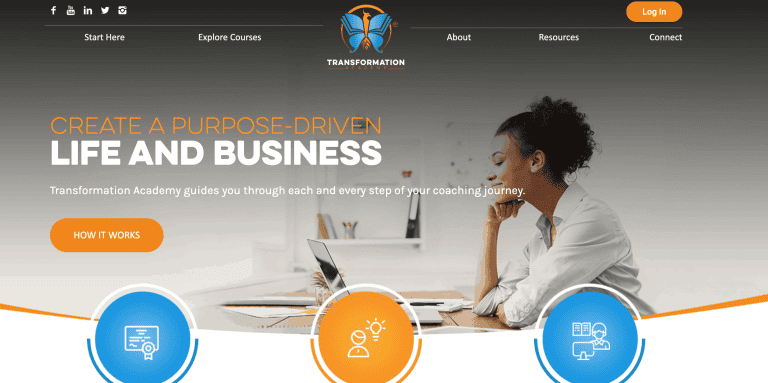n8n vs Make (2025 Review & Comparison)
In 2025, workflow automation tools are rapidly evolving, reducing manual labor and scaling efficiently especially with the rise of artificial intelligence (AI). Two of the automation tools in this space are n8n and Make.
n8n is a flexible AI workflow automation platform with over 500 integrations, focusing on AI agents, self-hosting, code extensibility, and combination of logic with pre-built components.
Make, with over 2,500 pre-built modules, is a visual, no or low code automation platform for connecting apps, building workflows, and incorporating AI.
In this detailed review, we’ll compare n8n vs Make to see their features, integrations, AI-capabilities, hosting & deployment, pricing, strengths and weaknesses. This’ll help you decide which tool best matches your business needs, technical capabilities, and growth plans.
What is n8n?
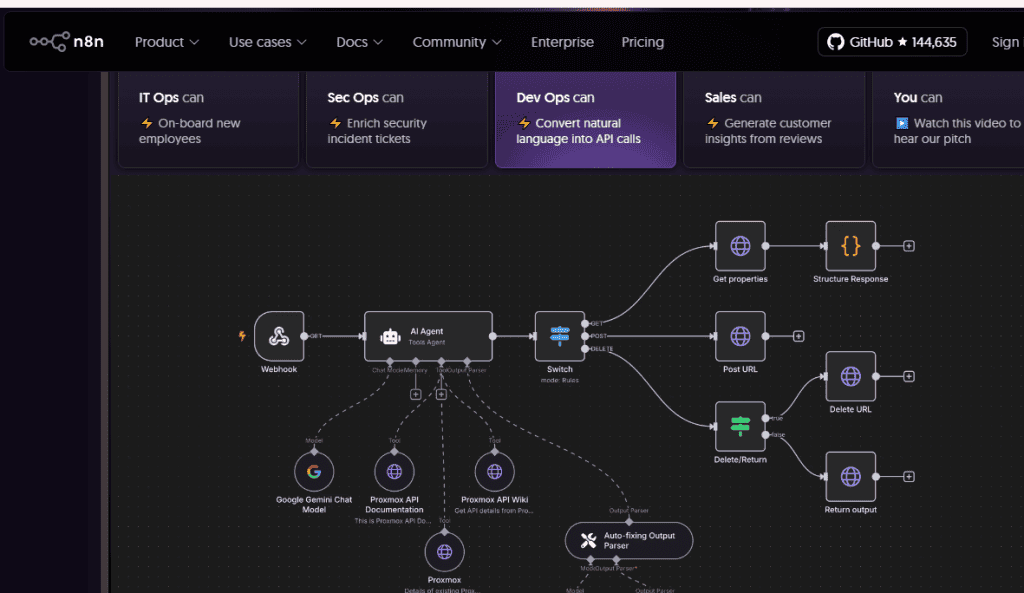
n8n is an open-source workflow automation you can use to design, run, and scale complex workflows with ease. Its open architecture allows developers to extend, customize, and even self-host the platform.
n8n environment is developer-friendly as it allows workflows to be built visually through drag-and-drop or enhanced with code-level precision. It support over 500 integrations that enables you to automate tasks across databases, APIs, SaaS tools, and AI services.
What sets n8n apart is its commitment to self-hosting and data privacy. Enterprises and technical teams that prioritize control over their infrastructure can deploy n8n on-premises or in private clouds, ensuring compliance and security while avoiding vendor lock-in.
What is Make?
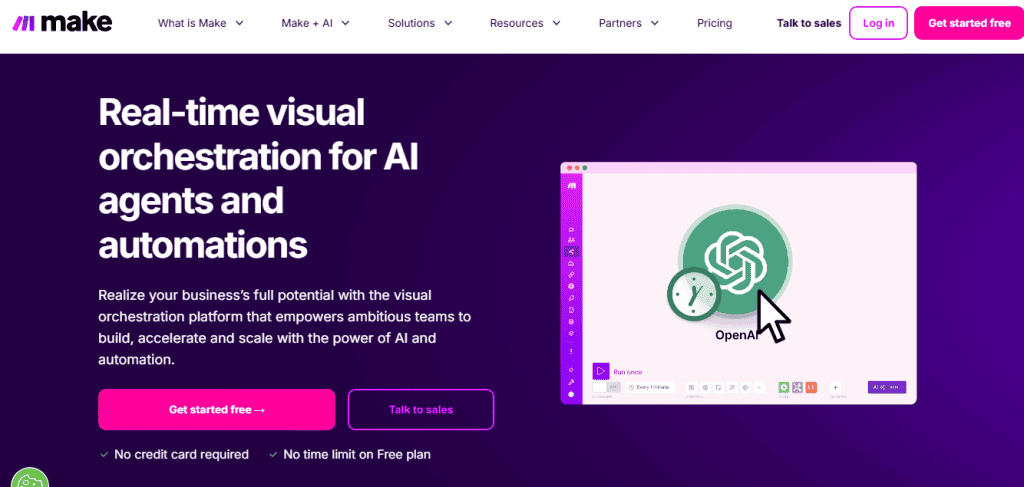
Make .com (formerly known as Integromat) is an automation platform that helps teams connect apps, build workflows, and uses AI-powered automations with minimal coding.
In 2022, the company rebranded from Integromat to Make, in order to better reflect its expanded vision of enabling users to visually create, build, and automate at the speed of their ideas.
They rebrand the platform scope, new logo, branding, and more emphasis on AI and broad-scale automation.
Features Breakdown: n8n vs Make
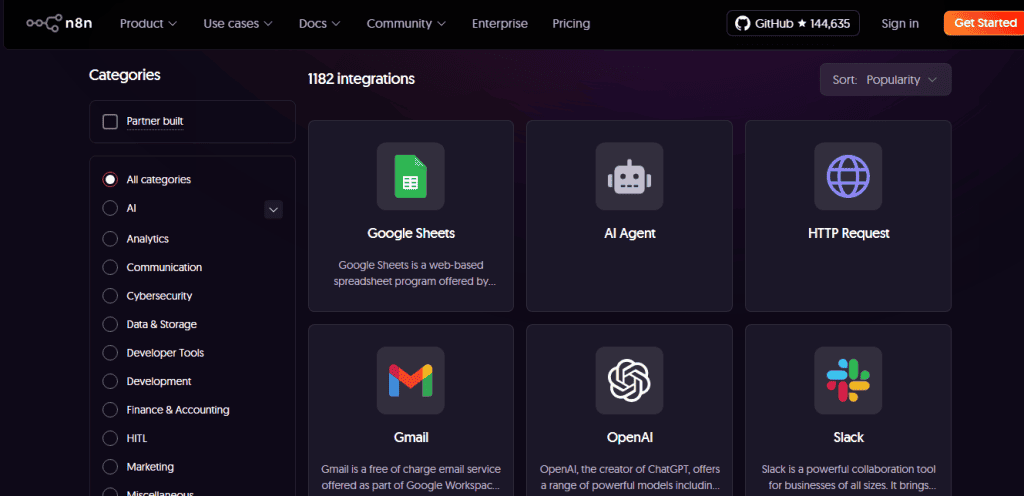
1. Integrations & App Ecosystem
n8n and Make position themselves as powerful automation platforms, but they take slightly different approaches.
n8n currently has more than 1,000 nodes, which cover a wide range of popular SaaS tools, databases, developer utilities, and communication services.
But what really sets n8n apart is its open-source model and community-driven ecosystem. Thousands of community and partner-built nodes have been published on npm. This means that if you cannot find an official integration for a tool you need, chances are that someone in the community has already built one.
You can extend the platform with custom nodes, and for cases where no integration exists, n8n have powerful generic options like the HTTP Request node or Webhooks. You can use them to connect to any API or service manually.
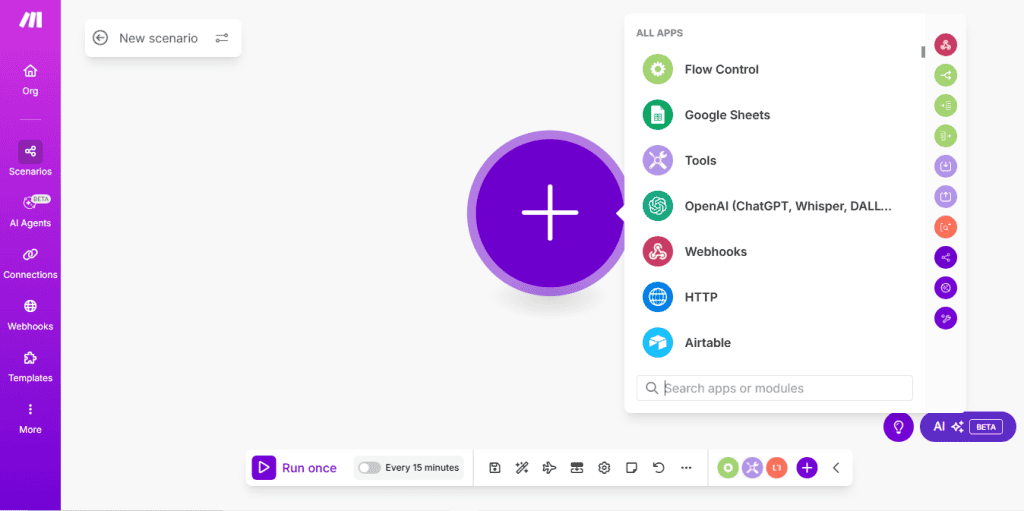
Make, on the other hand, has a library of over 2,800 ready-to-use apps and modules, covering from marketing and sales tools to cloud storage, finance, eCommerce, and communication platforms.
This is your big advantage if you don’t want to spend time customizing integrations or dealing with APIs. Most popular apps already have pre-built modules available. They’ve verified or official vendor labels that guarantee reliability.
Make also includes generic HTTP and webhook modules, so like n8n, it can connect to services outside its native ecosystem. However, its customization options are more limited compared to n8n, especially if you want to deeply alter or extend a module yourself.
If you need control over how data moves across systems, n8n provides more freedom. If you simply want the widest variety of integrations out of the box, Make comes out ahead.
2. Workflow Design & User Experience
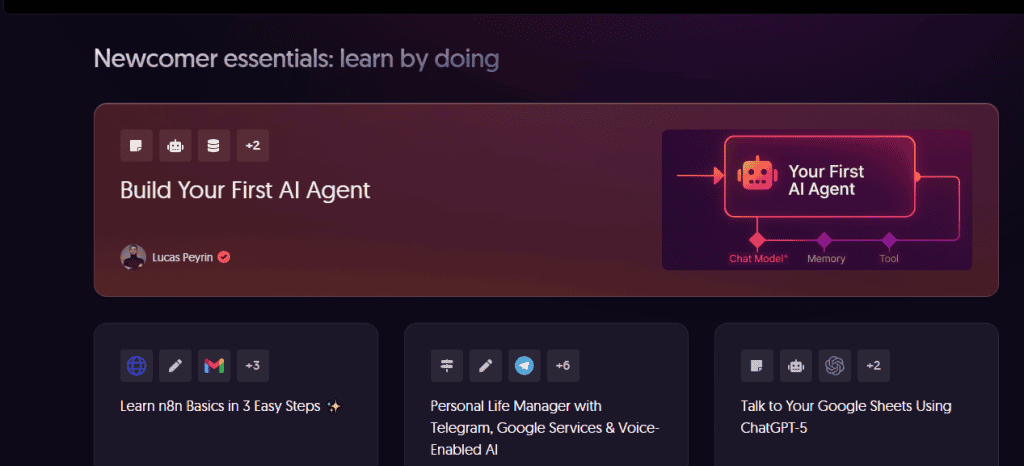
Both n8n and Make platforms rely on a visual automation approach, but their style and target audience are not the same.
n8n is a developer-oriented workflow builder. The interface uses a visual canvas where you connect nodes to build workflows, but it feels closer to a programming environment than a simple editable tool.
You can configure each node in detail in order to have fine control over how your data moves, how fields are mapped, and how conditions are applied. For even more flexibility, you can use JavaScript and custom function nodes directly inside workflows.
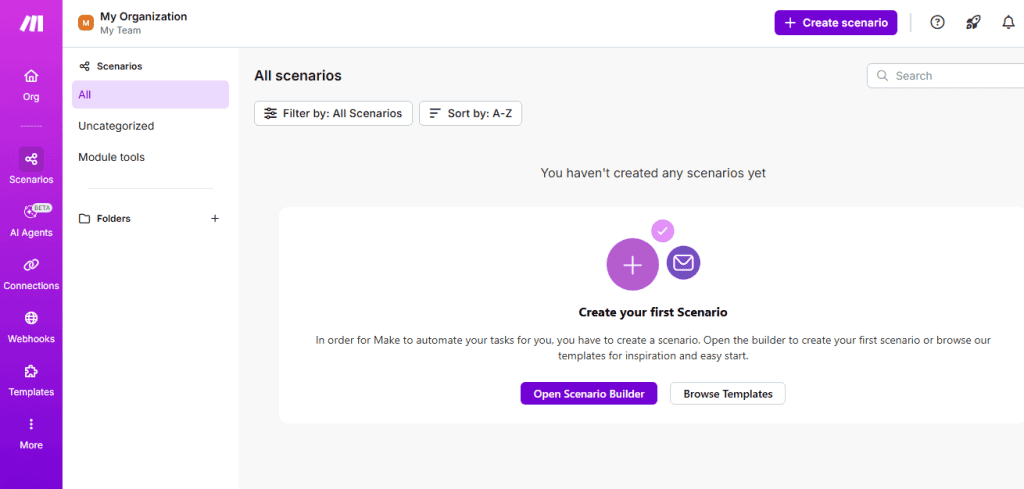
Make takes the opposite approach by focusing on accessibility. Its workflow builder is a colorful and easy. Each module is designed to work out of the box, with predefined fields and mapping options, so even if you don’t have technical experience, you can build useful automations quickly.
The best part is the AI-assistant tools that help generate workflows using natural language and since it is fully cloud-based, you do not need to worry about hosting or managing servers.
3. AI & Agents
n8n and Make weaves AI into their ecosystems, though in different ways.
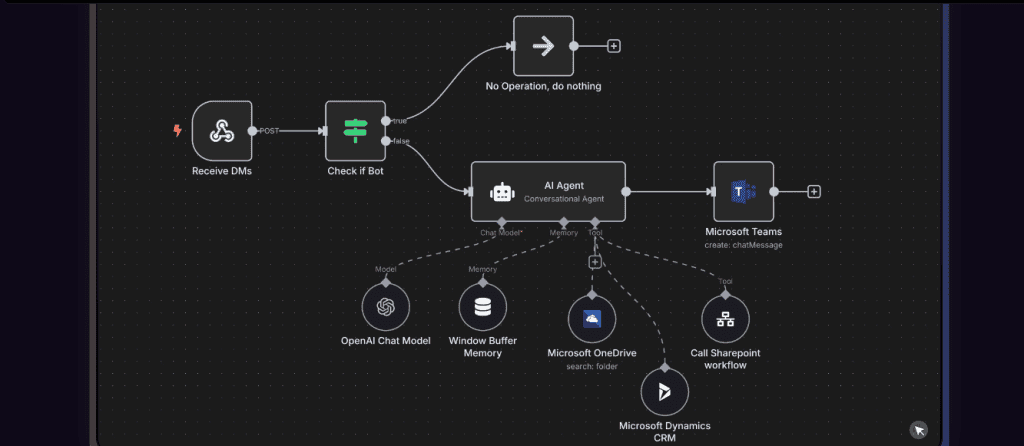
n8n approaches AI from a developer-first perspective. The platform does not just offer prepackaged AI features, it provides nodes for connecting to major AI providers such as OpenAI, Hugging Face, and other large language model APIs.
This means you can design workflows that call on generative AI, integrate embeddings, or apply natural language processing, but they remain in full control of how those models are used.
Since n8n is open source, you can even extend these capabilities to building custom AI nodes or connecting to private AI models.
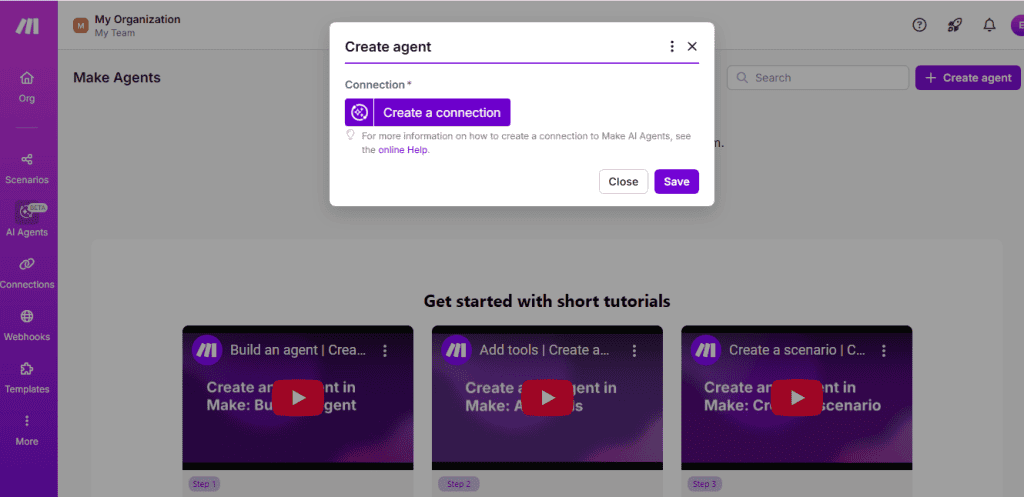
Make’s path is more user-friendly. Instead of expecting you to wire AI connections manually, the platform has started adding AI features directly into the workflow design experience.
You can leverage built-in modules for text generation, image handling, and other AI-powered tasks without writing code or worrying about API integration.
Make also has an AI assistant to help you build workflows faster. You can describe an automation in plain language, and the assistant suggests a ready-made scenario. This lowers the technical barrier and makes AI accessible to small businesses, marketers, and teams. Everyone can now experiment with AI without needing specialized skills.
4. Hosting & Deployment
n8n is built with flexibility and control in mind. It is open source and can be fully self-hosted, which means you can deploy it on your own servers, private cloud, or any infrastructure you choose.
Self-hosting also allows you to customize deeper, such as scaling workflows to match business demand, integrating with internal systems, or even modifying the platform itself.
n8n also has a cloud version where the infrastructure is managed for you, but the option of taking full control always remains.
Make.com is strictly cloud-based. Everything runs on Make’s own infrastructure, and you simply log in through the web app to build and manage automations.
You don’t need to worry about installation, scaling, or server maintenance. The trade-off is that you have less control over where data is processed and how the platform is deployed.
Make assures a wide security and hosting reliability, but the platform is not designed for self-hosting or infrastructure-level customization.
5. Debugging, Monitoring & Collaboration
When building workflows on n8n, you can inspect every node step by step, viewing raw input and output data to understand exactly how information is being processed. Logs can also be accessed directly, especially in self-hosted environments, giving organizations the option to plug monitoring into their own infrastructure tools.
Also, n8n supports multiple user accounts, role-based permissions, and workspaces in its cloud offering. The emphasis is on control and transparency and to give you the tools you need to debug and optimize workflows thoroughly.
Make visual interface permit you to replay workflow executions and inspect the flow of data through each module. In case of errors, they are flagged clearly with plain-language explanations that help even non-technical users identify what went wrong.
Make also provides an execution history that can be used to analyze past runs, and you can view mapped data directly inside the visual builder.
It also has built-in support for team accounts, shared scenarios, and permissions. This makes it straightforward for businesses to work together on automations without requiring technical configuration.
n8n and Make Pricing – Value Proposition
One of the deciding factors when choosing between n8n and Make is pricing. Let’s take a look at their key different approaches:
n8n Pricing
n8n’s pricing is based on workflow executions rather than credits per action. An execution is counted each time a workflow is triggered and runs, regardless of the number of steps inside it.
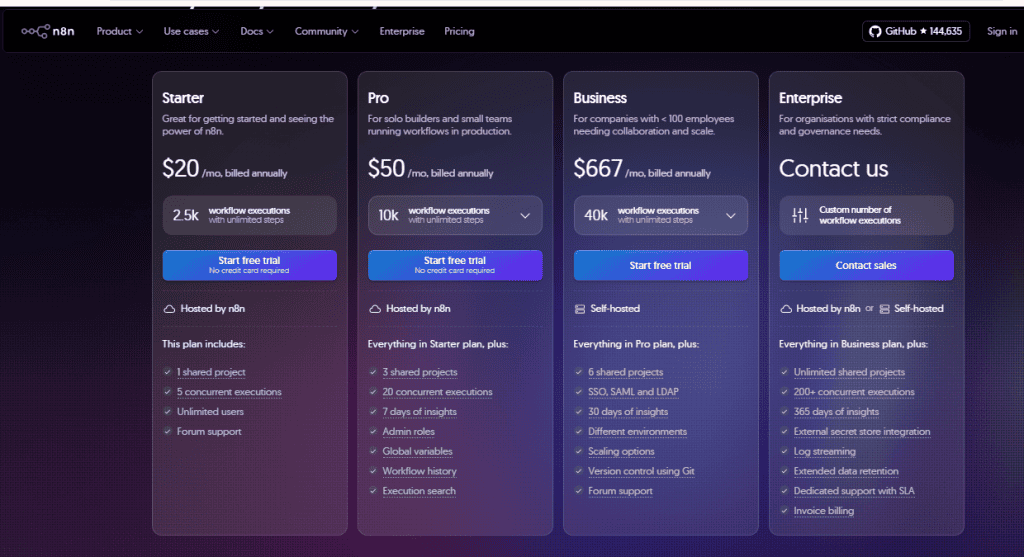
1. Starter Plan ($20 per month, billed annually)
n8n starter plan allows 2,500 workflow executions per month with unlimited steps. It includes one shared project, five concurrent executions, unlimited users, and forum support. It is hosted by n8n and comes with a free trial.
2. Pro Plan ($50 per month, billed annually)
n8n Pro plan increases capacity to 10,000 executions per month. It adds three shared projects, 20 concurrent executions, admin roles, workflow history, execution search, seven days of insights, and global variables.
3. Business Plan ($667 per month, billed annually)
n8n business plan is best for companies with fewer than 100 employees. This plan offers 40,000 executions per month but requires self-hosting. It includes all Pro features plus six shared projects, SSO, SAML and LDAP authentication, 30 days of insights, multiple environments, scaling options, version control via Git, and enhanced support for collaboration.
4. Enterprise Plan (custom pricing)
Enterprise plan gives unlimited scaling with custom execution limits. It can be hosted either by n8n or self-hosted. It adds unlimited shared projects, up to 200+ concurrent executions, 365 days of insights, external secret store integration, log streaming, extended data retention, SLA-backed dedicated support, and invoice billing.
Make Pricing
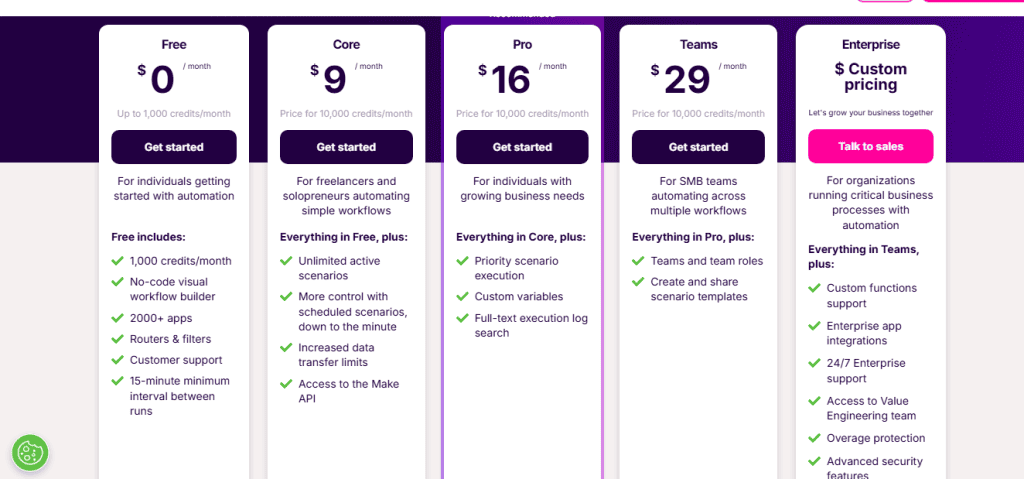
Make.com uses a credit-based pricing system. Each action or module execution inside a workflow counts as one credit. This means that complex scenarios with many steps can consume credits quickly. However, this model makes sense if you want to run many small workflows rather than large, complex ones.
1. Free Plan ($0)
Make free plan has up to 1,000 credits per month with access to the visual workflow builder, 2,000+ apps, routers, filters, and customer support. Scenarios can only run every 15 minutes at minimum.
2. Core Plan ($9 per month for 10,000 credits)
Core plan removes limits on active scenarios and enables scheduling down to the minute. It also increases data transfer capacity and provides access to the Make API.
3. Pro Plan ($16 per month for 10,000 credits)
Make pro plan is best for growing business as it offers faster scenario execution, custom variables, and full-text search of execution logs.
4. Teams Plan ($29 per month for 10,000 credits)
Team plan includes team accounts, team roles, and the ability to create and share scenario templates. It is the best entry point for collaborative workflows.
5. Enterprise Plan (custom pricing)
Make enterprise plan is best for large organizations. It offers enterprise-grade security, custom functions, enterprise app integrations, 24/7 support, overage protection, and access to Make’s Value Engineering team.
Pricing Comparison
n8n is generally more expensive upfront but favors complex workflows with unlimited steps per execution. It’s good for enterprises and technical teams that need control, compliance, and scalability. Make.com is more budget-friendly at the lower tier. It offers high accessibility to freelancers and small businesses, but its credit-based pricing can be limiting for heavy automation users.
Choosing between the two depends on whether you value control and complex workflows (n8n) or affordability and simple, cloud-based automations (Make).
Pros and Cons of n8n
Pros of n8n
1. Open Source Foundation: One of the biggest strengths of n8n is its open-source foundation, which gives you full visibility and control over how workflows are built and executed. This makes it a trusted choice for enterprises and organizations that prioritize data sovereignty and compliance.
2. Highly customizable and developer-friendly: n8n provides the ability to extend workflows with JavaScript code, build custom nodes, and integrate with internal systems that may not be available in public libraries. This gives you much more flexibility in creating automation that fits complex business processes.
3. Scalability through self-hosting: By running n8n on your own preferred cloud provider, you can scale it according to your organization’s needs without depending on subscription limitations..
4. Active community and transparent development: New features, updates, and integrations are regularly shared with the community, and the collaborative environment allows you to share best practices and custom nodes.
Cons of n8n
While n8n’s flexibility is a major advantage, it can also be a drawback for less technical users. The learning curve is noticeably higher compared to visual, drag-and-drop automation tools like Make. Teams without developer resources may struggle to unlock the platform’s full potential.
Pros and Cons of Make
Pros of Make.com
1. User-friendly visual interface: Make platform uses a drag-and-drop builder with a flowchart-like design. It helps you map automations step by step. This makes it accessible even to those with no coding background.
2. Large app library and prebuilt integrations: Make have thousands of SaaS tools, databases, and services supported. You can connect nearly any cloud-based app without needing custom development. This broad ecosystem significantly reduces setup time for common workflows.
3. AI features directly into the platform: If you’re experimenting with AI-driven workflows, this is a convenient way to combine automation and intelligence without relying on external APIs.
4. Collaboration tools for teams: It gives qyou shared workspaces, user permissions, and version history. This makes it easier for distributed teams to build, test, and manage workflows together.
Cons of Make.com
The pricing model can become expensive as automation usage scales. Make charges based on operations. It means; individual steps in workflows are being charged in available usage. Thus, for organizations with heavy automation needs, costs can rise quickly compared to self-hosted alternatives.
Which Tool Should You Choose?
Before you decide between n8n and Make, consider your team’s priorities and long-term goals. Both are strong automation platforms, but they serve different types of users and use cases.
If your business values flexibility, customization, and full control over infrastructure, you should use n8n. Its open-source model allows you to run automations on your own servers and avoid recurring costs tied to usage. As a developer, you can also benefit from its extensibility, since custom code, logic, and integrations can be built without restriction.
On the other hand, if your team prefers a cloud-first, plug-and-play experience go for Make. They’ll definitely enjoy the drag-and-drop interface and massive library of prebuilt integrations. Plus the built-in AI modules, collaboration features, and no need for server management.
Alternatives Worth Considering
1. Zapier
Zapier is one of the most established workflow automation tools. It supports thousands of apps, has a strong UI, and is good for quick automations.
Strengths:
- Very large integration library.
- Easy to use for non-technical users; many templates.
- Good documentation and mature product.
Limitations:
- Can get expensive with volume because many small steps/modules count individually.
- Less flexibility for code, self-hosting, or highly custom integrations compared to more technical tools.
2. Tray.io
Troy is an enterprise-level integration and automation platform. It targets complex workflows and custom integration needs.
Strengths:
- Strong support for custom workflows, APIs, and complex multi-step integrations.
- It’s designed for enterprises that need scale, robustness.
Limitations:
- Pricing tends to be much higher than more simple tools.
- Might be overkill for smaller teams or simpler workflows.
3. SnapLogic
SnapLogic is more of an enterprise integration platform (iPaaS), with many connectors (“Snaps”) and tools for data transformation, analytics, etc.
Strengths:
- Robust set of pre-built connectors (over 700).
- Good for hybrid environments (cloud + on-premises).
- Strong security, governance features.
Limitations:
- It’s likely to have a steeper learning curve.
- It’s geared toward larger organizations; might be pricey and heavy for smaller users.
Final Verdict
Both n8n and Make are powerful automation platforms, but their strengths lie in different directions.
n8n is the better fit for teams who value control, flexibility, and ownership. Its open-source foundation, self-hosting options, and developer-friendly design makes it the best option for organizations with long-term scalability focus.
Make, in contrast, comes with its ease of use, vast integration library, and polished cloud experience. It delivers convenience and speed by using the drag-and-drop interface and its built-in AI features.
In conclusion, the choice depends on whether you want maximum flexibility and self-reliance with n8n, or a frictionless, cloud-first approach with Make. Take the right decision and transform how your businesses automate workflows.
FAQs
Is n8n free to use?
Yes, n8n is open-source and can be self-hosted for free. However, the company also offers paid cloud plans starting at $20 per month.
Is Make the same as Integromat?
Yes. Make is the new name for Integromat. The rebrand came with a new interface, built-in AI features, and expanded integration support.
Can n8n and Make integrate with AI tools like ChatGPT?
Both platforms support AI workflows. n8n provides custom node creation and direct API connectivity, while Make offers prebuilt modules and an easier setup for popular AI services.
What’s the biggest difference in pricing models?
n8n charges based on workflow executions, while Make.com uses credits, where every action in a workflow consumes credits.
Which tool is easier to learn for beginners?
Make is generally easier for beginners while n8n has a steeper learning curve but gives greater flexibility once mastered.