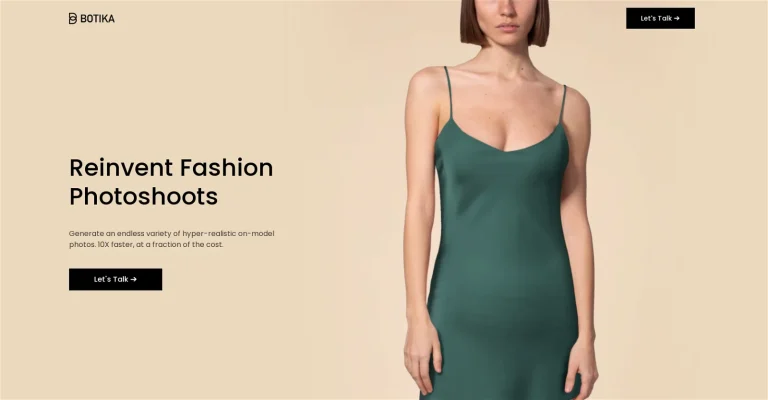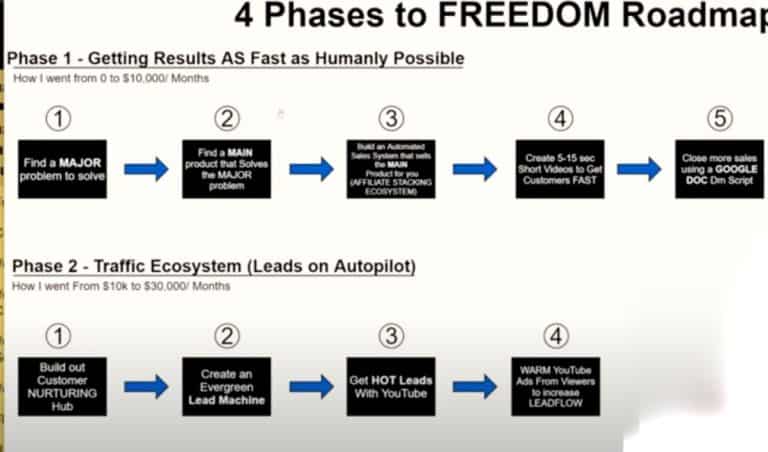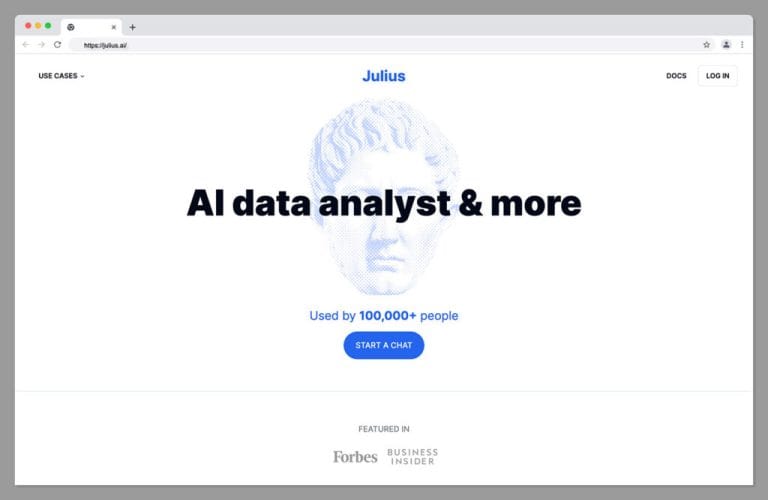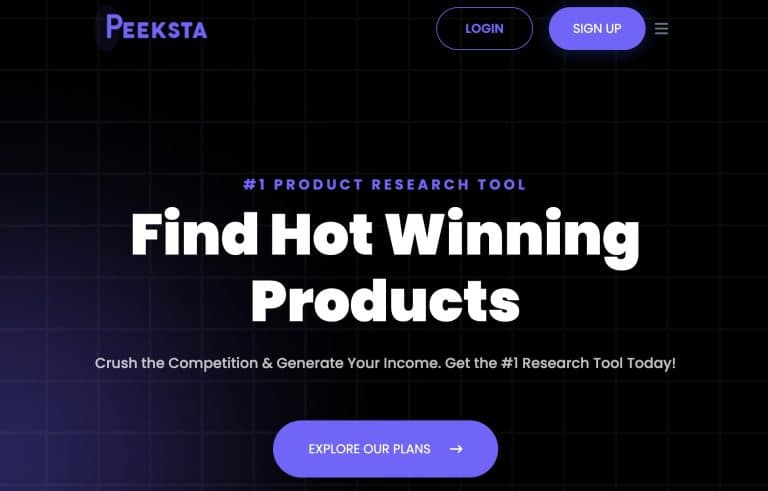FineShare AI Review (2025): Is FineVoice, FineCam & Singify Worth It?
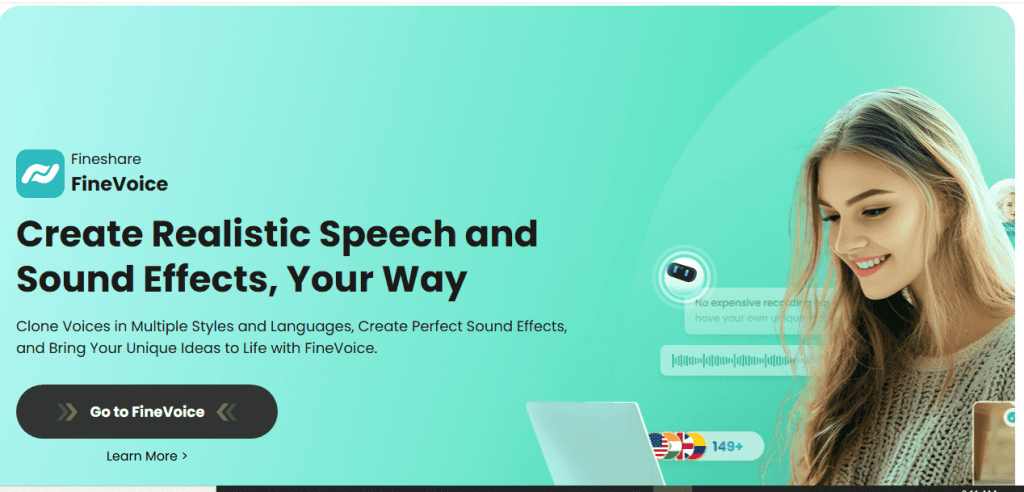
Thanks to Artificial intelligence but there’s a bunch of them out there costing hundreds of dollars every month and yet failed to deliver what they promised. Fineshare has strived to come out of the many to join the few that deliver. It has so many tools ranging from AI Voice Changer, AI Voice Cloning, AI Cover Generator, AI Sound Generator, Text to Speech, AI Song Generator and many that will be revealed and discussed in this article. Stick around!
What Is FineShare?
FineShare is a software that has developed a suite of tools under a single roof with the ability to generate realistic voices and videos. FineShare actually has three major tools we’ll talk about today: Finevoice, Singify and Finecam.
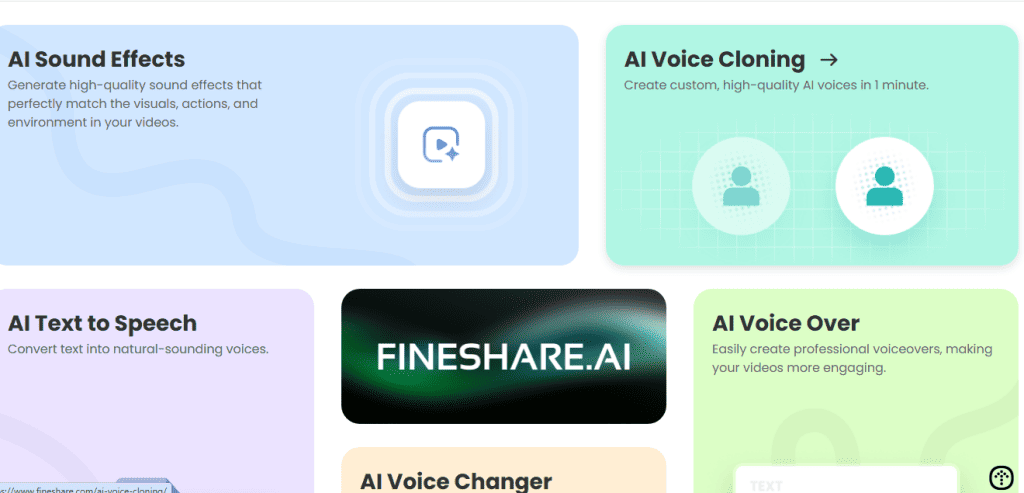
FineVoice is the tool that you will use for voiceovers, and it’s super versatile. It lets you choose from different voices in a variety of languages, accents, and tones. You can easily find a voice that fits your channel’s vibe, whether it’s calm and friendly or a bit energetic. Singify’s mission is to generate sound covers and original vocals by Ai while Finecam removes background, switch cameras, gives multiple scenes and many more.
Who Is FineShare Best For?
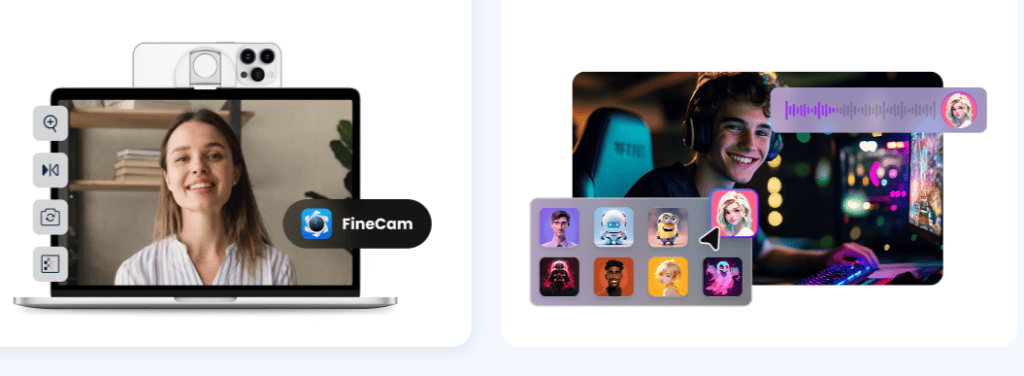
You should try Fineshare if you’re:
1. A YouTuber who uses voiceover
2. A Twitch streamer who needs a polished virtual camera
3. An educator who creates narrated content
4. Indie musician dabbling in AI-generated covers
5. Marketers and podcasters can also give Fineshare voice generation and editing tools a try.
Fineshare Core Products Pricing & Plans
FineVoice: AI Voice Generator

Basic
- Price: ~$5.99/month or $71.99/year
- Perks:
- A modest allotment of TTS (text-to-speech) characters—good for short voiceovers
- Limited number of instant voice clones
- Entry-level speech-to-text minutes
- Best for beginners testing the waters
Pro
- Price: $17.89/month or $99.99/year ($8.33/month effectively)
- Enhancements over Basic:
- Significantly more TTS characters (typically 5–10× Basic)
- Increased instant & pro cloning capacity (run more and longer voice clones)
- More speech-to-text minutes
- Faster performance and priority support
- Best for frequent creators and aspirational streamers
Enterprise
- Price: ~$31.99/month or $382.99/year
- Premium benefits:
- Very high or near-unlimited TTS volume
- Highest limits for voice cloning (instant & pro)
- Generous transcription minutes
- Best for power users, small studios, or professional workflows
Custom Model (Add-on)
- Price: ~$2.99 (one-time per voice model)
- Purpose:
- Unlocks a fully custom-trained voice model for lifetime use
- Goes beyond cloning—creates entirely new voices with your training data
FineCam: AI Virtual Camera
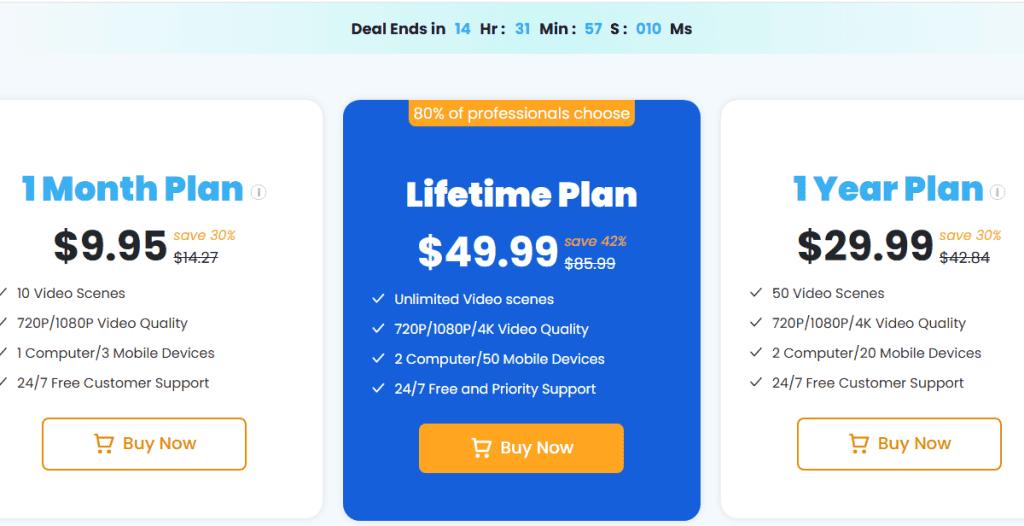
1-Month
- Price: $9.95
- Includes:
- Access to AI-powered background replacement & multi-source scene setups
- 720p resolution support
- Best for short-term needs—like a webinar, conference, or trial
- Access to AI-powered background replacement & multi-source scene setups
1-Year
- Price: $29.99/year
- Upgrades over Monthly:
- Higher max resolution (typically up to 1080p or above)
- Extended usage rights across devices/computers
- Smooth multi-scene transitions and advanced AI features
- Best for regular streamers, teachers, and online presenters
- Higher max resolution (typically up to 1080p or above)
Lifetime (One-time)
- Price: $49.99 (one-off)
- Full access includes:
- All feature tiers, up to the highest resolution (often 4K-capable)
- Use across multiple devices without recurring fees
- Best for creators seeking evergreen utility and no annual costs
- All feature tiers, up to the highest resolution (often 4K-capable)
Singify: AI Music & Song/Cover Generator
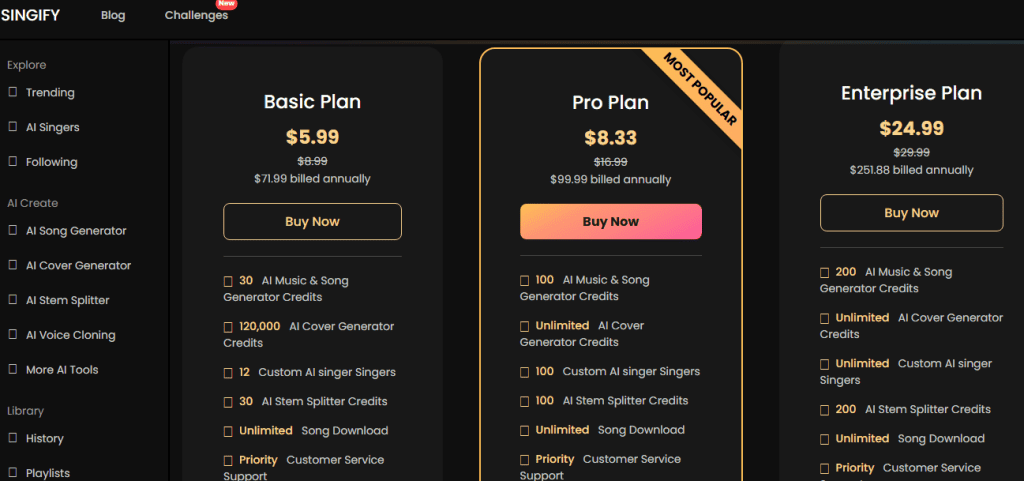
Free (Entry-level)
- Price: $0
- Limited access:
- Small amounts of AI music/song credits
- Basic functionality to test features without cost
- Best for casual tinkering and initial exploration
- Small amounts of AI music/song credits
Basic
- Price: ~$5.99/month (or $71.99/year at discounted rate)
- Benefits:
- More song/covers generator credits
Basic use of AI Stem Splitter and limited custom singer options
- Low-cost entry point for hobbyists
- More song/covers generator credits
Pro
- Price: ~$99.99/year (approx. $8.33/month when billed annually)
- Expanded access:
- Large or unlimited AI Cover Generator credits
- High-volume AI Music/Song Generator credits
- More AI Stem Splitter uses
- More Custom Singer creations
- Unlimited song downloads
- Priority support
- Best for those who consistently produce musical content
- Large or unlimited AI Cover Generator credits
Enterprise
- Price: ~$24.99/month (billed ~$251.88/year)
- Top-tier advantages:
- Same as Pro, but with larger or unlimited usage caps
- Best for teams, studios, or professional music creators
- Same as Pro, but with larger or unlimited usage caps
Core Features of Finevoice, Finecam & Singify
All right, let’s go over each feature of this platform
FineVoice (AI Voice Suite)
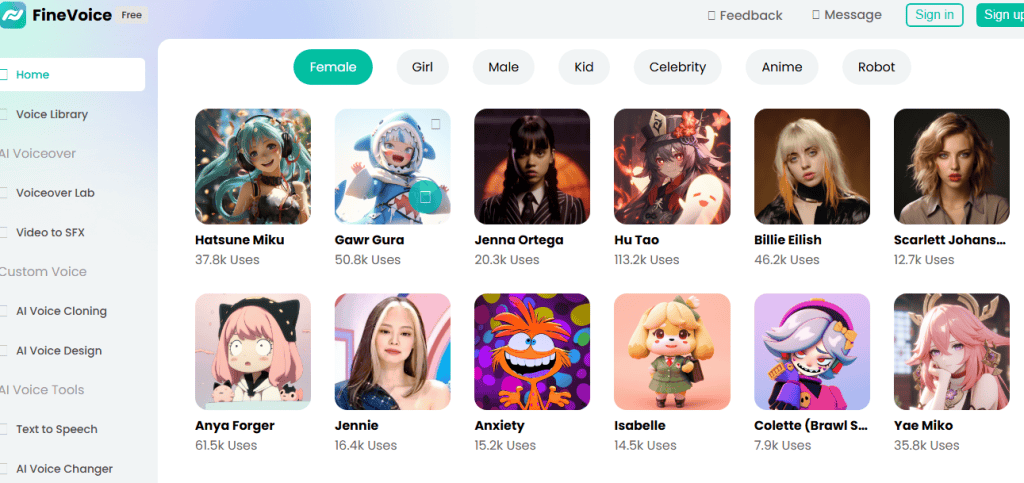
1. Text-to-Speech (TTS):
Click on Text-to-Speech. Then go ahead and copy the text you prepared and select any voice you prefer or celebrity voices from the voice library and hit generate. This feature generates lifelike audio from written scripts in multiple languages and accents, with adjustable speed, pitch, and emotion.
2. Instant Voice Cloning:
Click on Create a New Clone, name your voice and upload your image. Initially you’ve to prepare a recording of your voice for at least 30 seconds. The quality of the voice clone depends on the quality of the audio sample. Stop recording. Submit your sample and get your cloning. You can also try out the Pro voice 2 for professional cloning.
3. Voice Changer:
The AI Voice Changer works in a similar way as Text to speech. Instead of copying and pasting text here, we upload a file or a recording of a new voice, and the voice gets converted into our voice effect.
4. Speech-to-Text:
This allows you to convert recorded speech into accurate transcripts with multiple languages supported.
5. Audio Effects Library:
You can also add environmental or character effects, like “radio” or “robot,” to generated or live audio.
FineCam – AI Virtual Camera & Presentation Tool
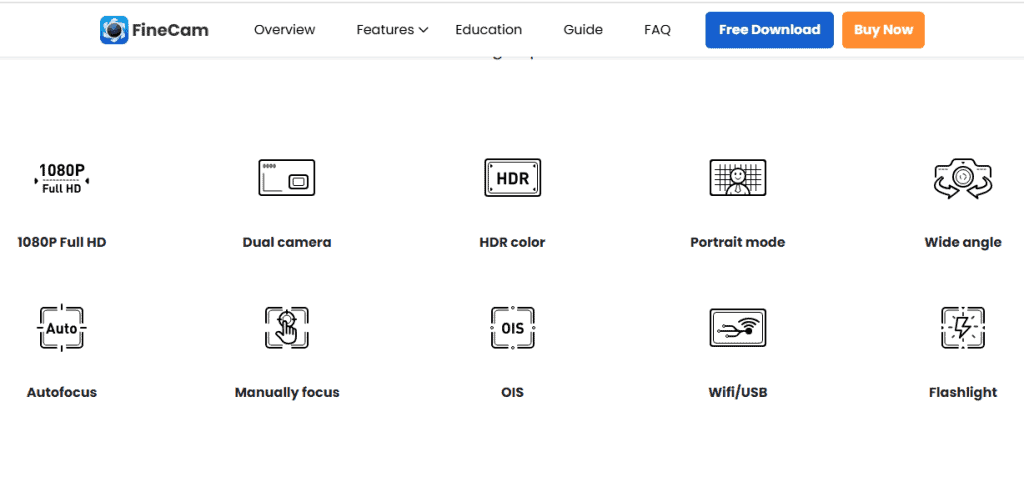
1. AI Background Removal:
Finecam can help remove or replace your video backgrounds without a green screen.
2. Multi-Source Scenes:
It also has the ability to combine multiple inputs (webcam, phone, screen share, media) into one live scene.
3. Phone as Webcam:
You can use your iOS or Android phone as a high-quality camera feed.
4. Content Overlay & Sharing:
Finecam gives you layer slides, media, and web pages over your video feed for dynamic presentations.
5. Recording:
You can capture your video directly from FineCam in resolutions up to 4K although that depends on your pricing plan. We’ll look into that later.
Singify – AI Music & Song/Cover Generator
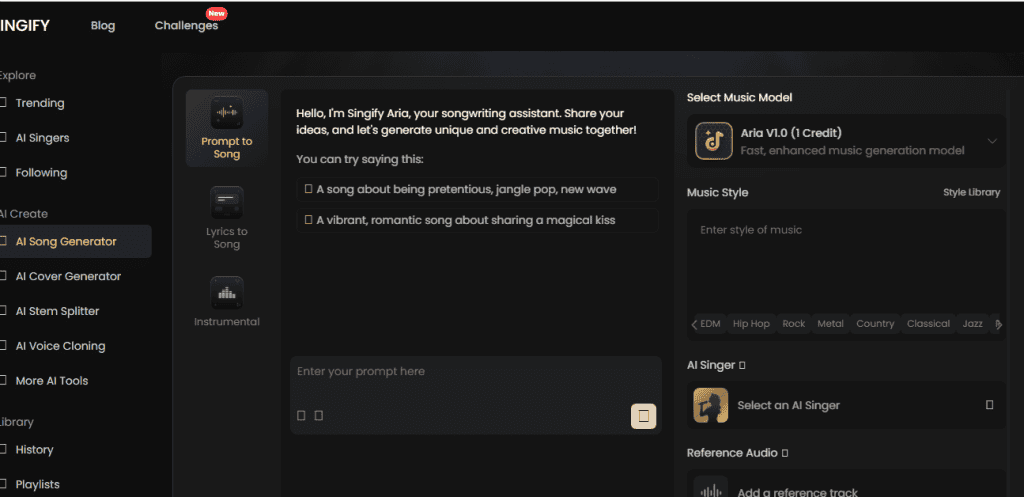
1. AI Song Generation from Text:
You’ve got “Prompts to Song”, it’s like utilizing text prompts and enhancing those text prompts to produce the music, which is really good. You can also go “Lyrics to Song” as well if you’ve got specific lyrics that you want to put in to the generator, and you’ve just got instrumentals as well.
2. AI Cover Generator:
There is also AI Cover Generator, where you can add a YouTube link or you can upload the audio of up to 20 minutes of a song as long as the maximum file is 30 megabytes. Navigate the advanced settings to improve the results. You can pitch the instrumental track a bit more if you want to and click on “Generate.”.
3. AI Stem Splitter:
There are also features that can isolate vocals, drums, bass, and other elements from an audio track for remixing.
4. Custom Singer Creation:
You can train unique vocal styles from your own audio samples.
5. Multi-Genre Support:
Singify allow you to generate music in pop, rock, rap, EDM, ballad, and more.
Singify has Version 1.0, where it uses one credit required and there is also 2.0 which is a lot more polished, a lot more realistic.
The 2.0 also comes with more professional vocals, a better mix overall, rich arrangements, available in 10 languages. The maximum length is four and a half minutes, whereas the 1.0 version is more about having basic capabilities.
However, that is still very impressive. So, it’s down to how many credits you want to use for that.
Quality & User Feedback.
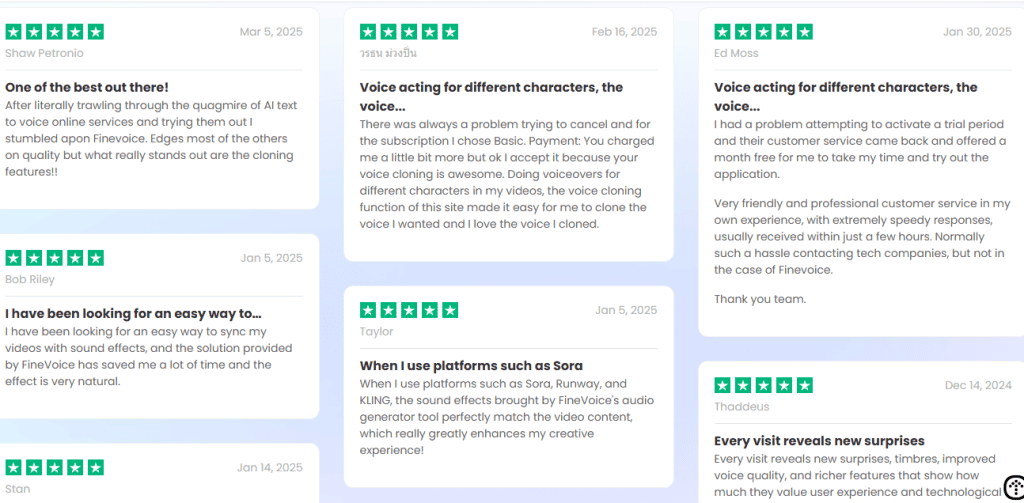
FineVoice Review – Strengths and Weakness
Creators, podcasters, teachers, and hobbyists have over time highlighted that the voices sound human with natural intonation, varied accents, and expressive tone control.
Many people find it affordable. They describe FineVoice as “premium voice AI at the best value”.
However, there are some pain points revealed by few users. Some users have reported billing discrepancies, such as unexpected subscription price changes after the first month.
FineCam Review – What Users Are Saying
Many people who use FineCam find it amazing and helpful as it transforms ordinary webcams or even their smartphones into professional-grade virtual cameras.
FineCam reviews frequently point to its real-time background removal, 4K video resolution support, multi-camera switching, and scene customization tools.
Streamers, online educators, remote workers, and YouTubers find FineCam appealing as they could set studio-quality visuals without investing in expensive camera hardware.
Yet, some feedback complains that after uninstalling the software, its virtual camera driver sometimes remains on the system, requiring users to manually remove it from Device Manager or even the Windows registry.
Singify Review
Unlike FineVoice and FineCam, we couldn’t find independent user reviews on platforms like Trustpilot, Reddit, or G2. I guess this suggests its newness to the market or growing stage. So if you’re considering Singify, you must rely primarily on the developer’s marketing claims.
That said, in case you’re willing to experiment with new AI-powered music and singing tools, Singify proved to be an interesting tool.
Pros & Cons of Fineshare
Pros:
- Realistic AI Voice: The AI voices are great and it’s fun and easy to use.
- Unique Custom Effects: The quality of sound effects, voices, the intuitiveness of the sound AI, and the ability to create unique custom effects are what make this tool truly unique.
- Elegant Background Blur: While the Zoom blur overdoes it I consider Finecam to be an elegant version of the blur.
- Lifetime Purchase Value (FineCam): The price is reasonable. They give you free upgrades forever. They just keep connecting you and doing all those things. So, it’s great.
- Mobile Camera Use: You can use your phone as your camera.
- Time-Saving Production: Just imagine how much faster you could work if you didn’t have to re-record every script yourself. In addition to that, it adds a personal touch because it will still be you, just with an AI helping out.
- Quick Content Creation: Each clip gets done within minutes with FineShare, and they’re ready to go straight into your video on social networks or different streaming platforms like Twitch or YouTube Gaming.
- Extensive Music Functionality: Fineshare Singify has a lot more functionality than the likes of some of the other AI music generator platforms, which is really good to see.
Cons:
- FineCam Watermark: The free version has a water mark, but it’s placed below and it’s so small and ignorable.
- Limited Free Credits (Singify): The free plan on Singify comes with five credits for AI song and music generation.
FineVoice, FineCam, Singify vs. Alternatives
Voice AI Alternatives to FineVoice
1. ElevenLabs
ElevenLabs is celebrated in nuanced intonation and emotional depth—especially in dialogue and narrative applications. If your priority is ultra-realistic performance-level voice acting, ElevenLabs may be preferable. However, if you’re on a tighter budget or you need integrated speech-to-text or live voice-changing, FineVoice is your best option that hits the sweet spot.
2. Voicemod
Voicemod focuses and excels in fun, character-based voice effects and live modulation. It’s good at gaming, streaming personas, and playful audio morphing. It’s less focused on scripted TTS or realistic cloning. If you’re mostly interested in playful effects during streams, Voicemod may be the simpler choice—but it lacks FineVoice’s narrative capabilities and transcription features.
3. Descript (Overdub)
Descript is ideal for creators who want voice cloning directly embedded in video workflows. It’s convenient if you’re already using Descript heavily. FineVoice, however, can outperform Overdub in sheer TTS flexibility, cloning speed, and standalone audio workflows when you want quick, dedicated audio generation.
Virtual Camera Alternatives to FineCam
1. OBS Studio (OBS VirtualCam + Filters)
OBS is a free and open-source software which gives strong customization, scene management, and plugin extensibility—including background masking and camera switching. FineCam simplifies many of these tasks into a cleaner UI with AI-powered background removal. And the best part is that you can use your phone as a camera unlike OBS.
2. NVIDIA Broadcast
NVIDIA is an AI hardware which delivers high-quality background removal, noise suppression, webcam auto-framing, and more. It’s good if you’re a livestreamer wanting top-tier performance at zero extra cost. But it’s limited to NVIDIA devices. FineCam remains more accessible across varied hardware and it has additional features like multi-source scenes and mobile camera input.
3. Reincubate Camo
Similar to FineCam, Camo turns your smartphone into a pro-grade webcam with high resolution, manual controls, and good software polish but lacks FineCam’s AI-driven background removal and scene overlay features.
AI Music & Cover Alternatives to Singify
1. Suno
With Suno, you can use text prompts to generate original music in a wide variety of genres. You’ll enjoy it if you’re exploring composition or concept creation in music. But it doesn’t specialize in generating vocal covers from lyrics or allowing you to create unique custom vocalists—those are Singify’s strengths.
2. Udio.ai
Udio is a decent middle-ground if you want tools for quick beat or melody creation because it provides both instrumental generation and simple vocal cover features. Still, Singify generally delivers more extensive voice-driven cover customization, such as controlling vocal style and leveraging unlimited credit caps in higher plans.
Buying Advice (Which Plan?)
FineVoice:
Well I’ll say you should try the free tier because you’ll be able to experiment with basic text-to-speech, voice effects, and real-time changes. However, you’ll encounter usage caps and fewer premium AI voices.
The paid plan is typically $9.99–$19.99/month which can unlock full-length audio exports, high-quality cloning, unlimited projects, and priority rendering. Annual billing usually saves you 20–30%.
So I’ll recommend yougo free if you’re a hobbyist or occasional podcaster. Upgrade if you regularly produce audio content, need multiple language voices, or run live events. If you were to get a similar voice toolbox from separate providers, you’d likely spend 2–3× more.
FineCam:
Finecam free tierhas webcam enhancements, basic background blur/removal, and your phone for webcam connection. While the paid plans are around $6.99–$15.99/month with access to full 1080p or 4K video, advanced scene overlays, custom branding, and access to premium AI background tools.
So I’ll recommend youstick with free if you only need clean webcam footage for casual calls. Upgrade if you host webinars, stream regularly, or produce YouTube videos. You should know that if you hire a pro for overlays or use premium virtual camera suites, you’re spending a fraction compared to FineCam.
Singify:
Singify free tiercomes with casual covers and AI singing experiments, but exports are limited in length and style range. Paid Plans on the other hand are usually $7.99–$16.99/month which unlock full-length songs, unlimited vocal transformations, higher fidelity rendering, and early access to new voices.
So I’ll recommend you start free if you’re just testing AI covers. Go paid if you want full creative control for serious YouTube/TikTok releases or to avoid licensing restrictions on certain voices.
FAQs on Fineshare Products
- Is there a free version of FineVoice?
Yes. It’ll give you access to over a thousand voice models, plus a limited monthly allowance for TTS, speech-to-text, voice changing, and recording. - Can I use the generated voices commercially?
Yes, generated voices from Finevoice can be used for commercial purposes. - Is FineCam safe to use?
Yes. FineCam has passed security checks on both Microsoft and Apple stores. - How can I remove the Finecam watermark?
The watermark is present in the free version. To remove it, you’ll need to upgrade to the Pro (paid) version. - Any limit on cover generation?
No—there’s no limit on the number of covers you can create.
Final Score
FineVoice: ★★★★☆ (4.6/5) – Best for content creators & narrators
FineCam: ★★★★☆ (4.4/5) – Best for streamers & online presenters
Singify: ★★★★☆ (4.5/5) – Best for music lovers & viral content makers