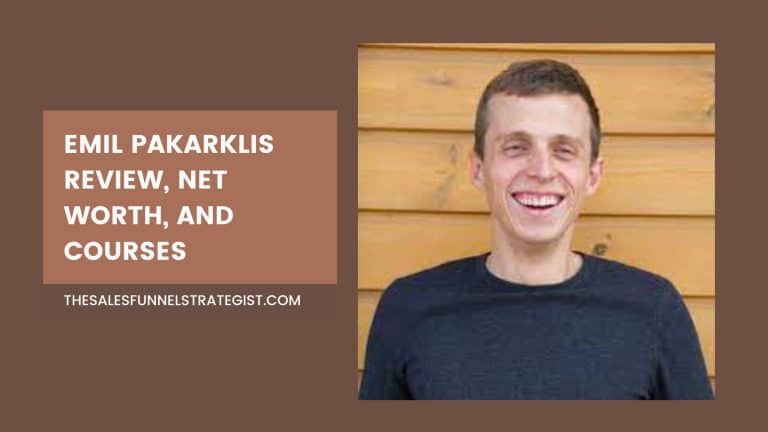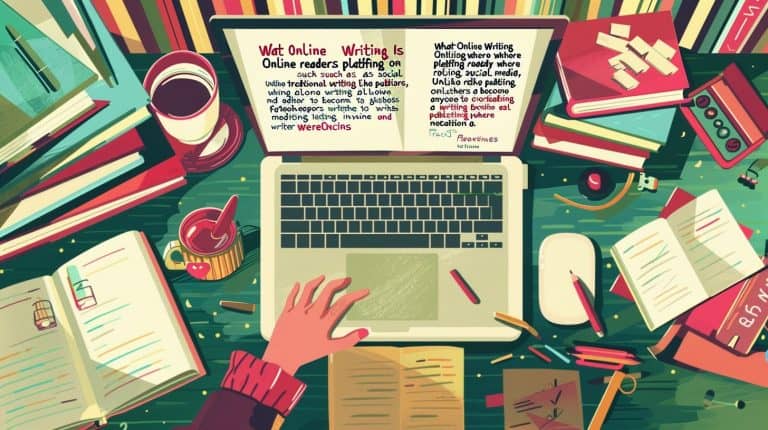Katalist AI Storytelling Studio 2025 Review — Features, Pricing & Verdict
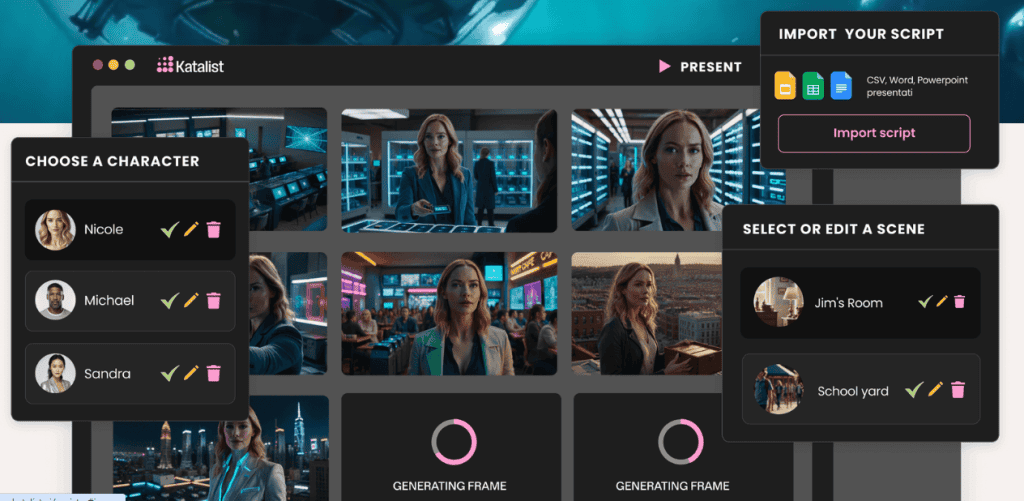
Normally, making an AI video means jumping between Chat GPT for ideas, Midjourney for images, 11 Labs for voiceovers, and hours of editing in Cap Cut. You can still continue doing that if it works for you, but Katalist offers much more features and consistency with your characters and storyboard.
What is Katalist?
Katalist AI Storytelling Studio is a platform designed for filmmakers, YouTubers, marketers, authors, and content creators to turn scripts or simple ideas into complete storyboards with characters, scenes, and editing pipeline. Simply put; what usually takes several apps (like ChatGPT for scripts, Midjourney for art, and CapCut for editing) can now be done in one cohesive workspace.
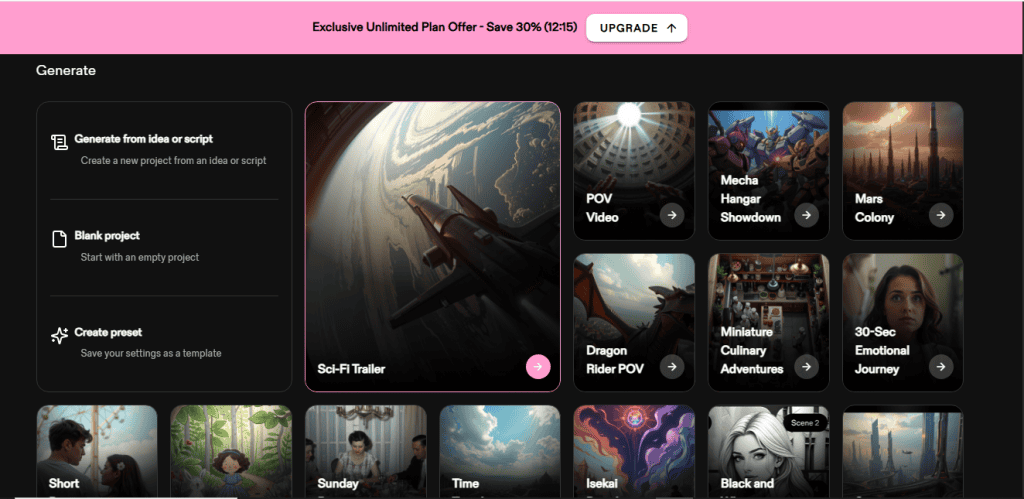
You can choose to start from scratch with a short prompt or paste in a full script. Though I prefer to upload a CSV to break your story into scene-by-scene segments automatically. Afterwards, Katalist generates visually consistent characters for every frame, applies your chosen style (cinematic, cartoon, sketch, illustration, and more), and lays out your scenes.
The exciting part is the Agentic AI assistant which lets you tweak elements without losing continuity. You get to change a car’s color mid-story, shift camera angles, or adjust character poses. You can also add props, regenerate frames, and make edits directly in the timeline view. Many more will be discussed in the next section, continue reading for more fun with Katalistai.
Key features of Katalistai
Quickly, let’s take a closer look at what it can do:
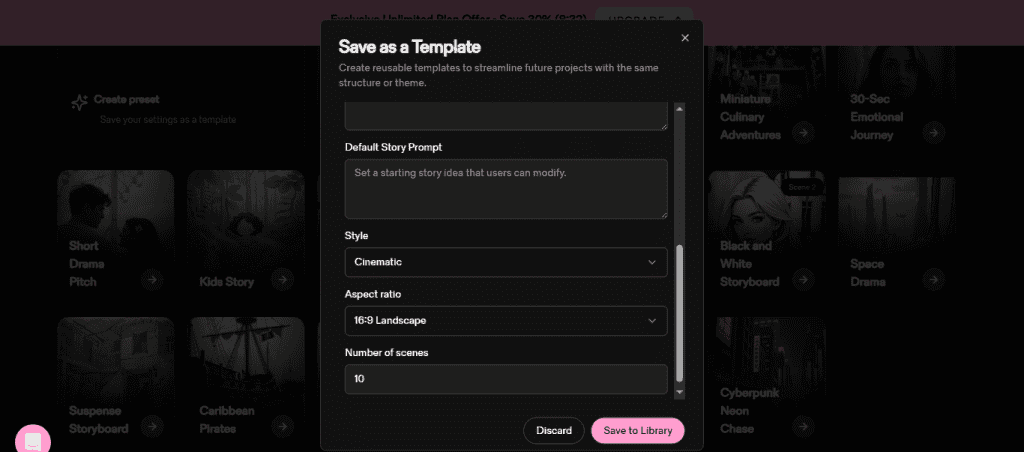
1. Script-to-Storyboard Conversion
The moment you upload either a complete script, a short descriptive idea, or even a CSV file with scene-by-scene descriptions, Katalistai instantly breaks down your story into visual panels. It then assigned characters, backgrounds, and props that remain consistent across all scenes. You’ll agree that this will save you from the repetitive cycle of generating and re-uploading assets in multiple tools.
2. Multi-Style Scene Generation
Katalist has many visual styles you can select. It ranges from cinematic realism to playful cartoons, hand-drawn sketches, and detailed illustrations. You can also pick your preferred aspect ratio (landscape for YouTube, vertical for TikTok/Reels, or square for Instagram).
3. Character Consistency Engine
One of the biggest challenge I have encountered in AI visual creation is making sure a character looks the same from scene to scene. Sometimes you get lucky to have a second character that looks alike or you’ll have to be add the description of each character to each scene. Katalist on the other hand nails this by assigning a unique “cast” for your project. It locks in facial features, outfits, and props so your characters don’t morph between shots.
4. Agentic AI Editing Assistant
While traditional movie creation needs director, the built-in Agentic AI tool acts like a digital art director in Katalist. You can change the color of a car mid-scene, tilt camera angle, add prop in seconds without breaking continuity. This assistant also supports regenerating specific frames until you’re satisfied, instead of starting over.
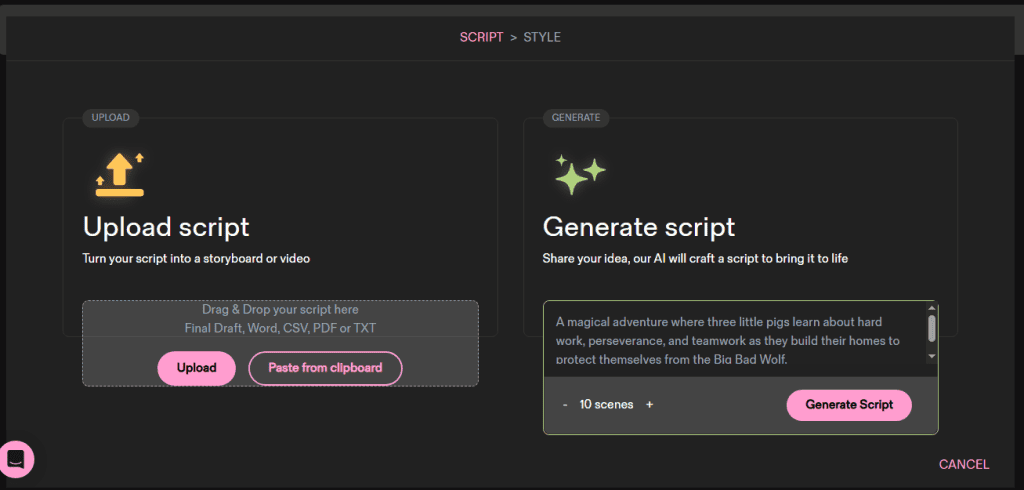
5. Advanced Frame Editing Tools
Inside the frame editor, you can fine-tune character poses, background details.., almost everything. The Generative Fill tool lets you add missing objects or fix imperfections, while side-by-side comparisons help you choose the best version of a shot.
6. Timeline View & Scene Sequencing
As much as I find script generation interesting, I find it hard when it comes to editing. Thanks to Katalist, it gives you a timeline editor where you can reorder scenes, trim shots, adjust pacing, and even add transitions, background music, or voiceovers. This means you can finish a project without exporting to an external video editor.
7. Voiceover & Audio Controls
Lets talk about voiceover, earlier before I found Katalist, I jump from imagefx to elevelabs then to Capcut. Sighs… it’s stressful. Can Katalistai produce narration in sync with your visuals? Yes, you can generate voiceover, switch between male and female voices, change accents, and adjust speech speed.
8. All-in-One Workflow
All storyboard chain covered: from brainstorming to final export, everything happens inside one platform. You don’t need Midjourney, Photoshop, CapCut, or Premiere altogether because you want to make a video unless you want advanced post-production. This “one roof” approach is a major time-saver for solo creators and teams alike.
Hands-on test: How to test Katalist
To get a realistic sense of what Katalist can (and can’t) do, try to bring a rough idea to life.
Here’s the process to follow:
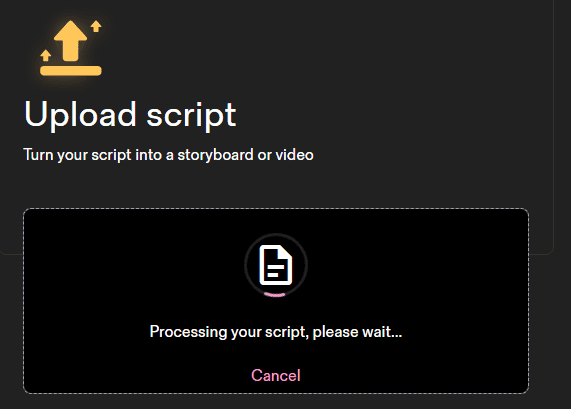
- Starting the Project – Open a new project and gIve it a one-sentence prompt describing the story’s tone, characters, and setting. Katalist let you choose a style, a landscape ratio and pre-assign characters before generating any scenes.
- Script Input – Instead of writing the script inside Katalist, you can also prepare a short scene list in a spreadsheet and imported it as a CSV file. This meant each line became its own scene, ready for visual generation.
- Scene Generation – Within a couple of minutes, Katalist will produce a full set of storyboard frames, each matched to the description you’d provided. Characters will keep their core look, even as outfits and settings changed. Most frames might nail the brief immediately; others needed fine-tuning.
- Editing & Adjustments – You can use the Agentic AI assistant to tweak certain frames — changing lighting in one, shifting a camera angle in another, and even recoloring a prop for visual consistency. You can also try the character posing tool to reposition figures in a scene.
- Timeline Assembly – Switching to the timeline view, record a few scenes for better flow, trimmed extra beats, and added simple transitions.
- Voiceover Experiment – Finally, test the voiceover feature, generating narration in both male and female voices, adjust the speed to match your scene pacing.
From start to finish, the project should take under an hour — far faster than if you had created assets in Midjourney, edited in Photoshop, and stitched everything together in CapCut.
UX & Performance
If you’re familiar with common AI tools, you should find Katalist UX easy because its interface is more refreshingly straightforward. Everything from starting a project to exporting it is accessible within a few glaring clicks.
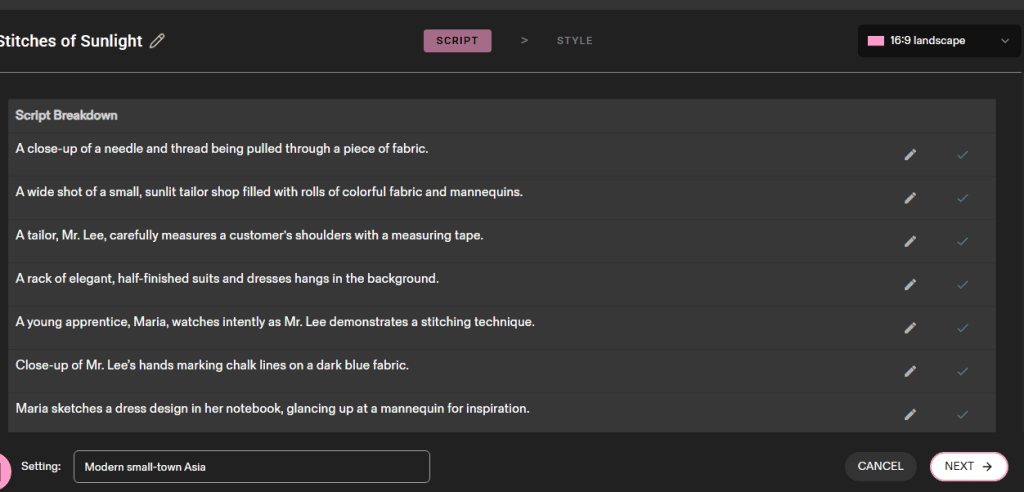
Navigation & Layout
The dashboard is clean with logical groupings: Project presets on one side, editing tools up top, and real-time previews front and center. Even the deeper editing tools (like pose control or generative fill) are tucked neatly into collapsible menus.
Performance Speed
On a stable internet connection, scene generation takes anywhere from a few seconds to about a minute, depending on complexity. In my tests, simple prompts rendered almost instantly, while multi-character, detail-heavy scenes took slightly longer. That’s to be expected given the amount of visual detail the AI is creating.
Mobile Responsiveness
Technically, you can use it on a tablet or phone, although the editing experience is clearly designed with desktops and laptops in mind.
Cloud Reliability
All your work is stored in the cloud, which means no lost progress if your browser crashes. During my testing, I didn’t experience downtime or significant lag. The auto-save feature also worked reliably, preserving changes even when I switched devices.
Stability & Bugs
I didn’t run into crashes, but I did notice that certain complex edits. While changing multiple props and poses in one go, sometimes it took me two regeneration attempts to get it right. It’s not a deal-breaker, but it’s worth noting for anyone working under tight deadlines.
Pricing & Plans
All plans come with access to its storytelling features but differ in credit limits, customization options, and collaboration tools.
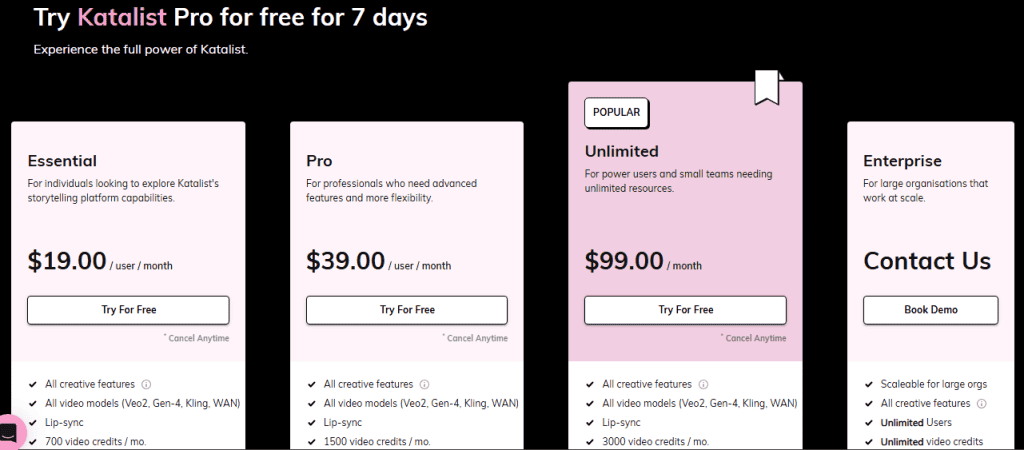
Essential Plan – $29/month
The Essential plan is the entry point for most users, priced at $29 per month (or $348 annually). It includes 200 image credits and 700 video credits each month, along with access to Katalist’s primary creative tools. You can maintain up to five active projects at once, and create one custom style and one custom character. In addition, a 7-day free trial lets you explore the full feature set before subscribing.
Pro Plan – $59/month
Most times you’ll need to produce larger volumes of content, the Pro plan has a substantial bump in capacity. At $59 per month (or $374 annually), your image credits limit increases to 700 and 1,500 video credits per month. You also unlock the AI Image Editor, integration with Adobe Premiere Pro, and the ability to run 20 active projects at the same time. That’s not all, it expands customization to two styles and up to 10 custom characters. Agencies, marketers, and content creators with multiple campaigns in progress will really find this plan helpful.
Unlimited Plan – $139/month for Two Users
A small creative team will prefer the Unlimited plan because it removes most restrictions. For $139 per month (or $948 annually), you get unlimited image generation, 3,000 monthly video credits, no project limits, and the freedom to create as many styles and characters as you want. You can also collaborate with a team in real-time, access projects with over 200 frames, and all advanced editing features.
Enterprise Plan – Custom Pricing
The pricing plan isn’t complete without flexibility. Studios and organizations can use the Enterprise plan with custom pricing to enjoy unlimited users, video credits, and projects, plus API access, 24/7 dedicated support, and easy export to both Premiere Pro and Final Cut Pro. Plus, customers gain access to real-time collaboration across large teams and the ability to handle high-volume, complex projects without limitations.
Pros & Cons
Pros
- All-in-one workflow – Script, storyboard, edit, and voiceover in a single platform.
- Strong character consistency – Characters retain facial features and style across scenes, avoiding the “AI morphing” problem.
- Agentic AI editing – Targeted changes (like props, poses, or colors) without regenerating everything from scratch.
- Multiple visual styles – From cinematic realism to cartoons, sketches, and illustrations.
- Built-in voiceover tools – Male/female voices, accents, and adjustable pacing.
- Collaborative features – Timeline view, real-time team editing (in higher plans).
- Platform flexibility – Works for ads, YouTube videos, film pre-production, and even book illustration mockups.
- Transparent pricing with trial – 7-day free trial and multiple tiers to fit budgets.
Cons
- Occasional generation quirks – Some frames require multiple regenerations to fix small errors or AI “hallucinations.”
- Mobile editing limitations – Best used on desktop for advanced tools like posing or detailed scene adjustments.
- Credit-based limits on lower plans – Essential tier users may hit caps quickly on big projects.
- Complex multi-character scenes – Can mix up background characters or misinterpret relationships if not described precisely.
Katalist AI Alternatives & Comparisons
Indeed Katalist brings a lot to the table, but you must know that it’s not the only AI-assisted storyboarding tool out there. So let’s see how it stacks up against a few notable options and when you might choose each.
Katalist vs StoriaBoard
- When to choose Katalist: If you want a complete workflow from script to export, with built-in voiceovers and scene editing.
- When to choose StoriaBoard: If your focus is collaborative pre-production for film and TV with more traditional storyboard annotation tools.
- Key difference: StoriaBoard leans toward professional film teams; Katalist targets both professionals and solo creators with more AI automation.
Katalist vs SkyReels
- When to choose Katalist: If character consistency and multi-style output are top priorities.
- When to choose SkyReels: If you prioritize rapid short-form content creation and social media integration.
- Key difference: SkyReels focuses on quick-turn TikTok/Instagram-style videos; Katalist offers more control for long-form and narrative projects.
Katalist vs Runway
- When to choose Katalist: If you need a storyboard-focused approach that bridges still visuals with voiceover and scene sequencing.
- When to choose Runway: If you want advanced generative video models, green screen, and real-time motion tracking.
- Key difference: Runway excels in video post-production and AI-powered effects; Katalist is stronger for planning and visual storytelling continuity.
Katalist vs Manual Storyboarding
- When to choose Katalist: If you value speed, automation, and AI-generated visual assets without hiring artists or sourcing stock images.
- When to choose Manual Storyboarding: If you need complete artistic control, a highly specific visual style, or complex scenes that AI tools might misinterpret.
- Key difference: Manual storyboarding offers precision at the cost of time and budget; Katalist offers speed and scale at the cost of occasional imperfections.
Real Use Cases & Who Should Buy It
Surprisingly, Katalistai fits a wide range of creators and businesses but it shines most in these areas :
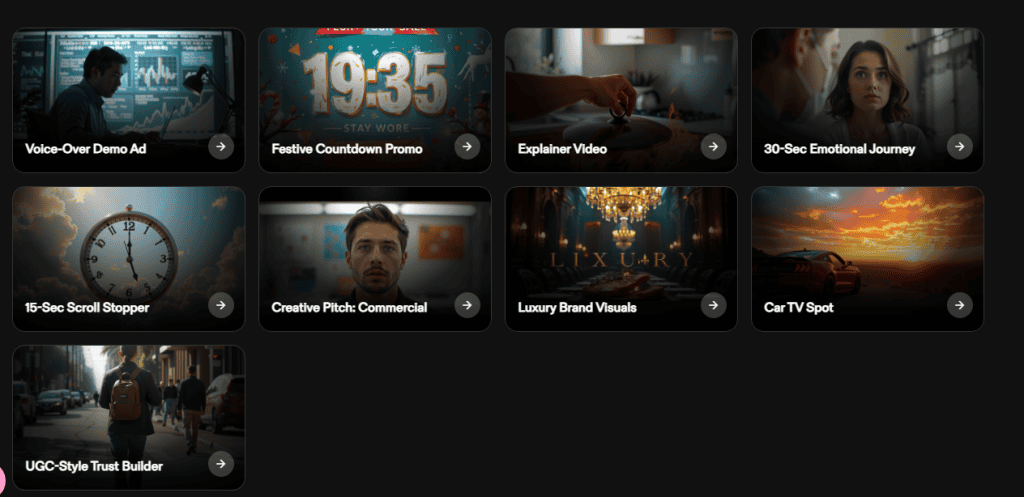
Film Pre-Production
Indie filmmakers can turn a script into a polished storyboard pitch in hours instead of weeks. They can even complete the video with consistent characters and scene compositions. This makes it easier to secure funding or explain a vision to a production crew.
Advertising Agencies
Before investing in costly shoots as marketing agency, your teams can mock up cinematic ad concepts showing a client a detailed visual campaign outline — characters, settings, and even dialogue — without spending a dime on location scouting or talent.
Authors & Graphic Novelists
Writers can also bring chapters to life visually, test different art styles, and refine character looks before commissioning final illustrations. This’ll be useful especially for graphic novels or children’s books where visuals drive the story.
YouTubers & Content Creators
Rising speedily are the Faceless channels on YouTube. Owners can use Katalist to produce story-driven content without hiring actors or filming on location. A week’s worth of episodes could be planned, illustrated, and sequenced in just a single platform.
Educators & Trainers
Teachers and corporate trainers can create engaging visual lesson plans, animated explainers, or role-play scenarios for courses. This’ll make learning materials more immersive.
Example Scenario:
As a YouTuber, you can plan to create 10-minute mystery short by yourself. Start by writing a script in ChatGPT, import it into Katalist, chooses a noir cinematic style, and sequences the scenes with narration. Boom! A fully illustrated and voiceover video is ready to upload within a single afternoon. No camera, crew, or editing suite required, just you and Katalist.
FAQ
Is Katalist free?
No, Katalist is a paid platform, but it offers a 7-day free trial with full access so you can test all features before subscribing.
Can I export to video?
Yes. You can export as a video, PowerPoint presentation, or ZIP file of storyboard frames, complete with audio and narration if added.
Is character data private?
Yes. Projects are stored securely in the cloud and are only accessible to your account or team members you invite.
How accurate is script parsing?
Very accurate for single-character or simple multi-character scenes. For complex scripts, precise descriptions improve results and reduce the need for regenerations.
What integrations exist?
Katalist integrates with Adobe Premiere Pro for advanced editing. Higher-tier plans also support ZIP/PPT export and team collaboration.
Conclusion & Final Verdict
Katalist AI Storytelling Studio delivers on its promise. It’s fast from script to fully illustrated storyboard without jumping among multiple apps. Filmmakers, marketers, authors, and YouTubers likes it because of its character consistency, Agentic AI editing, and all-in-one workflow.
If you want professional-looking storyboards within hours instead of days without hiring an artist or editor Katalist is worth every of your penny.
Start your 7-day free trial at Katalistai and see how quickly your next story can come to life!